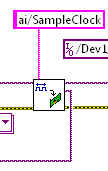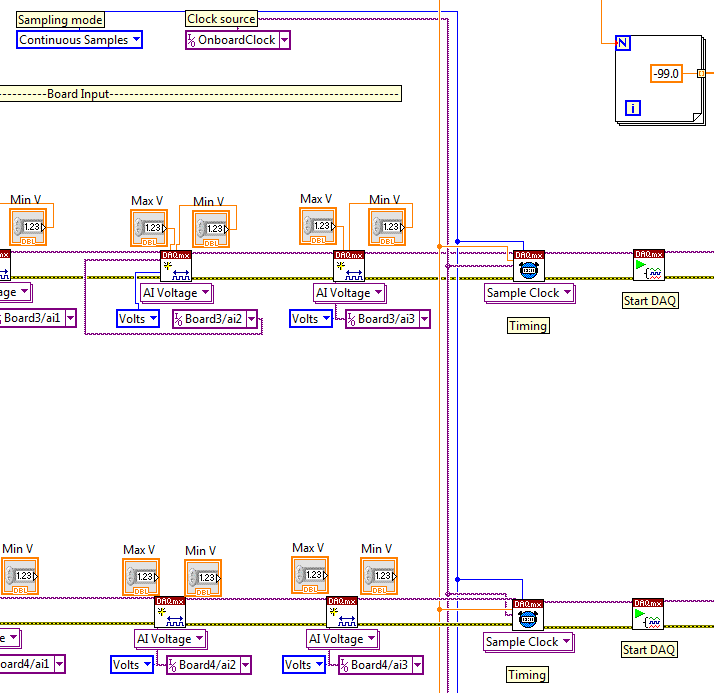- Subscribe to RSS Feed
- Mark Topic as New
- Mark Topic as Read
- Float this Topic for Current User
- Bookmark
- Subscribe
- Mute
- Printer Friendly Page
Synchronization between two daq devices
04-10-2013 01:25 PM
- Mark as New
- Bookmark
- Subscribe
- Mute
- Subscribe to RSS Feed
- Permalink
- Report to a Moderator
Hello,
I have read several tutorials discussing the synchronization of two daq devices; two helpful ones were
http://www.ni.com/white-paper/11549/en
and
http://www.ni.com/white-paper/4322/en
However, I am having trouble determining if, in my application, I am actually implementing the synchronization scheme correctly. I have four 6602 boards in a PXI-1010 chassis, each of which gives me four analog voltage input channels which I wish to record and synchronize. I have currently constructed a VI which involves four tasks, one for each board. Each task records the four analog voltage inputs on that respective board. I want to make sure all four tasks are synchronized in time and in triggering.
On one hand, it seems as if I should use the scheme recommended in Figure 4 of White Paper 11549 (linked above). However, this involves some sort of icon (I've pasted a screen shot of it below), but I do not know where to find this icon in the pallete.
On the other hand, it appears that I can synchronize my devices by just wiring them to the same clock source, as I have done in the image below.
I do not know which is the correct way. Can someone please clarify which is the correct route? Also, would someone help me find that icon (see above) in the pallete?
thanks!
04-10-2013 03:38 PM
- Mark as New
- Bookmark
- Subscribe
- Mute
- Subscribe to RSS Feed
- Permalink
- Report to a Moderator
That subvi is located at LabVIEW\examples\daqmx\_utility\_Utility.llb\Get Terminal Name with Device Prefix.vi
I found it by using the example finder and under hardware input and output\DAQmx\Synchronization\Multi-Device\Multi-Device Synch-Shared Ext Sample CLK.vi.