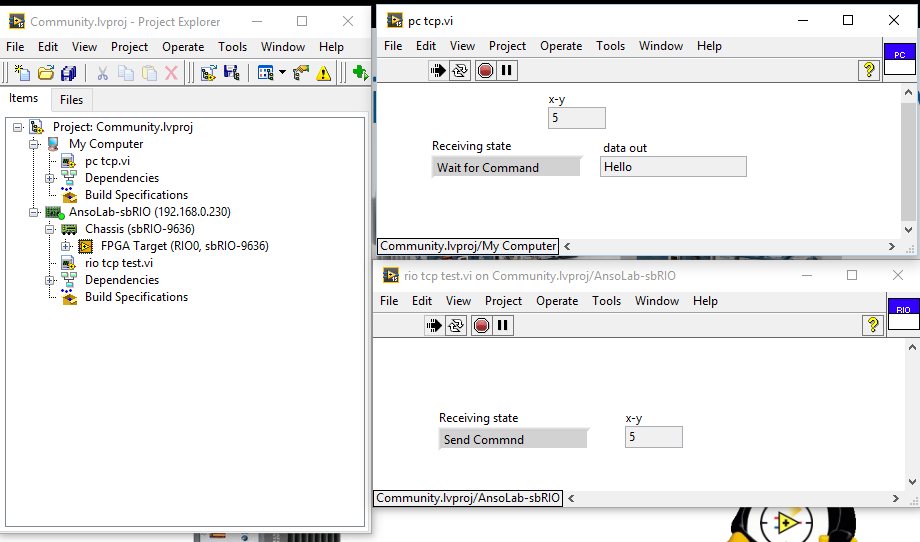- Subscribe to RSS Feed
- Mark Topic as New
- Mark Topic as Read
- Float this Topic for Current User
- Bookmark
- Subscribe
- Mute
- Printer Friendly Page
TCP loops not connecting on cRIO and PC
11-02-2016 02:29 AM - edited 11-02-2016 02:30 AM
- Mark as New
- Bookmark
- Subscribe
- Mute
- Subscribe to RSS Feed
- Permalink
- Report to a Moderator
Hi there,
I have a problem that should be simple, but I'm wracking my brains as to why it's not working.
I have some TCP comms set up to send data from a cRIO to my PC - I have previously had it working in my office, with the same PC and cRIO, but now I have moved the system to the customer site and the loops are not connecting and I can't work out why.
I have stripped the VIs down to simplify what I'm doing and attached them here. Interestingly, I have another set of TCP loops working to send data in the other direction - from the PC to the cRIO and that one seems to be working. I have managed to get this loop working by removing the IP address and addressing them locally on the PC, and I managed to get that working as well, but when I try to connect to the RIO, it's like the loops go out of sync, the TCP listen is getting a new connection ID, even though the PC loop is in the middle of trying to send data.
I think that there must be some sort of setting or config issue, as the code has previously worked. Another thing I have noticed, is that when running the TCP I keep getting the message 'Target is not responding', which I haven't gotten before now. My other TCP loop is also getting this message once, when I first establish the connection, but as this loop keeps disconnecting, I keep losing connection to the RIO every few seconds. Again, I did not notice we getting these connection drops before on either loops and I am now getting it on both when establishing the connection. I've checked the CPU usage using DSM and it looks to be around 10%, so I don't think that's my issue. I've also got the RIO plugged straight into the PC and both of them have static IPs.
Can anyone point out what I'm missing? I'm sure it's probably incredibly simple...
11-02-2016 06:14 AM - edited 11-02-2016 06:15 AM
- Mark as New
- Bookmark
- Subscribe
- Mute
- Subscribe to RSS Feed
- Permalink
- Report to a Moderator
hi vascibean,
I used your VIs in a project that is shown in the picture. I only changed the IP and it's working.
Can you upload a screenshot or sth about the error you get?
Emre
Emre TUZUNER
11-14-2016 04:06 AM
- Mark as New
- Bookmark
- Subscribe
- Mute
- Subscribe to RSS Feed
- Permalink
- Report to a Moderator
Just for completion, I did get this fixed and it was - as I'd expected, something basic. I came back the next day and noticed almost straight away that the network settings were incorrect on the cRIO. I had typed the DNS settings wrong, and it was apparently, not bad enough that they system couldn't connect at all, but bad enough that it kept dropping out - so I missed it.
11-14-2016 06:54 AM - edited 11-14-2016 06:55 AM
- Mark as New
- Bookmark
- Subscribe
- Mute
- Subscribe to RSS Feed
- Permalink
- Report to a Moderator
If you want something more realiable, and superior over the simple TCP/IP, you could consider using Network Streams. I really like to use them specially because this protocol handles very nice network connection loss problems, etc (like it can auto-recover after a router reboot...).