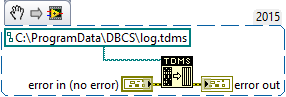- Subscribe to RSS Feed
- Mark Topic as New
- Mark Topic as Read
- Float this Topic for Current User
- Bookmark
- Subscribe
- Mute
- Printer Friendly Page
TDMS Defragment Function crashes labview
Solved!01-25-2016 06:10 AM
- Mark as New
- Bookmark
- Subscribe
- Mute
- Subscribe to RSS Feed
- Permalink
- Report to a Moderator
Hi Community,
I have some problems with the TDMS defragmentation function in LabVIEW 2015 on a Windows 10 machine.
My TDMS Viewer crashed when defragmenting the tdms file I was trying to open (file size 700 MB fragmented). So I made a simple VI to use as test
and it still crashes LabVIEW. I then tried a smaller file (70 MB) and this went OK. Then a 120 MB one....Crash again.
Sometimes, the VI just closes, other times I get this:
Access violation (0xC0000005) at EIP=0x35023DD4
I was wondering, have any of you had similar issues with TDMS Defragment Function crashing?
BTW, had no problems opening the same file with LabVIEW 2014 on a Win7 machine
I have also tried to run as administrator.
Cheers,
Øyvind Rislå
Øyvind
CLAD
32 bit LV2015
64 bit Windows10
Solved! Go to Solution.
01-25-2016 07:36 AM
- Mark as New
- Bookmark
- Subscribe
- Mute
- Subscribe to RSS Feed
- Permalink
- Report to a Moderator
Are you sayin the defrag function works fine on LabVIEW 2014, and crashes in 2015? I think NI would be interested in having this TDMS file, or possibly the 120MB one so they can make the defrag more robust. In the past I've seen an FTP location that NI has users upload files that are larger like this.
One possible thing that could be going on is a partially corrupt TDMS file. TDMS file write data in chunks, and an individual chunk could be corrupt causing weird issues. Here is a thread where one user has this issue.
http://forums.ni.com/t5/LabVIEW/Corrupted-TDMS-File/td-p/2165954
And her is some code posted which pulls out the individual segments to find the corrupted one.
http://forums.ni.com/t5/LabVIEW/Corrupted-TDMS-File/m-p/2173684#M699134
This can at least get some usable data out of a partially corrupted file. But your case may have nothing to do with this, it is hard to say.
Unofficial Forum Rules and Guidelines
Get going with G! - LabVIEW Wiki.
17 Part Blog on Automotive CAN bus. - Hooovahh - LabVIEW Overlord
01-25-2016 09:30 AM
- Mark as New
- Bookmark
- Subscribe
- Mute
- Subscribe to RSS Feed
- Permalink
- Report to a Moderator
Thanks for your reply, I will check the links out.
I think this could be computer-related, and will do a memory diagnostic when I am not sitting in a test-field and using my computer...
Will update when I have tried the memtest
Øyvind
CLAD
32 bit LV2015
64 bit Windows10
01-26-2016 02:26 AM - edited 01-26-2016 02:35 AM
- Mark as New
- Bookmark
- Subscribe
- Mute
- Subscribe to RSS Feed
- Permalink
- Report to a Moderator
Hi Blueprint,
Thanks for your information.
Can you attach the .tdms file which makes LabVIEW crash? It is not easy to analysize the crash without a specific .tdms file, since TDMS Defragment has different strategies of defragmentation based on file size and TDMS segment number.
Is the crashed version of LabVIEW 2015 is 32-bit or 64-bit? If the LabVIEW is 32-bit, is the Win 10 OS 32-bit or 64-bit? The details are useful to do analyzing.
Jie
NI R&D
01-26-2016 02:28 AM - edited 01-26-2016 02:39 AM
- Mark as New
- Bookmark
- Subscribe
- Mute
- Subscribe to RSS Feed
- Permalink
- Report to a Moderator
Hi emmazheng,
It happens to all tdms-files over a certain size.
I am trying to use the new fancy replacements to dr.watson in windows10 to get more information about what happens.
I made a simple application with just the above code and tried to defragment a 106 MB file.
Windows displays the following in the problem reporting center:
Source
My Application
Summary
Stopped working
Date
26.01.2016 09.33
Status
Report sent
Description
Faulting Application Path: C:\TD_Source\LV\Archive_LV\builds\defrag test\My Application\Application.exe
Problem signature
Problem Event Name: APPCRASH
Application Name: Application.exe
Application Version: 1.0.0.0
Application Timestamp: 55819f4b
Fault Module Name: tdms.dll
Fault Module Version: 15.0.0.49152
Fault Module Timestamp: 55668f49
Exception Code: c0000005
Exception Offset: 00023dd4
OS Version: 10.0.10586.2.0.0.256.4
Locale ID: 1044
Additional Information 1: bdcb
Additional Information 2: bdcb33e65a9843796b7ec31cc25bda3b
Additional Information 3: 7ae5
Additional Information 4: 7ae5ff970d16e403baf57c3408d06e56
Extra information about the problem
Bucket ID: da478b8863d7623c1d33e2346fa944f6 (107913998712)
I have attached the .dmp file.
I can upload the tdms file also if you want to have that.
Cheers
Øyvind
CLAD
32 bit LV2015
64 bit Windows10
01-26-2016 02:40 AM
- Mark as New
- Bookmark
- Subscribe
- Mute
- Subscribe to RSS Feed
- Permalink
- Report to a Moderator
Blueprint, thanks for your reply.
Just to clarify, the TDMS segment number is also an important parameter for TDMS Defragment function. What's the maximum and minimum of the segment numbers from your test files of identical size?
By the way, is the crashed version of LabVIEW 2015 is 32-bit or 64-bit? If the LabVIEW is 32-bit, is the Win 10 OS 32-bit or 64-bit? The details are useful to do analyzing.
Jie
NI R&D
01-26-2016 02:43 AM
- Mark as New
- Bookmark
- Subscribe
- Mute
- Subscribe to RSS Feed
- Permalink
- Report to a Moderator
Please upload the .tdms file.
Thanks.
Jie
NI R&D
01-26-2016 02:57 AM
- Mark as New
- Bookmark
- Subscribe
- Mute
- Subscribe to RSS Feed
- Permalink
- Report to a Moderator
Emma,
Note sure what the segment number is, but it is 39 groups with a total of 195 channels.
Also, the file opens fine in excel.
Im using 32 bit LabVIEW 2015 on 64 bit Windows 10. The function crashes as an exe file and crash LabVIEW when in development mode.
It defragments with no problems on 32 bit LabVIEW 2014 on 64 bit windows 7.
cheers
Øyvind
CLAD
32 bit LV2015
64 bit Windows10
01-26-2016 02:59 AM
- Mark as New
- Bookmark
- Subscribe
- Mute
- Subscribe to RSS Feed
- Permalink
- Report to a Moderator
@emmazheng wrote:
Please upload the .tdms file.
Thanks.
Jie
NI R&D
Here you go, it got quite a lot smaller when zipped:)
Øyvind
CLAD
32 bit LV2015
64 bit Windows10
01-26-2016 08:13 AM
- Mark as New
- Bookmark
- Subscribe
- Mute
- Subscribe to RSS Feed
- Permalink
- Report to a Moderator
Blueprint wrote:Here you go, it got quite a lot smaller when zipped:)
That's generally a sign that your TDMS file is quite fragmented. If it weren't fragmented then the majority of the file would be the binary data which isn't really all that compressible, but what is compressible is the header sections that get written periodically. If you open the TDMS file in Notepad++ you should see very little human readable text. The more you see, the more fragmented it is. Another sign it is fragmented is the size of the index file, it should generally be in the order of less than a MB, for me is is usually a couple of KB.
Anyway in Windows 7 x64, LabVIEW 2015 32 bit, Excel 2010. The TDMS file could be opened and displayed just fine in Excel. The defrag however caused the crash as mentioned.
Unofficial Forum Rules and Guidelines
Get going with G! - LabVIEW Wiki.
17 Part Blog on Automotive CAN bus. - Hooovahh - LabVIEW Overlord