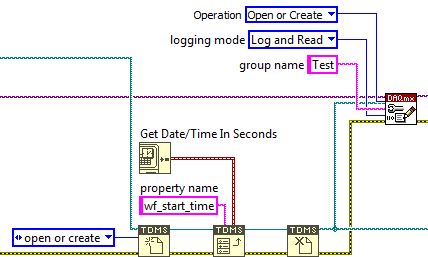- Subscribe to RSS Feed
- Mark Topic as New
- Mark Topic as Read
- Float this Topic for Current User
- Bookmark
- Subscribe
- Mute
- Printer Friendly Page
TDMS wf_start_time with milliseconds
Solved!10-17-2016 11:26 AM
- Mark as New
- Bookmark
- Subscribe
- Mute
- Subscribe to RSS Feed
- Permalink
- Report to a Moderator
How can I include millisecond information to waveform start time information within my TDMS file?
My timestamps look like: 10/17/2016 08:59:34.000 AM
Solved! Go to Solution.
10-18-2016 03:46 AM - edited 10-18-2016 03:50 AM
- Mark as New
- Bookmark
- Subscribe
- Mute
- Subscribe to RSS Feed
- Permalink
- Report to a Moderator
Hi sez!
You can do that with the TDMS Set Properties.vi.
Please also check out these two links:
- How Do I Set the File, Group, and Channel Properties of my TDMS File?
- TDMS Set Properties Function (List with TDMS Properties)
10-26-2016 10:54 AM
- Mark as New
- Bookmark
- Subscribe
- Mute
- Subscribe to RSS Feed
- Permalink
- Report to a Moderator
10-28-2016 03:56 AM
- Mark as New
- Bookmark
- Subscribe
- Mute
- Subscribe to RSS Feed
- Permalink
- Report to a Moderator
Hi sez!
The DAQmx property do not support to set properties in the TDMS log file.
The only thing you can do is to create a file and write the start time property to this file. The DAQmx driver opens this file again and log the data into the file.
Basically you can do this but I would prefer the low level solution with the TDMS VIs shown in the post before.
Best Regards,
Wolfgang