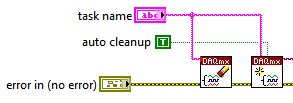- Subscribe to RSS Feed
- Mark Topic as New
- Mark Topic as Read
- Float this Topic for Current User
- Bookmark
- Subscribe
- Mute
- Printer Friendly Page
Task name specified conflicts with an existing task name.
04-11-2017 05:02 AM
- Mark as New
- Bookmark
- Subscribe
- Mute
- Subscribe to RSS Feed
- Permalink
- Report to a Moderator
I'm using DAQmx in a large application, much of the code I inherited. DAQmxCreate Task is at the start of the call chain, this VI creates a Task Name defined by a hardwired String. During debug, sometimes I stop the application before DAQmx Clear Task has executed.
The next time I try to run, I receive the error "Task name specified conflicts with an existing task name".
LabVIEW help is clear in explaining that you must execute DAQmx Clear Task within the same loop to avoid the error. But how do I recover for the ungraceful stop that can happen during debug? Can I programmatically clear all tasks as part of an initialization routine?
04-11-2017 06:09 AM
- Mark as New
- Bookmark
- Subscribe
- Mute
- Subscribe to RSS Feed
- Permalink
- Report to a Moderator
During your debug is there an error entering your DAQMX VIs ? If yes it can prevent a proper closure / clear.
04-11-2017 06:13 AM
- Mark as New
- Bookmark
- Subscribe
- Mute
- Subscribe to RSS Feed
- Permalink
- Report to a Moderator
The problem is that Clear is not executed, the application has stopped. I then want to recover the situation without closing LabVIEW. I know how to prevent it, but it can happen during debug when my code fails to complete a sequence.
04-11-2017 06:17 AM - edited 04-11-2017 06:27 AM
- Mark as New
- Bookmark
- Subscribe
- Mute
- Subscribe to RSS Feed
- Permalink
- Report to a Moderator
Sorry haven't read well 🙂
You have to close / clear the task before running it again if you don't close LabVIEW. Maybe take a standalone VI which open / clear / close the task (using clear errors) freeing you from the problem. Then you should be able to restart normally.
04-11-2017 06:30 AM
- Mark as New
- Bookmark
- Subscribe
- Mute
- Subscribe to RSS Feed
- Permalink
- Report to a Moderator
Try placing a Clear Task before the Create Task like this:
steve
Founding (and only) member of AUITA - the Anti UI Thread Association.
----------------------------------------------------------------------------------------------------------------
04-12-2017 03:05 AM
- Mark as New
- Bookmark
- Subscribe
- Mute
- Subscribe to RSS Feed
- Permalink
- Report to a Moderator
many thanks, I did look through the available VIs, it never occurred to me that I could connect a String to the Task input.
06-05-2019 03:58 AM
- Mark as New
- Bookmark
- Subscribe
- Mute
- Subscribe to RSS Feed
- Permalink
- Report to a Moderator
Hello, I'm having the same issue using the nidaqmx python api. I forgot to close the task before exiting the python interface, and now I don't know how to get back to that task to close it. Could you tell me the script to close the task now so I can re-use the task name?
What I should have done before exiting the python terminal is:
tsk=nidaqmx.task.Task('task')
tsk.close()