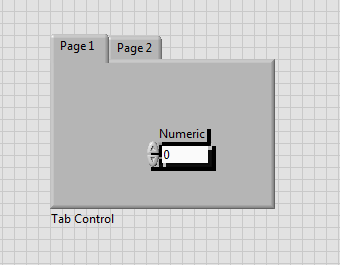- Subscribe to RSS Feed
- Mark Topic as New
- Mark Topic as Read
- Float this Topic for Current User
- Bookmark
- Subscribe
- Mute
- Printer Friendly Page
Text in one tab visible in another
Solved!11-03-2016 03:43 AM
- Mark as New
- Bookmark
- Subscribe
- Mute
- Subscribe to RSS Feed
- Permalink
- Report to a Moderator
Hi,
I have a tabbed front panel with some silver guages. In one of the guages I have added some text matter ( "water" & "ambient").......for some reason it is appearing in the same position of the other tabs also.
How to make the dials opaque?
Solved! Go to Solution.
11-03-2016 04:24 AM
- Mark as New
- Bookmark
- Subscribe
- Mute
- Subscribe to RSS Feed
- Permalink
- Report to a Moderator
Hi shantanu,
when objects appear over all tabs then those objects aren't part of the tabs, but are placed visually over ("in the foreground of") the tab control.
When those objects should appear only on one tab you need to move them into that tab…
11-03-2016 05:27 AM
- Mark as New
- Bookmark
- Subscribe
- Mute
- Subscribe to RSS Feed
- Permalink
- Report to a Moderator
Absolutely bang on the head......Thanks.
11-03-2016 08:31 AM - edited 11-03-2016 08:32 AM
- Mark as New
- Bookmark
- Subscribe
- Mute
- Subscribe to RSS Feed
- Permalink
- Report to a Moderator
For future reference. If the control isn't truly in the tab, it will have a "shadow" when in edit mode:
This can happen if you select a control and use the arrow keys on the keyboard to move it into the tab.
(Mid-Level minion.)
My support system ensures that I don't look totally incompetent.
Proud to say that I've progressed beyond knowing just enough to be dangerous. I now know enough to know that I have no clue about anything at all.
Humble author of the CLAD Nugget.