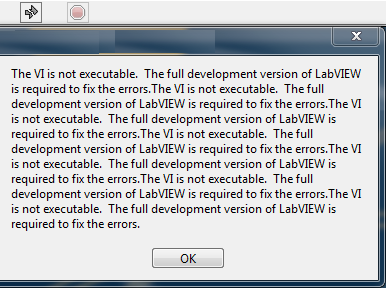- Subscribe to RSS Feed
- Mark Topic as New
- Mark Topic as Read
- Float this Topic for Current User
- Bookmark
- Subscribe
- Mute
- Printer Friendly Page
The full development version of Labview is required to fix the errors
06-08-2010 10:33 AM
- Mark as New
- Bookmark
- Subscribe
- Mute
- Subscribe to RSS Feed
- Permalink
- Report to a Moderator
I just caused this error myself by unchecking "Remove unused members of project libraries". I check the box and the error disappears. Try configuring your build specification this way:

Certified LabVIEW Architect
TestScript: Free Python/LabVIEW Connector
One global to rule them all,
One double-click to find them,
One interface to bring them all
and in the panel bind them.
06-22-2010 12:22 AM
- Mark as New
- Bookmark
- Subscribe
- Mute
- Subscribe to RSS Feed
- Permalink
- Report to a Moderator
I did all the checks specified above. Still the problem exists. Any more ideas?
12-01-2011 06:11 PM
- Mark as New
- Bookmark
- Subscribe
- Mute
- Subscribe to RSS Feed
- Permalink
- Report to a Moderator
This post was useful to me on solving the same problem. So, I thought I would share my experience in case it helps someone else.
I checked my build specification and it had the same checks that LabBEAN mentioned.
So, I unchecked "Remove unused members of project libraries", I built and finally I got an error at build time!. The missing VI was not used in my project.
I went back and checked again "Remove unused members of project libraries", but left "Modified project library file after removing unused members" unchecked, this time the executable worked without the message below:
I tried to reproduce the problem again, but I was not able to make it happen on purpose. So why it occurred in the first place is a mystery to me, but at least now I know that checking/unchecking those options in the build spec makes it go away.
Thanks LabBEAN!
Fab
Check out DSH Pragmatic Software Development Workshop!
DQMH Lead Architect * DQMH Trusted Advisor * Certified LabVIEW Architect * Certified LabVIEW Embedded Developer * Certified Professional Instructor * LabVIEW Champion * Code Janitor
Have you been nice to future you?
03-13-2012 04:51 PM
- Mark as New
- Bookmark
- Subscribe
- Mute
- Subscribe to RSS Feed
- Permalink
- Report to a Moderator
Glad I could help, Fab. Nice work on the Summit last week.
Jason
Certified LabVIEW Architect
TestScript: Free Python/LabVIEW Connector
One global to rule them all,
One double-click to find them,
One interface to bring them all
and in the panel bind them.
03-14-2012 04:33 AM
- Mark as New
- Bookmark
- Subscribe
- Mute
- Subscribe to RSS Feed
- Permalink
- Report to a Moderator
There is an other thread with same/similar issue: Link
Currently there is no solution to fix it.
Could anybody help, please?
Thanks
Eugen Wiebe
Bernstein AG
CLAD - Certified LabView Associate Developer
03-14-2012 06:00 AM
- Mark as New
- Bookmark
- Subscribe
- Mute
- Subscribe to RSS Feed
- Permalink
- Report to a Moderator
For me helped: remove SSE2 optimization
Eugen Wiebe
Bernstein AG
CLAD - Certified LabView Associate Developer
03-14-2012 08:50 AM
- Mark as New
- Bookmark
- Subscribe
- Mute
- Subscribe to RSS Feed
- Permalink
- Report to a Moderator
Ewiebe,
Thanks for sharing what worked for you. I hope I don't get to see this issue again, but if it pops up again, I will try your suggestion.
It is frustrating not to know the real reason this happens.
Jason,
Thanks for the compliment regarding CLA Summit.
Fab
Check out DSH Pragmatic Software Development Workshop!
DQMH Lead Architect * DQMH Trusted Advisor * Certified LabVIEW Architect * Certified LabVIEW Embedded Developer * Certified Professional Instructor * LabVIEW Champion * Code Janitor
Have you been nice to future you?
07-02-2012 09:04 AM
- Mark as New
- Bookmark
- Subscribe
- Mute
- Subscribe to RSS Feed
- Permalink
- Report to a Moderator
Found this post via a coworker...
http://www.ni.com/white-paper/13164/en%23212136_by_Category#212136_by_Category
Certified Professional Instructor
10-01-2015 05:02 AM - edited 10-01-2015 05:03 AM
- Mark as New
- Bookmark
- Subscribe
- Mute
- Subscribe to RSS Feed
- Permalink
- Report to a Moderator
Hallo Eugen!
(Gruß aus Berlin)
Thanks. The SSE2 hint saved me from big trouble. My software (for customers of my company's machines) has 800 own VIs, EXE is 10 MB big, with many conditional disable cases for different machine hardware setups. For around 3 years there was no problem with application building including SSE2. Suddenly, during tests, between two compilations, after very minor changes, the message came up, as shown in Fab's post (like a school kid: write 100 times ...).
Since one of the minor changes included the placing of a polymorphic VI (read spreadsheet table from file) - but which existed already several times in the project - I was looking into the direction of the known issue. Yet, "Remove unused polymorphic VI instances" was unchecked. There was no solution around these options, but deselection the SSE2 option.
One interesting observation: In an own benchmark of our software (sorting of big arrays and some calculations, mainly integer) the program is now like 20% faster than with SSE2!
Best,
Miguel
Labview 5.1 - 2020
05-24-2016 10:14 AM
- Mark as New
- Bookmark
- Subscribe
- Mute
- Subscribe to RSS Feed
- Permalink
- Report to a Moderator
We recently had a situation similar to this thread.
When running on the computer used to build the exe there were no errors. Yet when running on a different computer the code would immediately pop-up a screen full of errors. The error was “The VI is not executable. The full development version of LabVIEW is required to fix the errors.”
One of the very first things we did was to look at the computer setup by checking LabVIEW versions and update levels with NI MAX. Everything seemed fine although there were some differences since we have several levels of LabVIEW installed. What we did not notice is that the NI-IMAQdx drivers were at different levels. Since Vision is a SEPARATE set of drivers we still had the issue even though we reinstalled LabVIEW 2013 (which is the level this particular project is written in). Once we updated Vision to a newer level on the secondary computer the exe ran just fine.
During our debugging we tried several things. We tried mass compiling and converting libraries to packed project libraries. Through this process we did find some places where we made some improvements to our code which will be helpful in the long run (one was removing some code from a disable structure). But ultimately the fix was to update the Vision driver. This makes sense as Mark_Yedinak mentioned above “A LabVIEW application will report this error if it can't find any of the components it requires to run.” It seems each time something is not found the text “The VI is not executable. The full development version of LabVIEW is required to fix the errors” is reported resulting in a screen full of text if many of the VIs are missing or a much smaller popup box if only a few are missing.
One of the errors that we had during our debugging process was “LabVIEW: Resource not found. An error occurred loading VI 'name of vi'. LabVIEW load error code 3: Could not load front panel”. This error occurs when we unchecked “Enable Debugging.”