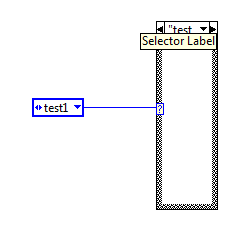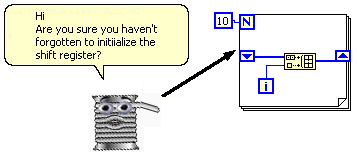- Subscribe to RSS Feed
- Mark Topic as New
- Mark Topic as Read
- Float this Topic for Current User
- Bookmark
- Subscribe
- Mute
- Printer Friendly Page
Tip strip that shows coordinates while moving (delta) and size when resizing is gone
Solved!08-03-2015 10:24 AM - edited 08-03-2015 10:29 AM
- Mark as New
- Bookmark
- Subscribe
- Mute
- Subscribe to RSS Feed
- Permalink
- Report to a Moderator
I have been using LabVIEW since version 3. I used to use it full time, but now only part time off and on.
I have a Win XP Professional computer that runs LabVIEW 7Express, and I have a Win 7 Home Premium computer that runs Labview 2013.
I have always used and relied on the little pop-up (tip strip, balloon tips) that shows the coordinates when you move an object on the screen: delta 4, 19 for example; and shows the new size when resizing: 4, 19 by example. It works my Win XP Professional LabVIEW 7Express machine but NOT on my Win 7 Home Premium LabVIEW 2013 machine (and I need it to work on this machine).
I figure there are 3 places to look:
1) LabVIEW, Tools, Options, Block Diagram: Show tip strips over terminals - "this is checked on both machines"
2) LabVIEW.ini - "I can find similar entries on both machines"
3) MS Windows handling of tip strips - "not sure about this, Win 7 Home Premium is not user friendly with this and the web sites that I found seem to point to keys in regedit that don't seem to be there"
Thanks ahead of time for any help!!!
Solved! Go to Solution.
08-03-2015 10:36 AM
- Mark as New
- Bookmark
- Subscribe
- Mute
- Subscribe to RSS Feed
- Permalink
- Report to a Moderator
Inteersting. I've always seen seen that tip strip. I wonder if there is something wrong with your graphics driver. Try to see if there is an update.
I also assume that you don't have the windows maximised to the screen, because if you do, the strip is outside the visible screen area.
08-03-2015 07:59 PM - edited 08-03-2015 08:00 PM
- Mark as New
- Bookmark
- Subscribe
- Mute
- Subscribe to RSS Feed
- Permalink
- Report to a Moderator
Never mind, I figured it out.
My Win 7 machine is dual boot. On one SSD I have LabVIEW 2013, on the other I have LabVIEW 2012. I looked at the 2012 side. I noticed that there are 3 places that you can deal with tip strips under LabVIEW Options: Front Panel, Block Diagram AND UNDER Environment. That was unchecked on my LabVIEW 2013 side. I fixed it.
I think I may have unchecked all 3 places when I was trying to stop one of the most annoying things in LabVIEW. When interacting with Case Structures and Stacked Sequence Structures, that awful pop-up (tip strip) would appear and cover the value of the Case Structures or Stacked Sequence Structures that I was interacting with blocking my view.
08-04-2015 01:42 PM - edited 08-04-2015 01:44 PM
- Mark as New
- Bookmark
- Subscribe
- Mute
- Subscribe to RSS Feed
- Permalink
- Report to a Moderator
jstraub wrote:I think I may have unchecked all 3 places when I was trying to stop one of the most annoying things in LabVIEW. When interacting with Case Structures and Stacked Sequence Structures, that awful pop-up (tip strip) would appear and cover the value of the Case Structures or Stacked Sequence Structures that I was interacting with blocking my view.
Can you elaborate on that? I've never experienced any problems as you describe (then again I also don't typcally use stacked sequences 😉 I use case structures, though...)
Here's how it looks in LabVIEW 2015. The tip strip never covers the selector label:

08-04-2015 02:28 PM - edited 08-04-2015 02:29 PM
- Mark as New
- Bookmark
- Subscribe
- Mute
- Subscribe to RSS Feed
- Permalink
- Report to a Moderator
@altenbach wrote:
Can you elaborate on that? I've never experienced any problems as you describe (then again I also don't typcally use stacked sequences 😉 I use case structures, though...)
I can get it to somewhat hover over the selector when I come in from the top and stop over the text. This is most annoying when I have an enum or string selection to read.
This is 2014, so maybe 2015 changed that little thing.
Cheers
--------, Unofficial Forum Rules and Guidelines ,--------
'--- >The shortest distance between two nodes is a straight wire> ---'
08-04-2015 02:43 PM
- Mark as New
- Bookmark
- Subscribe
- Mute
- Subscribe to RSS Feed
- Permalink
- Report to a Moderator
My guess is that your windows settings are set for large fonts or extra large fonts instead of normal size.
08-04-2015 02:49 PM
- Mark as New
- Bookmark
- Subscribe
- Mute
- Subscribe to RSS Feed
- Permalink
- Report to a Moderator
The pics that James Morris shows is exactly what I was referring too (although my explaination wasn't that well written). Ok, it doesn't completely cover up the selector, but it's fundamental annoying if you are coding for hours and hours. It's telling me that I am pointing to a "selector label," which is kinda useless. Also, I am a huge Mac guy. I usually can't turn off 'balloon tips' fast enough if I'm forced to use a Windows machine. Under Windows, in Explorer, when dealing with your files, those pop ups cover what I'm looking at and that has got to be one of the worse computer interface ideas that I've ever seen.
08-04-2015 03:00 PM
- Mark as New
- Bookmark
- Subscribe
- Mute
- Subscribe to RSS Feed
- Permalink
- Report to a Moderator
If the current situation is not satisfactory, somebody should file a bug report so the tip strip can be moved a few pixels down.
08-04-2015 03:00 PM
- Mark as New
- Bookmark
- Subscribe
- Mute
- Subscribe to RSS Feed
- Permalink
- Report to a Moderator
Really the worst?
Ben
08-04-2015 03:04 PM
- Mark as New
- Bookmark
- Subscribe
- Mute
- Subscribe to RSS Feed
- Permalink
- Report to a Moderator
@jstraub wrote:
When interacting with Case Structures and Stacked Sequence Structures, that awful pop-up (tip strip) would appear and cover the value of the Case Structures or Stacked Sequence Structures that I was interacting with blocking my view.
I don't remember offhand whether I still have it or not (probably yes), but your post reminded me that quite a few years back LV's tip strips also annoyed me and I was very happy to find an INI key which disabled them. I most likely still have that key in my file - http://digital.ni.com/public.nsf/allkb/53940E29491C083E86257103005CE144
___________________
Try to take over the world!