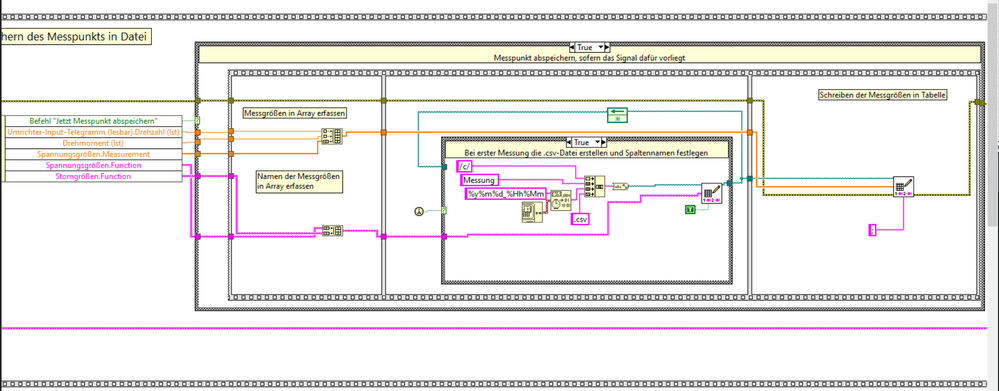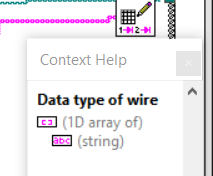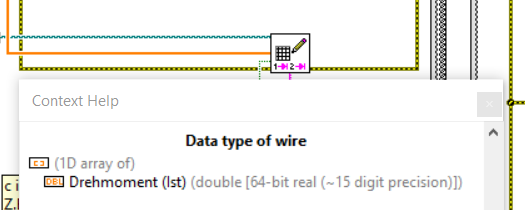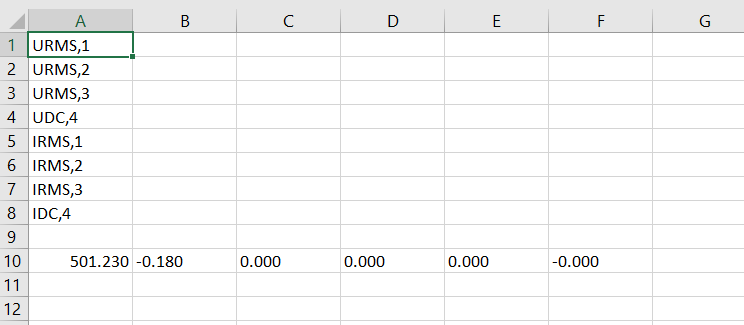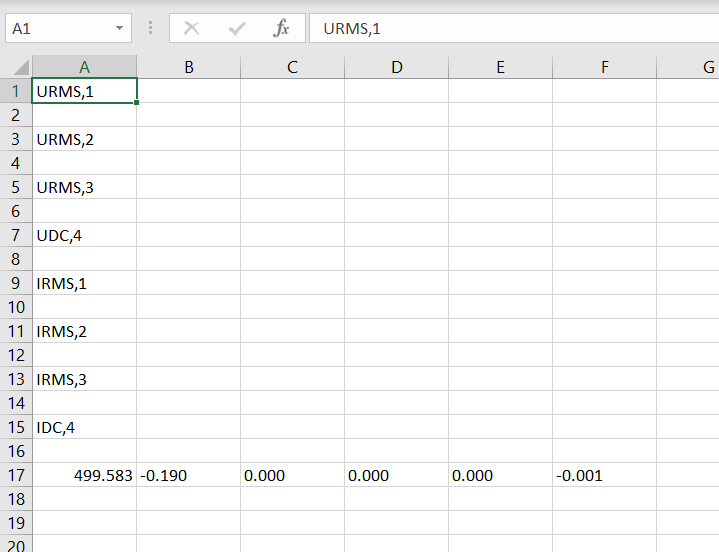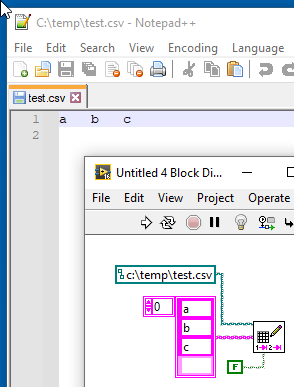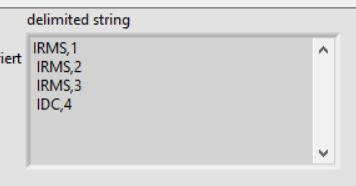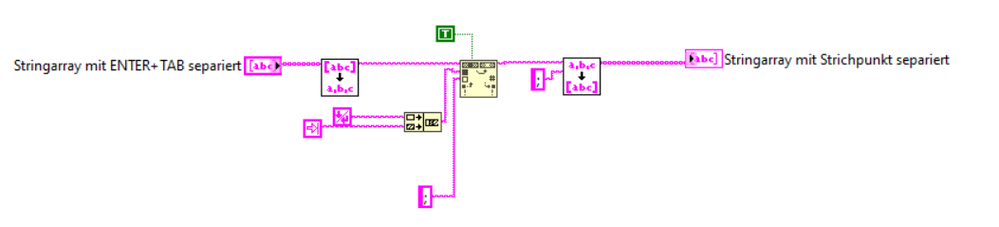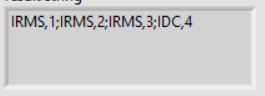- Subscribe to RSS Feed
- Mark Topic as New
- Mark Topic as Read
- Float this Topic for Current User
- Bookmark
- Subscribe
- Mute
- Printer Friendly Page
Turn rows into columns with Write Delimited Spreadsheet.vi
Solved!02-20-2023 06:09 AM
- Mark as New
- Bookmark
- Subscribe
- Mute
- Subscribe to RSS Feed
- Permalink
- Report to a Moderator
I'm trying to create a .csv-file which in it's first row has the names of the measured data. Then the numeric mesurement data should be inserted row-wise each time a button is pressed. However, I can't find a way to make the names go into the first row. If I use "transpose = TRUE" in the Write Delimited Spreadsheet.vi, I'm getting the result of the last picture
Solved! Go to Solution.
02-20-2023 06:24 AM
- Mark as New
- Bookmark
- Subscribe
- Mute
- Subscribe to RSS Feed
- Permalink
- Report to a Moderator
Hi faul,
@UL-00 wrote:
If I use "transpose = TRUE" in the Write Delimited Spreadsheet.vi, I'm getting the result of the last picture
The problem with images is: we cannot run/edit/debug them with LabVIEW!
Are you sure you wired the "Transpose?" input?
A 1D array usually appears as row in the CSV file:
02-20-2023 06:41 AM
- Mark as New
- Bookmark
- Subscribe
- Mute
- Subscribe to RSS Feed
- Permalink
- Report to a Moderator
Hello Faul,
in your middle Sequence-Frame you wire the "Write Delimited Spreadsheet" VI with a true at Transpose. This is is the raisin you get every name in a new row (you get a column). In the third frame you don't wire the Transpose- Input, so the values appear in a row. If you would wire a true to Transpose, the values would appear under the present names in the same column, so you would have only one column with all names and values in one column.
The table you described would be created just without wirering the transpose input.
If that's not what you expect, please provide an example table of your desired format. And as Gerd stated already, a picture is not debuggable.
02-20-2023 06:43 AM
- Mark as New
- Bookmark
- Subscribe
- Mute
- Subscribe to RSS Feed
- Permalink
- Report to a Moderator
Another point: why do you have 8 signal names and only 6 signal values?
02-20-2023 07:13 AM - edited 02-20-2023 07:24 AM
- Mark as New
- Bookmark
- Subscribe
- Mute
- Subscribe to RSS Feed
- Permalink
- Report to a Moderator
check if your header strings contain newlines and/or delimiters
also check the text representation of your csv file and display whitespace characters
also, you should use the same delimiter for header and data, the error will manifest slightly differently
02-20-2023 08:09 AM
- Mark as New
- Bookmark
- Subscribe
- Mute
- Subscribe to RSS Feed
- Permalink
- Report to a Moderator
I solved the problem. Excuse me just giving screenshots, but the whole program is so complex that it was really hard to exract a working code snippet.
The problem was that my 1D array of names came in a weird formatting, seperating each string with "ENTER+TAB":
The following little subVI solved my problem...
giving me comma seperated entries.
02-20-2023 08:20 AM - edited 02-20-2023 08:21 AM
- Mark as New
- Bookmark
- Subscribe
- Mute
- Subscribe to RSS Feed
- Permalink
- Report to a Moderator
@daveTW: Nevermind, I just forgot some values 😉