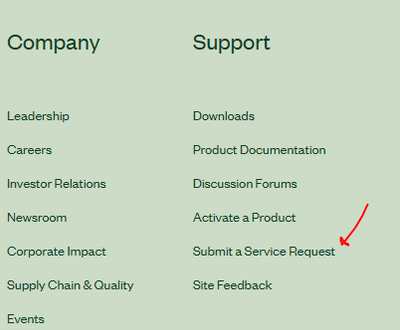- Subscribe to RSS Feed
- Mark Topic as New
- Mark Topic as Read
- Float this Topic for Current User
- Bookmark
- Subscribe
- Mute
- Printer Friendly Page
- « Previous
-
- 1
- 2
- Next »
UI bugs(?) when Tab control partially covers other controls and indicators
Solved!08-25-2023 01:57 AM
- Mark as New
- Bookmark
- Subscribe
- Mute
- Subscribe to RSS Feed
- Permalink
- Report to a Moderator
Hi @RT SLVU,
Unfortunately this workaround won't do for me.
Also I can't open your example VI because I'm running on LV2021 🙁
Habil
08-25-2023 02:00 AM
- Mark as New
- Bookmark
- Subscribe
- Mute
- Subscribe to RSS Feed
- Permalink
- Report to a Moderator
Thank you Bert,
Although it's not the most elegant solution, it works well!
I will probably make use of it in my application.
Regards,
Habil
08-25-2023 02:07 AM - edited 08-25-2023 02:21 AM
- Mark as New
- Bookmark
- Subscribe
- Mute
- Subscribe to RSS Feed
- Permalink
- Report to a Moderator
@habsilva wrote:
The ASML "thingy" is just my wallpaper.
I'm resizing the front panel window to cause the issue to manifest and the screen grab tool is then capturing the background -- that's what you're seeing there.
I've attached a simple VI that easily reproduces the problem described.
If you click on the Reveal Panel button, the right-hand "panel" is extended on top of the chart and the Z ordering works well; when the "panel" is concealed the glitch is made apparent:
I still can't reproduce it, making me think even more my theory is correct. It could be a mix though.
It could also be graphics card specific.
08-25-2023 02:14 AM
- Mark as New
- Bookmark
- Subscribe
- Mute
- Subscribe to RSS Feed
- Permalink
- Report to a Moderator
@habsilva wrote:Seems like a legit bug. How do I report it?
On the bottom of the page, under Support, select "Submit a Service Request":
If they accept it as a bug, and it's a new bug, you should get a bug numbers (used to be a CAR)...
Then you wait for a few years, until it's fixed or until you give up.
08-25-2023 10:40 AM
- Mark as New
- Bookmark
- Subscribe
- Mute
- Subscribe to RSS Feed
- Permalink
- Report to a Moderator
wiebe@CARYA wrote:
@habsilva wrote:
The ASML "thingy" is just my wallpaper.
I'm resizing the front panel window to cause the issue to manifest and the screen grab tool is then capturing the background -- that's what you're seeing there.
I've attached a simple VI that easily reproduces the problem described.
If you click on the Reveal Panel button, the right-hand "panel" is extended on top of the chart and the Z ordering works well; when the "panel" is concealed the glitch is made apparent:
I still can't reproduce it, making me think even more my theory is correct. It could be a mix though.
It could also be graphics card specific.
FWIW it happens on my machine with LV2020, 64-bit, Windows 10, GTX1050 (in a laptop), running displays through USBC hub. Might help track things down.
08-25-2023 11:04 AM
- Mark as New
- Bookmark
- Subscribe
- Mute
- Subscribe to RSS Feed
- Permalink
- Report to a Moderator
The proposed solution -- using a transparent 2D picture control placed underneath the Tab control's page tab -- works with the Chart (and I'd guess that with other 'simple' indicators as well), but doesn't work with a subVI panel.
Even when the Tab control is fully revealed, it still gets overdrawn...
This is really obnoxious...
- « Previous
-
- 1
- 2
- Next »