- Subscribe to RSS Feed
- Mark Topic as New
- Mark Topic as Read
- Float this Topic for Current User
- Bookmark
- Subscribe
- Mute
- Printer Friendly Page
USB Raw interrupt: Data Rate between USB Raw Device and Labview!!!!
Solved!09-07-2009 08:59 AM
- Mark as New
- Bookmark
- Subscribe
- Mute
- Subscribe to RSS Feed
- Permalink
- Report to a Moderator
I am doing USB communication between Labview and USB RAW device(Microcontroller). I have done all required things like NI-USB raw driver and I am able to get the 8 bytes using getusbinterrupt.vi, however my application requires continuos data transfer between pc and microcontroller, inorder to achieve that I have put continuos loop in microcontroller so it transfers continuos data to pc, (in this case e.g.0 to 255 and again 0 to 255 and so on.) , but I am not able to get increment of 1 as written in my program, instead of that I am getting increment of 5 to 10....Is this because Microcintroller is very fast than my pc??? if so how I can get continuos data without any jumps...
I am attaching vi with output snapshot....graph shows jump of the data variable..I am running my vi in continuos on mode...
As, I also want to write into usb device with labview, can you also suggest for that also?? I have read the posts like:
http://forums.ni.com/ni/board/message?board.id=170&message.id=382144&query.id=445342#M382144, but I am facing the same problem as this user...
Thanks in Advance.
MS.
Solved! Go to Solution.
09-07-2009 09:38 AM
- Mark as New
- Bookmark
- Subscribe
- Mute
- Subscribe to RSS Feed
- Permalink
- Report to a Moderator
26314362 wrote:I am attaching vi with output snapshot....graph shows jump of the data variable..I am running my vi in continuos on mode...
MS.
Running fast code in continous mode is quite useless.
In your code you continiousely regsiter and unregster events, this takes some time, perhaps the following code improvement will help:
![interruptusb[1]_BD.png interruptusb[1]_BD.png](https://forums.ni.com/t5/image/serverpage/image-id/4080iC9378D3766086686/image-size/original?v=mpbl-1&px=-1)
I am not sure but you might be able to reuse the event.
Ton
Nederlandse
My LabVIEW Ideas
LabVIEW, programming like it should be!
09-07-2009 02:00 PM
- Mark as New
- Bookmark
- Subscribe
- Mute
- Subscribe to RSS Feed
- Permalink
- Report to a Moderator
Once you enable the Interrupt events on USB, VISA actually buffers them for you so you certainly should NOT be losing data.
Perhaps trhe problem is with your microcontroller and not with the PC-side.
A USB Endpoint has a defined poll rate. If you're feeding the endpoint with data faster than the endpoint is set to be polled, then updates will "fall between the cracks" and not be reported. The poll rate of an Endpoint is a MAXIMUM rate at which data will be processes, not a minimum.
Shane.
09-08-2009 08:50 AM
- Mark as New
- Bookmark
- Subscribe
- Mute
- Subscribe to RSS Feed
- Permalink
- Report to a Moderator
Thanks, PTClomp, your improvement have help me to move ahead. I am able to get the continuous data with your screen-shot and putting some delay in microcontroller..:)
Now, as I want to write also , I have used out pipe property node to write into my device, however I am able to write the byte but I am not able to read the data when I attached writting part of labview in the read vi.
I am attaching my both vi's with output...
1. Interruptusb[1] vi shows only read part, and snapshot shows I am able to read continuous data on graph terminal.
2.Interrupt-read-write vi have combined read and write part, in that case I am able to write data to controller but I am not able to read data, output shows value zero continuously.
Have I connected write part incorrectly??
Thanks in Advance.
09-08-2009 03:38 PM
- Mark as New
- Bookmark
- Subscribe
- Mute
- Subscribe to RSS Feed
- Permalink
- Report to a Moderator
The problem is that you do a write and read simultaniously.
What error was returned by the write?
You close the VISA session, essentially killing all possible communication.
Here is my proposal (based pure on LabVIEW experience, my VISA knowledge is quite outdated)
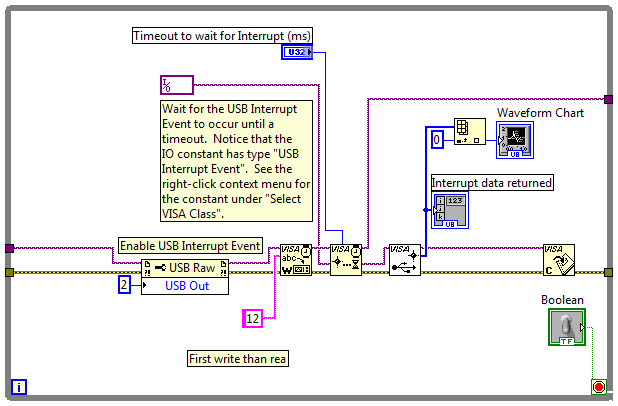
Ton
Nederlandse
My LabVIEW Ideas
LabVIEW, programming like it should be!
09-09-2009 03:18 AM
- Mark as New
- Bookmark
- Subscribe
- Mute
- Subscribe to RSS Feed
- Permalink
- Report to a Moderator
Thanks TCPlomp, it works :)....now I am able to read and write 8 bytes of data continuously...do you know maximum data size the interrupt method can support?? I want to know about interrupt data buffer used in read.vi....
Moreover, my next aim is to transfer the data into Intranet, (private LAN)...after receiving data from controller , labview has to send this data over LAN..can you throw some light on that??/
09-09-2009 03:36 AM
- Mark as New
- Bookmark
- Subscribe
- Mute
- Subscribe to RSS Feed
- Permalink
- Report to a Moderator
The LabVIEW TCP/IP examples are quite good. Just keep remembring to close a session after you are completely done.
TOn
Nederlandse
My LabVIEW Ideas
LabVIEW, programming like it should be!
09-09-2009 04:15 AM
- Mark as New
- Bookmark
- Subscribe
- Mute
- Subscribe to RSS Feed
- Permalink
- Report to a Moderator
Well, I learned somehting today.
I thought VISA didn't support Interrupt out transfers.
Now I know better.
Cheers
Shane.
09-09-2009 05:10 AM
- Mark as New
- Bookmark
- Subscribe
- Mute
- Subscribe to RSS Feed
- Permalink
- Report to a Moderator
Heartly thanks to you,..I will try TCP/IP..and will post my experience...so that anyone can use that.....I hope I will find supporters like you.....:)
enjoy your work!!!
MS
07-19-2012 05:50 AM
- Mark as New
- Bookmark
- Subscribe
- Mute
- Subscribe to RSS Feed
- Permalink
- Report to a Moderator
What number '12' mean - I understand that is message which will be transport to my endpoint but if I'am using HID class should I construct some request ie. bmRequestType + bRequest .... put this into strring and send? Or i should send only my reports?
