- Subscribe to RSS Feed
- Mark Topic as New
- Mark Topic as Read
- Float this Topic for Current User
- Bookmark
- Subscribe
- Mute
- Printer Friendly Page
Unable to Resolve Conflicts via Dialog
Solved!06-10-2009 09:36 AM
- Mark as New
- Bookmark
- Subscribe
- Mute
- Subscribe to RSS Feed
- Permalink
- Report to a Moderator
Hi,
I am working on a project and cannot resolve the conflicts. Recompliing does not help and every time I reopen the Project I get to click through some 20 boxes which VI to load.
This is somewhat annoying ...
Here a screen of the "Resolve Project Conflicts" Dialog Box.

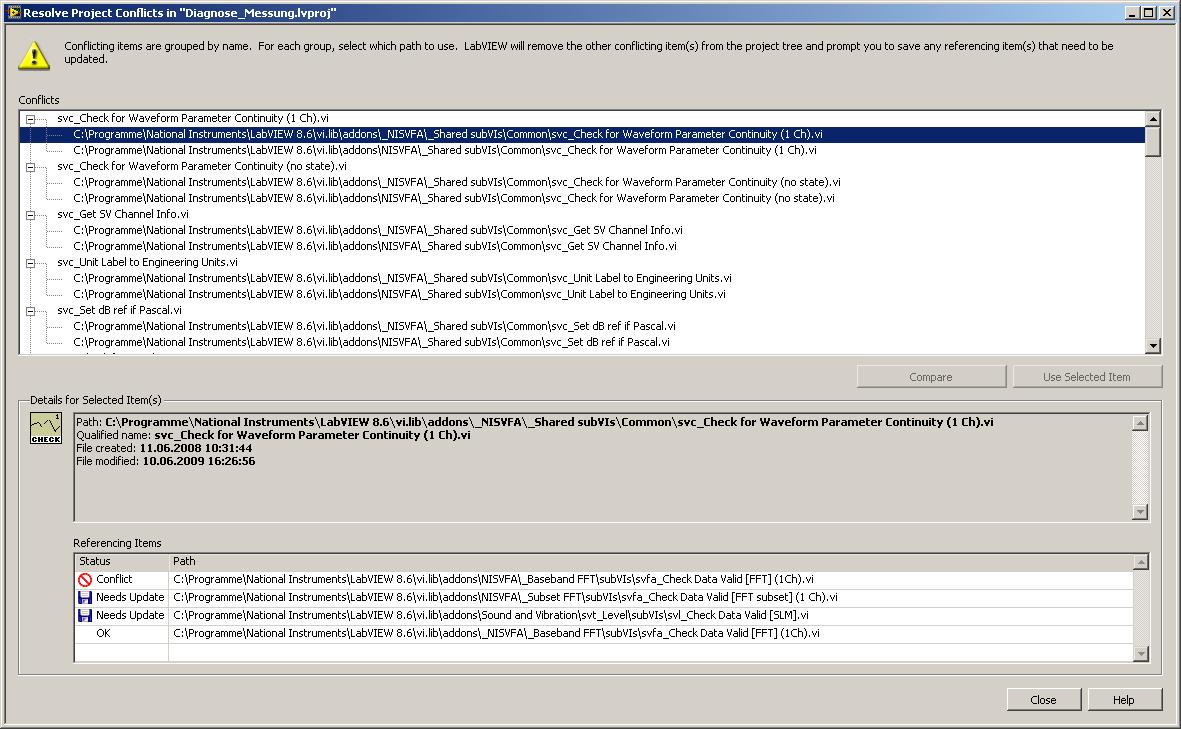
All the VIs are LabView delivered VIs and some are Labview 8.2.1, some LabView 8.6.
I am working on a Windows XP Professional machine using LabView 8.6 (updated from 8.5) .
Thanks
nightware
Solved! Go to Solution.
06-12-2009 04:15 AM
- Mark as New
- Bookmark
- Subscribe
- Mute
- Subscribe to RSS Feed
- Permalink
- Report to a Moderator
Hi nightware,
the conflict occurs because in one project you have vi created in 8.2.1 and some in 8.6.
If you tried only mass compile is in this case not enough, because in your project still some directory dependencies are seen.
LabVIEW tries to load a vi from the directory with a path given, but can not find it there. That is why you have two directory listed.
If the vi are only copied from other computer it may happen, that there where slightly different directory names used.
The only chance to make it running is that you have to go step by step resolving the conflict. You have to go first through all vi which needs update.
It can be very time consuming but there is no other way to make it running.
If you go through all conflicts and solves them, you can save the project. By next time opening the project conflicts should not be present any more.
Ewa N.
NI Germany
06-12-2009 08:43 AM
- Mark as New
- Bookmark
- Subscribe
- Mute
- Subscribe to RSS Feed
- Permalink
- Report to a Moderator
Well, I had a set of old VIs in my project, that I was converting and including. I am now going to work with to seperate projects to avoid this.
But it does not seem to be a "reasonable" drawback ...
I exspected there to be some kind of tool, that simply replaces those "old" VIs for me, when I ask it to.
Anyway the Conflicts are elliminated by simply removing those previously coded files.
THX,
nightware
