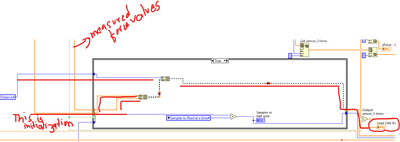- Subscribe to RSS Feed
- Mark Topic as New
- Mark Topic as Read
- Float this Topic for Current User
- Bookmark
- Subscribe
- Mute
- Printer Friendly Page
Undefined error Code
09-08-2023 07:36 PM
- Mark as New
- Bookmark
- Subscribe
- Mute
- Subscribe to RSS Feed
- Permalink
- Report to a Moderator
I have a LABVIEW code for a tissue testing system where I have 3 load cells and Zaber linear actuators, I am trying to run the code but keeps on giving me an undefined error. I am sure that the load sensor part works separately. I tried it with independent VI, Can you please help me debug this issue? I am kind of stuck here. I have attached the VI too.
09-08-2023 09:29 PM
- Mark as New
- Bookmark
- Subscribe
- Mute
- Subscribe to RSS Feed
- Permalink
- Report to a Moderator
Two requests:
- Please attach a screen shot of the "undefined error code".
- Please re-attach your VI (thank you for attaching it!) after you "save for previous version" and specify LabVIEW 2019 or 2021. Many of us (including me) work in teams and update LabVIEW every few years, so cannot open a VI saved from LabVIEW 2022.
Bob Schor
09-09-2023 11:58 AM
- Mark as New
- Bookmark
- Subscribe
- Mute
- Subscribe to RSS Feed
- Permalink
- Report to a Moderator
ALSO: So what was the error code?
(You can tell us the number even if it is undefined. 😄 )
09-26-2023 03:23 PM
- Mark as New
- Bookmark
- Subscribe
- Mute
- Subscribe to RSS Feed
- Permalink
- Report to a Moderator
Thank you for replying to me. I fixed it, It was some driver and API issues. But, I am encountering another problem here.
I have a load cell measurement that gives out the 18 values of force and torque [ F1 ....................F18]. I have another element I want to add to the current array so that the array becomes [F1.................................F18, U19]. I am using the build array function, but it gives me an error in dimension. I am not sure they are in a single line. How to check the dimension?
09-27-2023 12:53 AM
- Mark as New
- Bookmark
- Subscribe
- Mute
- Subscribe to RSS Feed
- Permalink
- Report to a Moderator
Hi ATfg,
I have a load cell measurement that gives out the 18 values of force and torque [ F1 ....................F18]. I have another element I want to add to the current array so that the array becomes [F1.................................F18, U19]. I am using the build array function, but it gives me an error in dimension. I am not sure they are in a single line. How to check the dimension?
In your text you describe a 1D array of values - but in your image you show two 2D arrays, a BuildArray that creates another 2D array (by concatenating) and another BuildArray where you want to prepend a scalar to that 2D array. There is a clear mismatch between requirement and code!
Why are there 2D arrays when you want to handle 1D arrays by requirement?