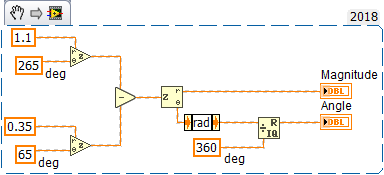- Subscribe to RSS Feed
- Mark Topic as New
- Mark Topic as Read
- Float this Topic for Current User
- Bookmark
- Subscribe
- Mute
- Printer Friendly Page
- « Previous
-
- 1
- 2
- Next »
Using Formula Node for Vector Subtraction
08-21-2018 09:32 AM
- Mark as New
- Bookmark
- Subscribe
- Mute
- Subscribe to RSS Feed
- Permalink
- Report to a Moderator
@deceased wrote:
@paul_cardinale wrote:
If you use built in support for physical quantities, you don't need to convert units. Also, you can use the Quotient & Remainder function to keep the angle positive
I am wary of using LabVIEW units because I was always finding bugs with it in the past.
For example, the square primitive wouldn't square the units (you had to multiply the value by itself as the workaround).
I see that's now fixed in the newer versions, but there were so many issues I had to start manually keeping track of units.
I just made a control with units Deg, used the "convert units" primitive to convert to Rad.
The value is correctly modified but the unit type doesn't propagate to the indicator.
Its a nice trick for the conversion though. Kudos.
0xDEAD
Of course. That's the intended behavior. The control has a type of physical quantity of Angle (the units "Deg" exist only in the control, not in the wire). When you use "Convert Units" to convert to Radians, it takes the angle value in the wire and converts it to a raw number (no physical quantity) whose value is the angle in radians.
The purpose of "Convert Units" is to convert between physical quantities and raw numbers; you feed it a physical quantity (e.g. Angle) and it returns a (dimensionless) raw number; or you feed it a dimensionless raw number and it outputs a physical quantity.
If you want code that takes a control value in degrees and outputs an indicator value in radians, all you need is this:
08-21-2018 03:49 PM
- Mark as New
- Bookmark
- Subscribe
- Mute
- Subscribe to RSS Feed
- Permalink
- Report to a Moderator
Thank you! That solved my negative angle issues.
- « Previous
-
- 1
- 2
- Next »