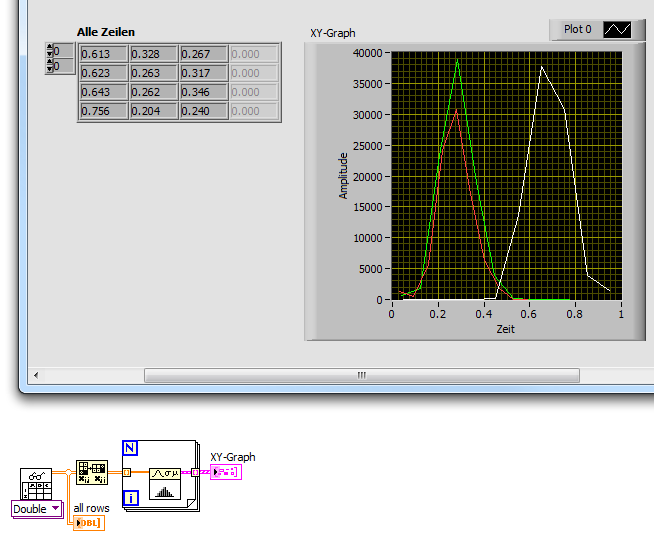- Subscribe to RSS Feed
- Mark Topic as New
- Mark Topic as Read
- Float this Topic for Current User
- Bookmark
- Subscribe
- Mute
- Printer Friendly Page
Using Text File Data to Plot out a histogram
Solved!10-12-2016 12:51 AM
- Mark as New
- Bookmark
- Subscribe
- Mute
- Subscribe to RSS Feed
- Permalink
- Report to a Moderator
Hi professionals of NI,
I have a text file data attached with 3 columns of data and I would like to plot it out with a histogram.
Unfortunately, the create histogram data doesn't let me extract out the values I would like to plot it out...
I have viewed from some of the older threads on how to do it, sadly it was a very long thread and the Vis, images were corrupted.
Does anyone have a great solutions for this....? Really appreciate it!
Solved! Go to Solution.
10-12-2016 02:01 AM
- Mark as New
- Bookmark
- Subscribe
- Mute
- Subscribe to RSS Feed
- Permalink
- Report to a Moderator
10-12-2016 02:11 AM
- Mark as New
- Bookmark
- Subscribe
- Mute
- Subscribe to RSS Feed
- Permalink
- Report to a Moderator
Hi there Dark Knight,
Thanks for the response. As shown from the graph I have to make out something like this.
As for "plot it out" meaning I think it would be when I load the test file into the file path, the list of 3 columns would show out in the graph say C will the red color, G will be blue and D in green....
10-12-2016 02:31 AM - edited 10-12-2016 02:33 AM
- Mark as New
- Bookmark
- Subscribe
- Mute
- Subscribe to RSS Feed
- Permalink
- Report to a Moderator
Hi Lexen,
no need to use ExpressVIs:
I used the simple Histogram function, there is an advanced one where you can provide more parameters. And I used LV2011, so the ReadSpreadsheetFile function looks different to the one in recent LabVIEW versions.
in the graph say C will the red color, G will be blue and D in green....
I don't know what CGD means, but changing plot properties should be easy enough!
10-12-2016 02:42 AM
- Mark as New
- Bookmark
- Subscribe
- Mute
- Subscribe to RSS Feed
- Permalink
- Report to a Moderator
Dear Dark Knight,
Omg your such a godsend, I have managed to work it out and did it as shown!
Thank you so much!
I have another issue I am not sure if I should post it here or create another post again?