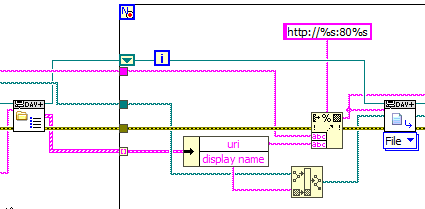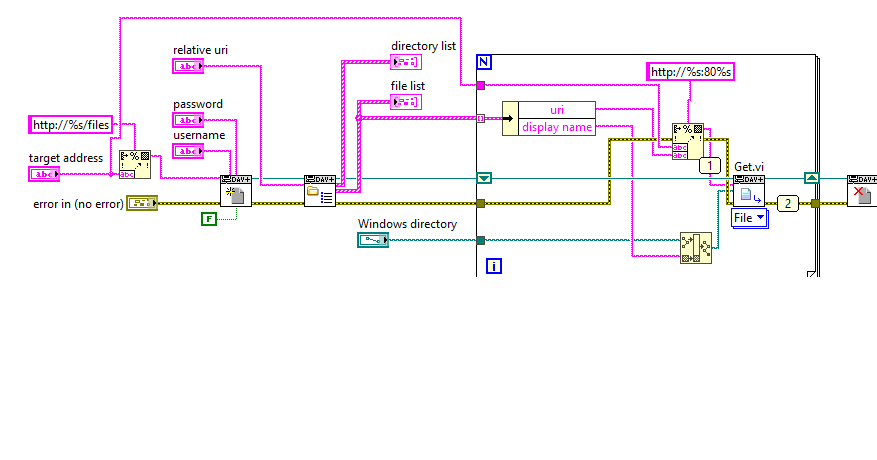- Subscribe to RSS Feed
- Mark Topic as New
- Mark Topic as Read
- Float this Topic for Current User
- Bookmark
- Subscribe
- Mute
- Printer Friendly Page
Using WebDAV to transfer file to RT Error
01-15-2019 12:41 AM
- Mark as New
- Bookmark
- Subscribe
- Mute
- Subscribe to RSS Feed
- Permalink
- Report to a Moderator
Hi all,
I have difficulty to transfer image file to real time target (myRIO) using WebDAV. I have follow this https://knowledge.ni.com/KnowledgeArticleDetails?id=kA00Z0000019PlESAU&l=en-MY steps to configure the setting. I have locate the "Abdo.JPG" file in the target (home/lvuser/natinst/bin/Abdo.JPG). Below is my VI and the error shown.
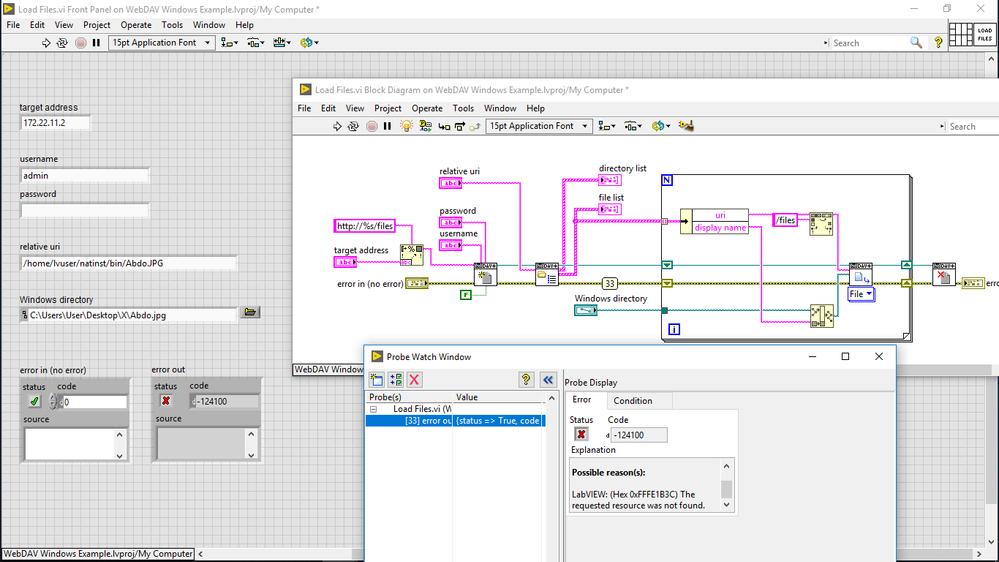
![]()
Thank you
01-15-2019 02:53 AM
- Mark as New
- Bookmark
- Subscribe
- Mute
- Subscribe to RSS Feed
- Permalink
- Report to a Moderator
I struggled with the WebDAV GetFile VI myself recently.
In the end I created an absolute path for the input "relative uri" in the format:
http://IP-address:80/"uri-output from directory listing"
Here's a screenshot:
Regards, Jens
01-15-2019 06:06 AM
- Mark as New
- Bookmark
- Subscribe
- Mute
- Subscribe to RSS Feed
- Permalink
- Report to a Moderator
Hi Jens,
Thank you for your concern. I modify my code as shown below:
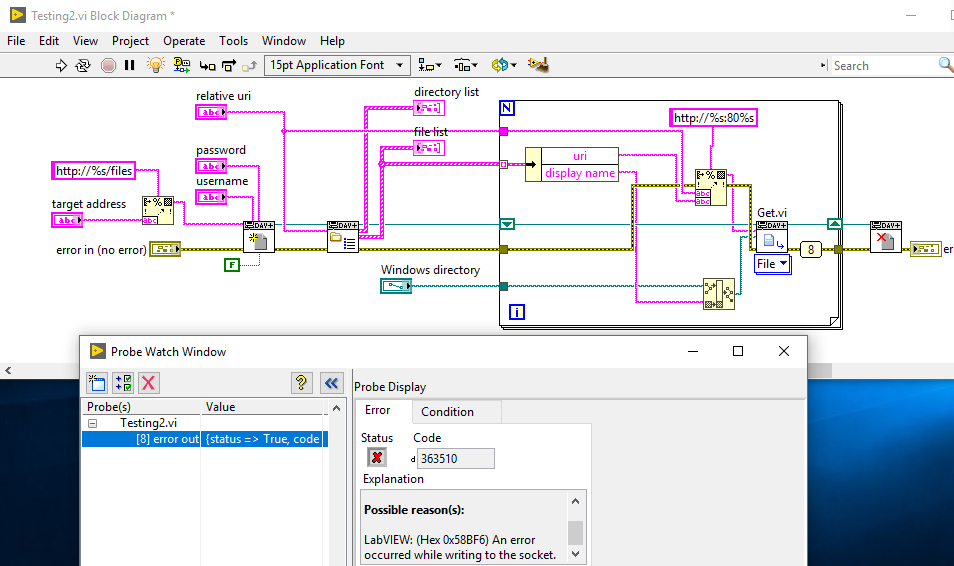
![]() . Can you show me what my mistake? Thank you
. Can you show me what my mistake? Thank you
01-15-2019 06:55 AM
- Mark as New
- Bookmark
- Subscribe
- Mute
- Subscribe to RSS Feed
- Permalink
- Report to a Moderator
I just realized now, that in your first post you already get an error after "Directory Listing".
According to the help for this VI, the input "relative uri" should be a directory and not the filename itself, i.e. just
/home/lvuser/natinst/bin
without your jpg-filename.
Regards, Jens
01-15-2019 07:08 AM
- Mark as New
- Bookmark
- Subscribe
- Mute
- Subscribe to RSS Feed
- Permalink
- Report to a Moderator
@JensG69 wrote:
I just realized now, that in your first post you already get an error after "Directory Listing".
According to the help for this VI, the input "relative uri" should be a directory and not the filename itself, i.e. just
/home/lvuser/natinst/bin
without your jpg-filename.
Regards, Jens
Hi Jens,
When I change the "relative uri" as /home/lvuser/natinst/bin, I get error at the same place (after "Directory Listing"). The error states :
Possible reason(s):
LabVIEW: (Hex 0x58BEC) Failed to connect to the specified hostname. Be sure the specified hostname is correct, the server is running and configured to accept remote requests.
01-15-2019 07:22 AM
- Mark as New
- Bookmark
- Subscribe
- Mute
- Subscribe to RSS Feed
- Permalink
- Report to a Moderator
Update: I change the target address. Now, the error after the "Directory Listing" is solve. But, the same error (LabVIEW: (Hex 0xFFFE1B3C) The requested resource was not found.) occurs after the "Get File" vi.
01-15-2019 08:27 AM
- Mark as New
- Bookmark
- Subscribe
- Mute
- Subscribe to RSS Feed
- Permalink
- Report to a Moderator
Not sure what's the problem now.
What is the value of the output "file list" of "Directory Listing"?
Regards
01-15-2019 08:50 AM
- Mark as New
- Bookmark
- Subscribe
- Mute
- Subscribe to RSS Feed
- Permalink
- Report to a Moderator
@JensG69 wrote:
Not sure what's the problem now.
What is the value of the output "file list" of "Directory Listing"?
Regards
Hi Jens,
The output under "file list" of "Directory Listing" is it shows all the files in the target (/home/lvuser/natinst/bin). The error comes after "Get File" vi. Is it my "windows directory" is correct? Thank you
01-15-2019 10:41 AM
- Mark as New
- Bookmark
- Subscribe
- Mute
- Subscribe to RSS Feed
- Permalink
- Report to a Moderator
As already stated, but you probably overread that:
For the node of "Format into string", make sure that the first string is just the IP-address of your target.
The output should be something like this:
http://172.22.11.2:80/files/home/lvuser/natinst/bin/XYZ.jpg
Regards,
Jens
01-15-2019 06:49 PM
- Mark as New
- Bookmark
- Subscribe
- Mute
- Subscribe to RSS Feed
- Permalink
- Report to a Moderator
Hi Jens,
The output for the resulting string now show:
http://172.22.11.2:80/files/home/lvuser/natinst/bin/README_File_Paths.txt
instead of:
http://172.22.11.2:80/files/home/lvuser/natinst/bin/Abdo.jpg.
I have point the "Abdo.jpg" in the "window directory" and the "Abdo.jpg" also have been located in the target (home/luvuser/...). Why the string cannot read my image files? Thank you