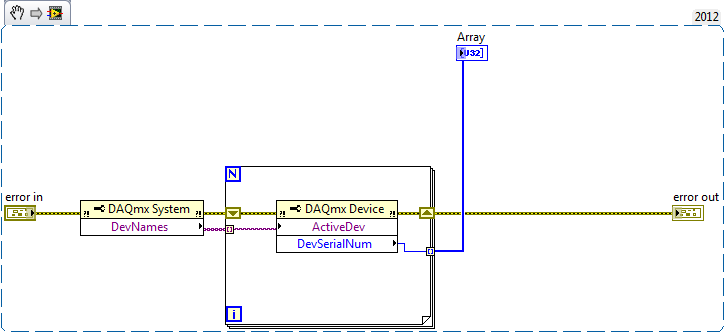- Subscribe to RSS Feed
- Mark Topic as New
- Mark Topic as Read
- Float this Topic for Current User
- Bookmark
- Subscribe
- Mute
- Printer Friendly Page
Using multiple NI USB-TC01 Thermocouple Measurement Devices
Solved!
01-15-2015
06:14 PM
- last edited on
04-12-2024
03:29 PM
by
![]() Content Cleaner
Content Cleaner
- Mark as New
- Bookmark
- Subscribe
- Mute
- Subscribe to RSS Feed
- Permalink
- Report to a Moderator
I'm currently set up with 1 NI USB-TC01 (https://www.ni.com/en-us/shop/model/usb-tc01.html), and everything's running smoothly. My question is, can Labview control multiple TC01s at the same time or do I need to purchase the NI USB-9211A (https://www.ni.com/en-us/shop/model/ni-9211.html) to handle multiple thermocouple measurements at the same time?
Thanks,
Ben
Solved! Go to Solution.
01-16-2015
12:00 AM
- last edited on
04-12-2024
03:29 PM
by
![]() Content Cleaner
Content Cleaner
- Mark as New
- Bookmark
- Subscribe
- Mute
- Subscribe to RSS Feed
- Permalink
- Report to a Moderator
Ben,
If you are using the built in program it is four devices, if you are using LabVIEW you are limited to 127 devices. I am not sure if multiple windows of the built in software will need to be used if you are not using LabVIEW.
01-16-2015 01:23 AM
- Mark as New
- Bookmark
- Subscribe
- Mute
- Subscribe to RSS Feed
- Permalink
- Report to a Moderator
Hello, I have a system recently, where I use 4 USB-TC01. They work perfectly at the same time.
In order to avoid future headaches of the technicians, I even identify these 4 USB devices by their unique hexadecimal serial number (and assign them to the proper dev# number). So my LabVIEW code does not use the actual dev# numbers (which you can list and see under MAX) since these can change in case of HW upgrade or OS migration. If any of the USB-TC01 gets broken/malfunctions, the operator just need to replace it with a new module, and type the new hexa serial number into the required setup field.
05-19-2015 05:07 PM
- Mark as New
- Bookmark
- Subscribe
- Mute
- Subscribe to RSS Feed
- Permalink
- Report to a Moderator
Blokk,
I know this is an older thread, but I it seems to be exactly what I need to do and can't quite figure it out. Is there any way you would be able to share your vi or post a screen capture?
I'm trying to get 4 USB-TC01 running in a single vi as opposed to using the 4 separate programs that come up automatically. When trying to setup the DAQmx Express vi, I keep getting an error when trying to use anything other than just 1 of the devices. I was hoping if you had a vi you could share, this would help solve my problems or at least point me in the right direction.
I'm currently using LV 2014 (and 2013 as well).
05-19-2015 06:56 PM
- Mark as New
- Bookmark
- Subscribe
- Mute
- Subscribe to RSS Feed
- Permalink
- Report to a Moderator
This is a code snippet for LabVIEW 2012. If you are using chrome you should be able to just drag that picture into a LabVIEW block diagram and it will put that code down for you.
If you are using IE or Firefox you might have to save that image before dragging it in (I thought I had heard that but I'm not sure)
05-20-2015 07:47 AM
- Mark as New
- Bookmark
- Subscribe
- Mute
- Subscribe to RSS Feed
- Permalink
- Report to a Moderator
Forget using Express VI for DAQ! Use proper DAQmx VIs, see the attached example. This Action Engine can handle arbitrary number of USB-TC01 sensors. You have to specify manually the physical channels, or you could do it automatically, see an example above how...
05-21-2015 03:58 PM
- Mark as New
- Bookmark
- Subscribe
- Mute
- Subscribe to RSS Feed
- Permalink
- Report to a Moderator
Thank you Blokk! I've had a little bit of time to spend working on this and what you posted is a huge help! I'm not too terribly familar with the DAQmx vi's so being able to use your example as a starting point is a big help.
Thank you again for your help and comments. I'll follow up if something should come up on my end.