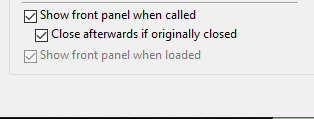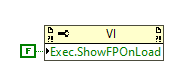- Subscribe to RSS Feed
- Mark Topic as New
- Mark Topic as Read
- Float this Topic for Current User
- Bookmark
- Subscribe
- Mute
- Printer Friendly Page
VI Opens when Project is Opened
Solved!10-30-2009 05:07 PM
- Mark as New
- Bookmark
- Subscribe
- Mute
- Subscribe to RSS Feed
- Permalink
- Report to a Moderator
Has anyone seen this issue? One file of many keeps opening automatically when I open the project. Can't find any reason why this VI is opening. Always the same VI and happens every time.
Thanks!
Matt
Certified LabVIEW Architect
LabVIEW 6.1 ... 2013, LVOOP, GOOP, TestStand, DAQ, and Vison
Solved! Go to Solution.
10-30-2009 06:15 PM
- Mark as New
- Bookmark
- Subscribe
- Mute
- Subscribe to RSS Feed
- Permalink
- Report to a Moderator
Look at the properties for that VI.
Look in the WINDOW APPEARANCE category.
Does it have SHOW FRONT PANEL WHEN LOADED checked?
Culverson Software - Elegant software that is a pleasure to use.
Culverson.com
Blog for (mostly LabVIEW) programmers: Tips And Tricks
11-02-2009 11:15 AM
- Mark as New
- Bookmark
- Subscribe
- Mute
- Subscribe to RSS Feed
- Permalink
- Report to a Moderator
Can't find anything checked or different from other VIs. It is part of a class. Thinking about deleting the class from the project and readding back into the project to see if it goes away. Even checked the .LVPROG file to see if there was something in there causing the VI to open. Nothing.
Thanks!
Certified LabVIEW Architect
LabVIEW 6.1 ... 2013, LVOOP, GOOP, TestStand, DAQ, and Vison
11-02-2009 11:20 AM
- Mark as New
- Bookmark
- Subscribe
- Mute
- Subscribe to RSS Feed
- Permalink
- Report to a Moderator
My bad! Source control prevented the save and you did provide the corrrect answer. Thanks!
Matt
Certified LabVIEW Architect
LabVIEW 6.1 ... 2013, LVOOP, GOOP, TestStand, DAQ, and Vison
01-11-2021 11:58 AM
- Mark as New
- Bookmark
- Subscribe
- Mute
- Subscribe to RSS Feed
- Permalink
- Report to a Moderator
I'm seeing the exact same behavior, only...."Show front panel when loaded" is checked AND grayed out. Ideas for how to uncheck this disabled box?
01-11-2021 03:30 PM
- Mark as New
- Bookmark
- Subscribe
- Mute
- Subscribe to RSS Feed
- Permalink
- Report to a Moderator
Fixed it by dropping this in my VI, running once, and removing:
Still no idea how it got in this state though...!
07-09-2024 02:35 AM
- Mark as New
- Bookmark
- Subscribe
- Mute
- Subscribe to RSS Feed
- Permalink
- Report to a Moderator
Under the "Category: Window Appearance" make sure to take a picture of your "Customize: Window Appearance" settings.
The "Default" option seems to have the "Show front panel when loaded" option unchecked. Click the "Default" option. Then apply your necessary settings from the picture you took before.