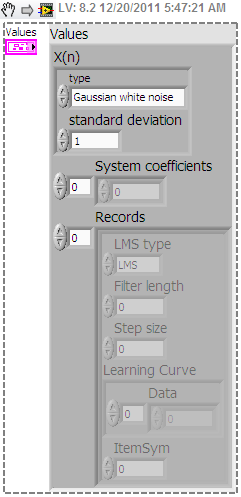- Subscribe to RSS Feed
- Mark Topic as New
- Mark Topic as Read
- Float this Topic for Current User
- Bookmark
- Subscribe
- Mute
- Printer Friendly Page
View cluster control as icon
12-20-2011 02:45 AM
- Mark as New
- Bookmark
- Subscribe
- Mute
- Subscribe to RSS Feed
- Permalink
- Report to a Moderator
Hello,
I found an example online which has a custom cluster control in it (Refer attachment).
However, I’m unable to view the contents in this cluster (except while re-ordering) & would like to know to view the same. I would appreciate if someone can share how to view the cluster CONTROL (not constant) as icon as seen in the attached example?
This technique would help us to keep front panel descent and condensed.
Thanks & Regards
Amit Karia
12-20-2011 04:48 AM
- Mark as New
- Bookmark
- Subscribe
- Mute
- Subscribe to RSS Feed
- Permalink
- Report to a Moderator
Curious...
I dropped it onto a Front Panel and, from the Block Diagram, changed it to a constant and then back into a control. I don't know how to change it back.
12-20-2011 05:22 AM
- Mark as New
- Bookmark
- Subscribe
- Mute
- Subscribe to RSS Feed
- Permalink
- Report to a Moderator
The funny part is the cluster [Values] has two other clusters in it [X(n) and Records (contained in the array). When I try to re-order controls in Values cluster I can't see the contents of the above mentioned clusters ![]()
Do you observe same behaviour ?
12-20-2011 05:36 AM
- Mark as New
- Bookmark
- Subscribe
- Mute
- Subscribe to RSS Feed
- Permalink
- Report to a Moderator
@AmitKaria2k wrote:
[...] When I try to re-order controls in Values cluster I can't see the contents of the above mentioned clusters [...]
The clusters are objects within the 'Values' cluster and the order of their objects is not related to the order of objects in 'Values'. It wouldn't make sense to try to reorder 'standard deviation' between 'LMS type' and 'Filter length'. You'd reorder those clusters separately.
12-20-2011 06:48 AM
- Mark as New
- Bookmark
- Subscribe
- Mute
- Subscribe to RSS Feed
- Permalink
- Report to a Moderator
Let me re-phrase my question.. What I actually meant was - I could not view the conrtols in "X(n) & "LMS Info" cluster while re-arranging controls in "Values" cluster. See attached snapshot
12-20-2011 08:07 AM
- Mark as New
- Bookmark
- Subscribe
- Mute
- Subscribe to RSS Feed
- Permalink
- Report to a Moderator
I briefly looked at this. It appears to me that whoever wrote it replaced the frame of the cluster with the same graphic that's used for control references. I have no idea why, and frankly, I think it's a terrible idea since it can be mistaken for a control reference (which is what I first thought it was by simply looking at it). Sometimes trying to be "cute" doesn't help.
12-20-2011 08:16 AM
- Mark as New
- Bookmark
- Subscribe
- Mute
- Subscribe to RSS Feed
- Permalink
- Report to a Moderator
@AmitKaria2k wrote:
[...] I could not view the conrtols in "X(n) & "LMS Info" cluster while re-arranging controls in "Values" cluster. See attached snapshot
I can:
12-20-2011 08:18 AM
- Mark as New
- Bookmark
- Subscribe
- Mute
- Subscribe to RSS Feed
- Permalink
- Report to a Moderator
I've had similar issue when the bounding box is slightly too small. Try to largen it (if it's not a word before, i just created one) and see if that helps.
/Y
12-20-2011 08:23 AM
- Mark as New
- Bookmark
- Subscribe
- Mute
- Subscribe to RSS Feed
- Permalink
- Report to a Moderator
humm.. Surprisingly after replacing the frame of the cluster with the same graphic that's used for control references I could not reproduce the same effect.
I know it looks weird to have control reference graphics over cluster, but I just wanted to explore this option. I could use my own graphics to make it look better. ![]()
12-20-2011 08:28 AM
- Mark as New
- Bookmark
- Subscribe
- Mute
- Subscribe to RSS Feed
- Permalink
- Report to a Moderator
On my end I can see an extra graphics which is not seen in your screenshot.