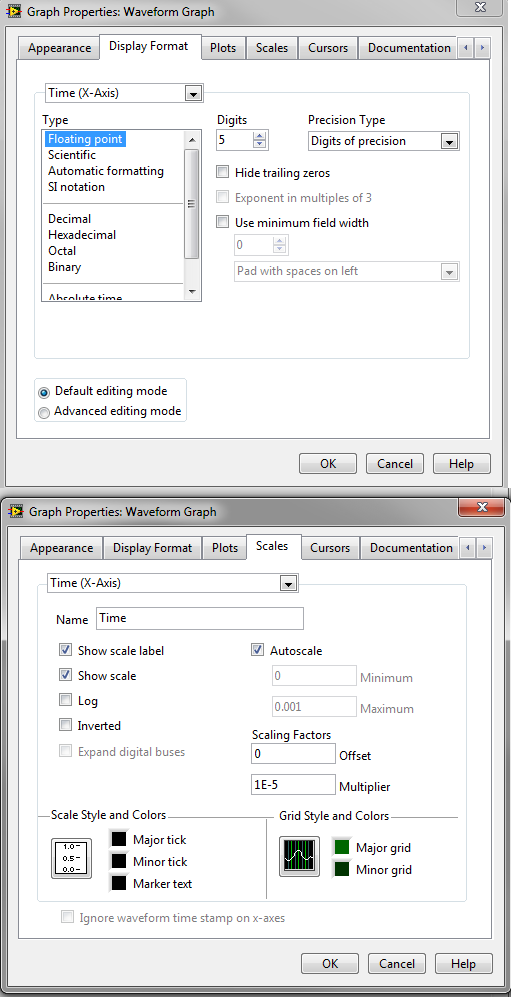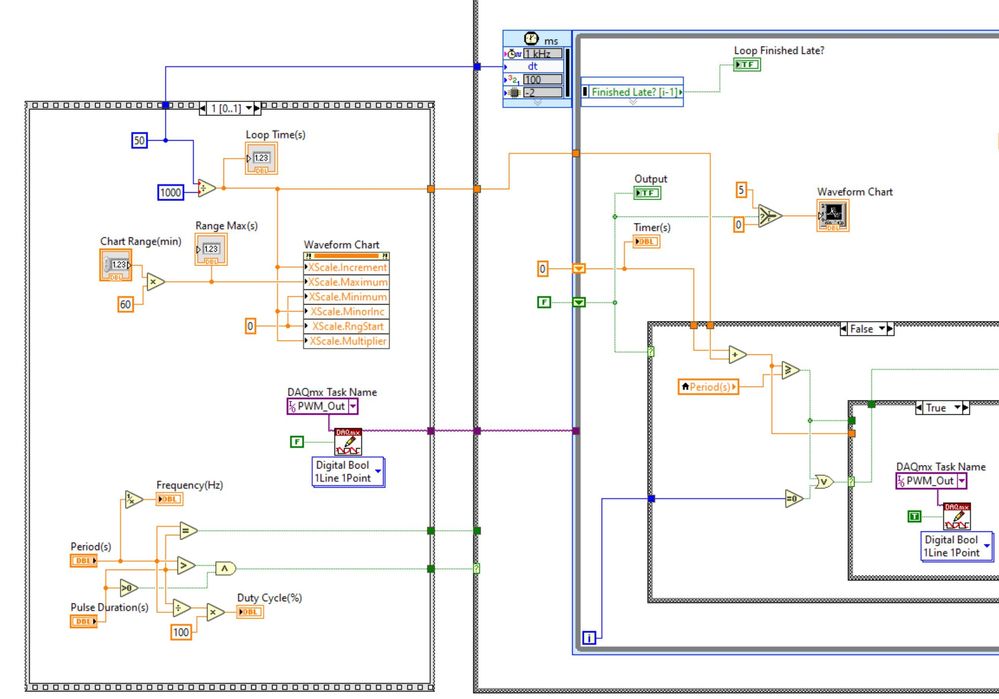- Subscribe to RSS Feed
- Mark Topic as New
- Mark Topic as Read
- Float this Topic for Current User
- Bookmark
- Subscribe
- Mute
- Printer Friendly Page
Waveform graph X scale offset and multiplier Property node
Solved!07-27-2016 10:40 AM
- Mark as New
- Bookmark
- Subscribe
- Mute
- Subscribe to RSS Feed
- Permalink
- Report to a Moderator
You can also select portions of your code and then go to Edit >> Create VI Snippet from Selection. This makes a screenshot that can be dragged into an instance of LabVIEW.
RF Systems Engineer - NI
07-27-2016 10:43 AM
- Mark as New
- Bookmark
- Subscribe
- Mute
- Subscribe to RSS Feed
- Permalink
- Report to a Moderator
I am so sorry but I dont see that option. I dont think I have that option available since I am not working in project.
07-27-2016 10:47 AM
- Mark as New
- Bookmark
- Subscribe
- Mute
- Subscribe to RSS Feed
- Permalink
- Report to a Moderator
What version of LabVIEW are you using? Working in a project as nothing to do with that menu command. But older versions of LV did not have it. Only the last several versions have had it.
07-27-2016 10:52 AM
- Mark as New
- Bookmark
- Subscribe
- Mute
- Subscribe to RSS Feed
- Permalink
- Report to a Moderator
I am working with Labview 2015 but I am working in a VI. Its not created as a project.
07-27-2016 10:52 AM
- Mark as New
- Bookmark
- Subscribe
- Mute
- Subscribe to RSS Feed
- Permalink
- Report to a Moderator
RavensFan - I think they may have been talking about the Build Specifications that I mentioned.
studentgirl - Have you right clicked on the graph and looked at the Properties you can set there? You can set the precision of the tick marks, as well as the multiplier. If your data acquisition rate changes after you start your program, you should use the Multiplier property node, but at least you can play around with these static settings to see what they do.
07-27-2016 10:55 AM
- Mark as New
- Bookmark
- Subscribe
- Mute
- Subscribe to RSS Feed
- Permalink
- Report to a Moderator
Thank you so much !!! I just got it working.
07-27-2016 11:13 AM
- Mark as New
- Bookmark
- Subscribe
- Mute
- Subscribe to RSS Feed
- Permalink
- Report to a Moderator
Feel free to explain what you changed to get it working. Also feel free to give Kudos and Mark solutions for anyone that helped you. I'm guessing RavensFan hit the nail on the head in post #4 (I wish this new layout had post numbers!)
07-27-2016 02:00 PM
- Mark as New
- Bookmark
- Subscribe
- Mute
- Subscribe to RSS Feed
- Permalink
- Report to a Moderator
I have another question for y'all. I have a double 2D array of data. I need to display it on the graph vs. time interval. How can I do that?
07-27-2016 02:02 PM
- Mark as New
- Bookmark
- Subscribe
- Mute
- Subscribe to RSS Feed
- Permalink
- Report to a Moderator
It's best to start a new topic for a different question.
The Waveform Graph already accepts a 2D array, so you can just wire it in. If you mean that one column of the array is the time axis, then you will have to use an XY graph instead, and you can view the help to see what acceptable inputs are.
05-28-2020 09:08 AM
- Mark as New
- Bookmark
- Subscribe
- Mute
- Subscribe to RSS Feed
- Permalink
- Report to a Moderator
I have been using LabView for decades. Configuring a waveform chart's X-Scale to properly synchronize to a sample rate shouldn't be so difficult. Once again I find myself searching for solutions to this topic. This finally worked for me. I had to set both the multiplier and the increment property to get this working. This worked with the display format set to "Relative Time".