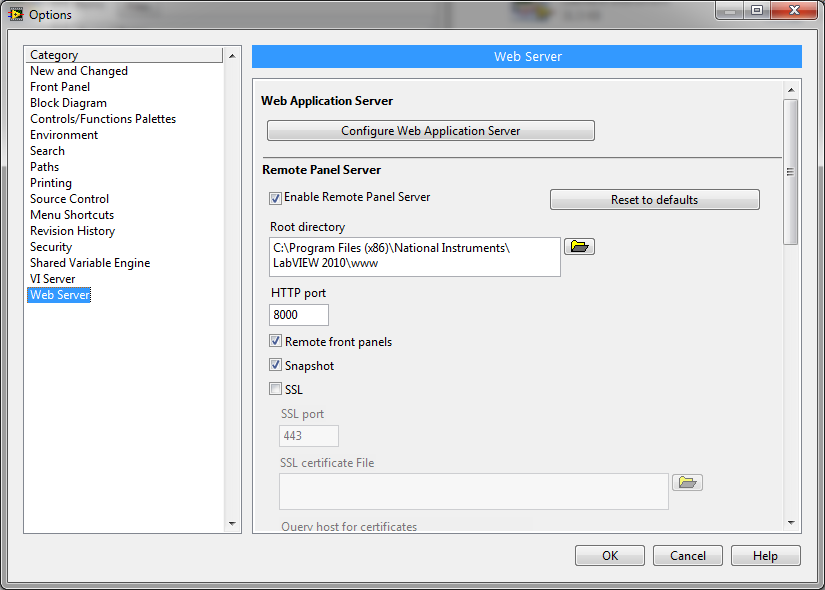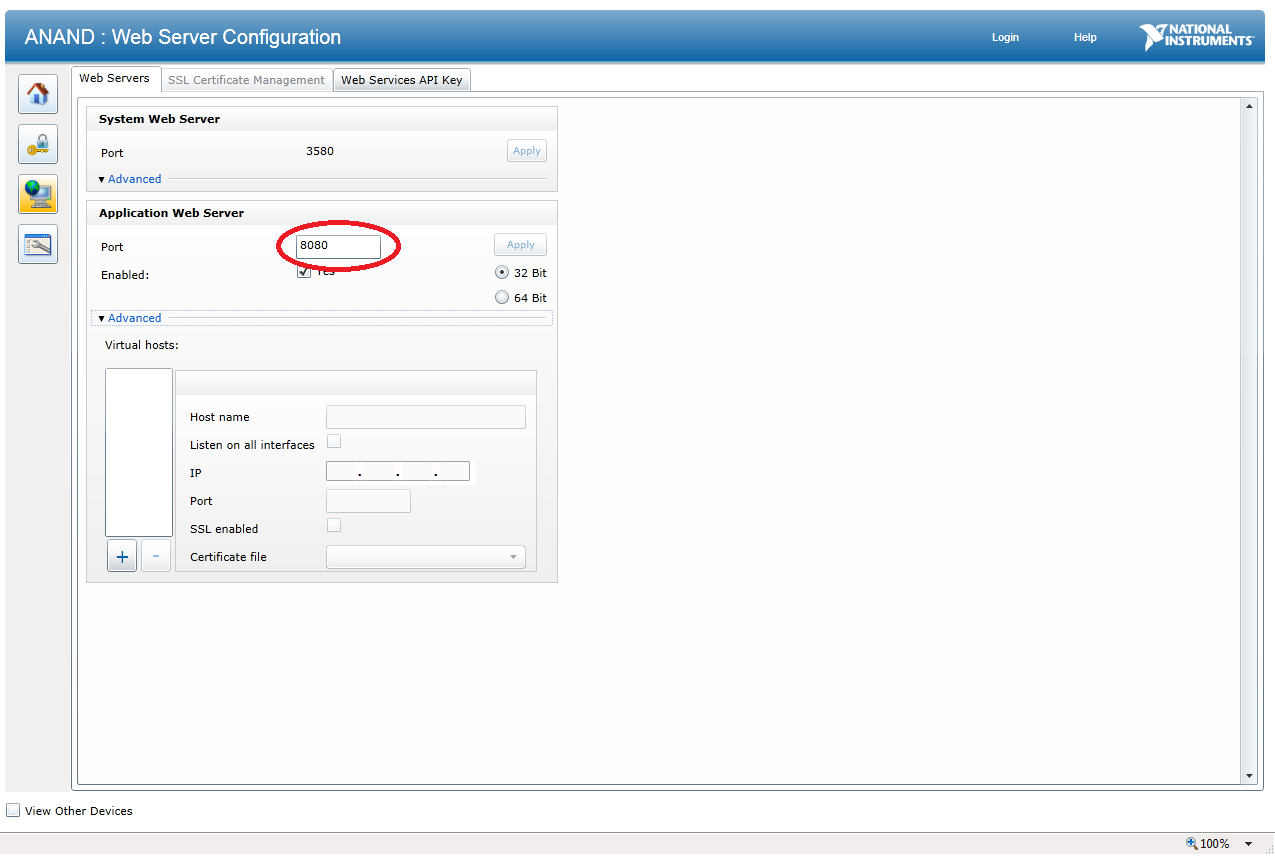- Subscribe to RSS Feed
- Mark Topic as New
- Mark Topic as Read
- Float this Topic for Current User
- Bookmark
- Subscribe
- Mute
- Printer Friendly Page
Webservice in LabVIEW 2009
Solved!11-08-2011 06:29 AM
- Mark as New
- Bookmark
- Subscribe
- Mute
- Subscribe to RSS Feed
- Permalink
- Report to a Moderator
Hi, i am trying to start a webservice as shown in the webcast
http://zone.ni.com/wv/app/doc/p/id/wv-810
I tried it with the same kind of vi(the sum operation). The Webservice is successfully deployed but i cant access it even from the same machine. The address i type in the address bar of internet explorer is
http://localhost/Math/sum/2/5
My webservice name is Math. I am using windows 7, LabVIEW 2009. My project is attached.
Thanks.
Solved! Go to Solution.
11-08-2011 06:59 AM
- Mark as New
- Bookmark
- Subscribe
- Mute
- Subscribe to RSS Feed
- Permalink
- Report to a Moderator
maybe you should try
http://localhost:8080/Math/sum/2/5
The web services port for LabVIEW is normally not the default port (80). It depends on your server settings.
11-08-2011 08:17 AM
- Mark as New
- Bookmark
- Subscribe
- Mute
- Subscribe to RSS Feed
- Permalink
- Report to a Moderator
Thanks.
09-05-2012 10:53 AM
- Mark as New
- Bookmark
- Subscribe
- Mute
- Subscribe to RSS Feed
- Permalink
- Report to a Moderator
Dear
I am using webservice and now i want to change the default 80 port to some other port.
please tell me the procedure where i have to change the settings and where i can change my server settings.
i hvae tried by changing the port in tools > options but not succeeded.
regards
09-06-2012 03:04 AM
- Mark as New
- Bookmark
- Subscribe
- Mute
- Subscribe to RSS Feed
- Permalink
- Report to a Moderator
To change WebServices port please do the following change..
1. Goto Tools->Options
2. Goto Web Server page
3. Click "Configure Web Application Server"
4. This action will open a page in your browser as below. Go and change the port in highlighted section.
Default port for labview webservices is 8080.
Thanks,
AnandSP
Senior Project Engineer
Soliton Technologies Pvt Ltd