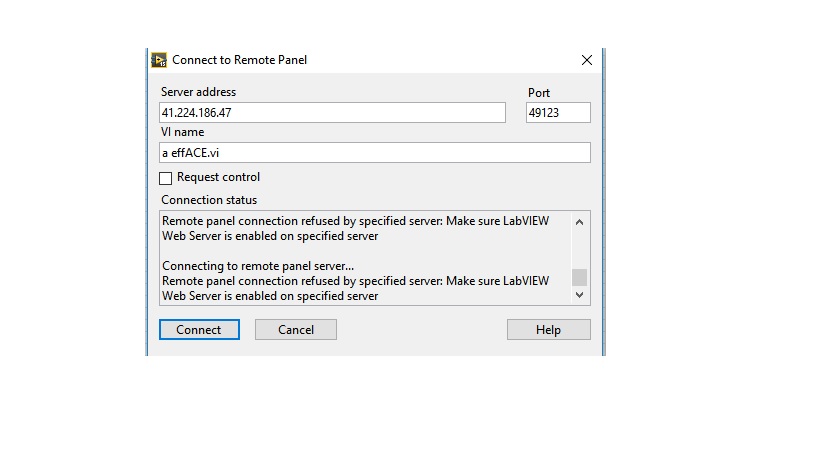- Subscribe to RSS Feed
- Mark Topic as New
- Mark Topic as Read
- Float this Topic for Current User
- Bookmark
- Subscribe
- Mute
- Printer Friendly Page
What are the network requirements for the Remote Panel Server?
Solved!01-18-2013 12:02 PM
- Mark as New
- Bookmark
- Subscribe
- Mute
- Subscribe to RSS Feed
- Permalink
- Report to a Moderator
What are the network requirements for the Remote Panel Server?
I've been trying for a while now to setup a Remote Panel. I can connect to my computers remote panel from other computers on my LAN but nowhere else.
When ever I use the web publishing tool it gives me a URL in this format: http://Computer-Name.Corporate-Name.local:8086/VI-Name.html Apparently this means I have a local DNS server and this URL has no meaning from the public.
When I try connecting with the Operate>>Connect to Remote Panel..., I get this error message:
"Connecting to remote panel server...
Remote panel connection refused by specified server: Make sure LabVIEW Web Server is enabled on specified server"
I got the same error when I tried to host a remote panel from my laptop at home, on my Wi-Fi. Is there some network or firewall setting I'm not seting? Could it be my server or router or private network?
My goal is to be able to host Remote Panels from my laptop while I am travailing internationally, by using 4G mobile internet. Is that even passable?
Solved! Go to Solution.
- Tags:
- Remote Panel Server
01-21-2013 01:24 PM
- Mark as New
- Bookmark
- Subscribe
- Mute
- Subscribe to RSS Feed
- Permalink
- Report to a Moderator
01-22-2013 11:32 AM - edited 01-22-2013 11:33 AM
- Mark as New
- Bookmark
- Subscribe
- Mute
- Subscribe to RSS Feed
- Permalink
- Report to a Moderator
I've check the box in the attached image.
01-23-2013 04:21 PM
- Mark as New
- Bookmark
- Subscribe
- Mute
- Subscribe to RSS Feed
- Permalink
- Report to a Moderator
As it turners out my router needed to be set up so that my Port was with in the forwarding rage. Also I needed to disable DHCP. Without doing this you can not host from behind a router.
This are the instructions I fallowed:http://digital.ni.com/public.nsf/allkb/B1E9A3D78BAED949862573AD0065D4D2
- Tags:
- panel_remoto
04-13-2016 04:10 PM
- Mark as New
- Bookmark
- Subscribe
- Mute
- Subscribe to RSS Feed
- Permalink
- Report to a Moderator
thank you sir i have worked on project like you do you know another web for free like www.dyndns.com best regards
04-14-2016 12:45 AM
- Mark as New
- Bookmark
- Subscribe
- Mute
- Subscribe to RSS Feed
- Permalink
- Report to a Moderator
04-14-2016 01:55 PM
- Mark as New
- Bookmark
- Subscribe
- Mute
- Subscribe to RSS Feed
- Permalink
- Report to a Moderator
hi i tried no ip and i have a DNS but when i try to connect to remote panel i have this error. i was enable the remote panel and changed the port to 49123.what should i do and thank you. best regards
04-14-2016 03:41 PM
- Mark as New
- Bookmark
- Subscribe
- Mute
- Subscribe to RSS Feed
- Permalink
- Report to a Moderator
Why would you need dynamic DNS, you are connection via IP address.
Check your firewall settings. Are remote connections allowed?
Is the server connected directly to the internet or behind a NAT router?
Can you ping it?
04-14-2016 04:50 PM
- Mark as New
- Bookmark
- Subscribe
- Mute
- Subscribe to RSS Feed
- Permalink
- Report to a Moderator
my adresse no ip is 197.27.12.102 and i ping it. it works
but when i try it in the web i have this error
and when i try my ip adrresse it works
and i tried to connect the server directly to the internet and then i tried to use the Nat router port mapping
04-14-2016 05:11 PM
- Mark as New
- Bookmark
- Subscribe
- Mute
- Subscribe to RSS Feed
- Permalink
- Report to a Moderator
Your images are way to small to read anything.
@fatnassi9 wrote:
and i tried to connect the server directly to the internet and then i tried to use the Nat router port mapping
and???