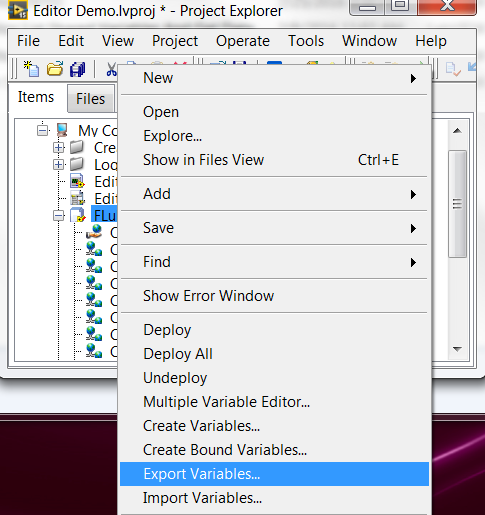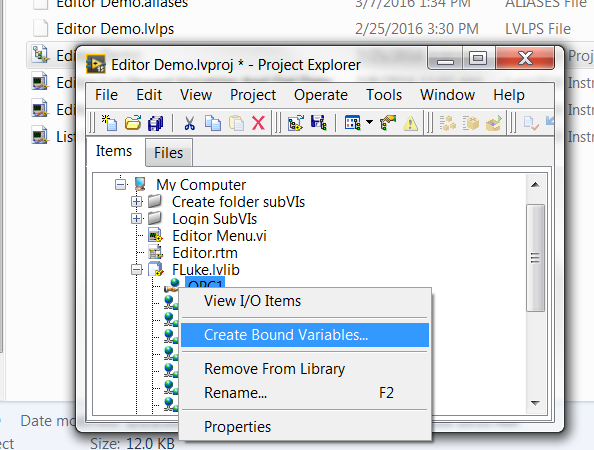- Subscribe to RSS Feed
- Mark Topic as New
- Mark Topic as Read
- Float this Topic for Current User
- Bookmark
- Subscribe
- Mute
- Printer Friendly Page
Why can't SV's be programmatically deployed from an RT environment?
03-07-2016 04:21 PM
- Mark as New
- Bookmark
- Subscribe
- Mute
- Subscribe to RSS Feed
- Permalink
- Report to a Moderator
Is there a way to programatically deploy shared variables from a RT environment? have highlighed what I need in the Runtime Menu.
Storres211
03-08-2016 04:03 AM
- Mark as New
- Bookmark
- Subscribe
- Mute
- Subscribe to RSS Feed
- Permalink
- Report to a Moderator
Shared variables are statically defined in the shared variable engine - you can't programmatically create them - only read/write to them once they are created. These fixed variables (as part of lvlibs) either get deployed manually to the shared variable engine, or they get deployed as part of an executable/build specification.
With that information in mind, what is it that you are trying to do, and why?
03-08-2016 03:15 PM
- Mark as New
- Bookmark
- Subscribe
- Mute
- Subscribe to RSS Feed
- Permalink
- Report to a Moderator
Thanks fot the reply Sam,
Are you familiar with DSC for labview 7.1? that version gave you the option to configure Tags via the run time menu
this is where the user would import however many tags were needed for their application and change parameters (alarms, names, descriptions, deadbands etc). after LV8 was introduced the "configure tags" option is gone. the only way (I've seen so far) is to (1) create an I/O server (2) Create Bound Variables (3) update the settings via the Multiple Variable Engine.
( Here's a picture of the old Menu option)
I understand that I can do all of the things the old Tag configuration Editor use to do within the Project Library, but I need to be able to create an exacutable that will act as my "test editor" , a VI that can configure shared variables while I'm using the Run Time Menu.
a separate VI will use the updated shared variables to Read the values.
storres211
03-09-2016 02:48 AM
- Mark as New
- Bookmark
- Subscribe
- Mute
- Subscribe to RSS Feed
- Permalink
- Report to a Moderator
I assume by RT you mean run-time and not real-time?
It's definitely possible to programmatically create, deploy and modify shared variables from the run-time environment, but you'll need the DSC run-time to do it. Have a look in the DSC Module >> Engine Control >> Libraries & Processes palette and the DSC Module >> Engine Control >> Variables & I/O Servers palette.
You can also use the Distibuted System Manager to manually perform these tasks, though I don't think there's a way to mass import/export variable settings. You can only modify one variable at a time.
Unless otherwise stated, all code snippets and examples provided
by me are "as is", and are free to use and modify without attribution.