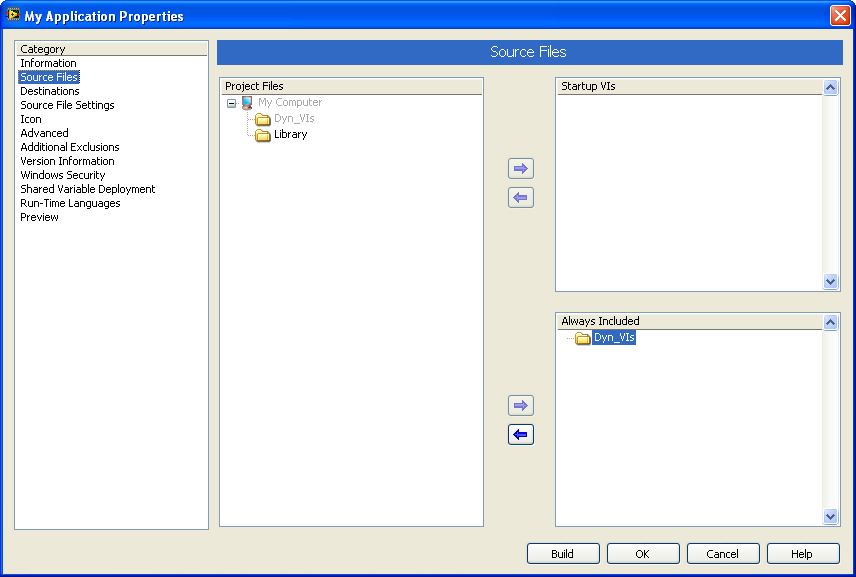- Subscribe to RSS Feed
- Mark Topic as New
- Mark Topic as Read
- Float this Topic for Current User
- Bookmark
- Subscribe
- Mute
- Printer Friendly Page
Why does my compiled exe ask for the location of subvis when installed on another computer?
Solved!09-16-2011 06:23 AM
- Mark as New
- Bookmark
- Subscribe
- Mute
- Subscribe to RSS Feed
- Permalink
- Report to a Moderator
Hello,
I have a piece of deployable software I have developed and so I have created two build specifications to produce an .exe file and an installer.
The build specification for the installer includes the compiled exe and all of the required SubVIs to reside in a sub directory in the install directory and when it installs on another computer the SubVIs are located in the correct place.
However, when I install and run it on another computer, a dialog box appears prompting for the location of the SubVIs, I select the one that it is asking for and it then loads the remaining VIs and runs as normal.
Is there something fundamentally I'm missing in the way SubVIs are called after using an installer, or is there a way to bundle them into the .exe/installer so that I don't receive the dialog box?
Many thanks in advance,
Sam
Solved! Go to Solution.
09-16-2011 06:45 AM
- Mark as New
- Bookmark
- Subscribe
- Mute
- Subscribe to RSS Feed
- Permalink
- Report to a Moderator
Do you launch any VIs dynamically in you application? (like using the "open VI reference" function)?
09-16-2011 06:52 AM
- Mark as New
- Bookmark
- Subscribe
- Mute
- Subscribe to RSS Feed
- Permalink
- Report to a Moderator
If you do:
Always include the folder(s) or VI's where the VI's you call dynamically like shown in the picture ![]()
09-16-2011 08:24 AM
- Mark as New
- Bookmark
- Subscribe
- Mute
- Subscribe to RSS Feed
- Permalink
- Report to a Moderator
I call SubVIs in my application (e.g. to open up other front panels, or SubVIs within my main front panel etc.)
I have checked the 'source files' on my executable build distribution (which is then included in the installer distribution) and it includes the necessary folders containing the SubVIs in the 'always included' section. Like I said - the SubVIs *are* installed along with the installation of the .exe.
09-16-2011 08:35 AM
- Mark as New
- Bookmark
- Subscribe
- Mute
- Subscribe to RSS Feed
- Permalink
- Report to a Moderator
Do the Exe work flawlessly on your computer? There's a classic problem where development system uses different paths from .exe which could cause this.
/Y
09-16-2011 08:42 AM
- Mark as New
- Bookmark
- Subscribe
- Mute
- Subscribe to RSS Feed
- Permalink
- Report to a Moderator
Yes - but on my computer, I believe the exe is finding the files from the .exe build, rather than the installer location.
In fact, I just renamed the default build directory (where it places the installer / exe after the build and I get the same dialog - it is looking in C:\LabVIEW Builds\etc.
rather than...
C:\Program Files\My Software\subvidirectory
So maybe it is the problem you suggested Yamaeda? If so - is there a solution/workaround for this?
09-16-2011 08:47 AM
- Mark as New
- Bookmark
- Subscribe
- Mute
- Subscribe to RSS Feed
- Permalink
- Report to a Moderator
What happens is that the .exe is considered a folder of it's own from sub vi's point of view.
If this is what happens to you you can use the App.kind-property to correct the paths between development system and run-time. You need to remove 1 level of folders if using a path relative to the main vi, easily done with Strip Path.
/Y
09-16-2011 09:06 AM
- Mark as New
- Bookmark
- Subscribe
- Mute
- Subscribe to RSS Feed
- Permalink
- Report to a Moderator
So as I understand I need to use the App.kind property wired to a case structure and if it's the run-time I need to do what? Set another property to be the directory above the current location? Should it be the default data directory or the directory path?
09-16-2011 09:21 AM
- Mark as New
- Bookmark
- Subscribe
- Mute
- Subscribe to RSS Feed
- Permalink
- Report to a Moderator
@sam Sharp wrote:
So as I understand I need to use the App.kind property wired to a case structure and if it's the run-time I need to do what? Set another property to be the directory above the current location? Should it be the default data directory or the directory path?
If It's Run time you need to correct paths with an extra Strip path to get the correct one. That goes for all vi paths that are dynamically loaded.
/Y
09-16-2011 09:33 AM
- Mark as New
- Bookmark
- Subscribe
- Mute
- Subscribe to RSS Feed
- Permalink
- Report to a Moderator
I'm not sure I'm clear on what you mean by 'dynamically loaded' - all of the SubVIs are called from the block diagram in my VIs. Is that dynamic or static calling?