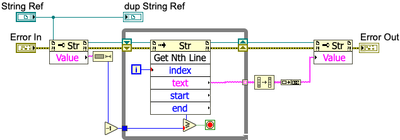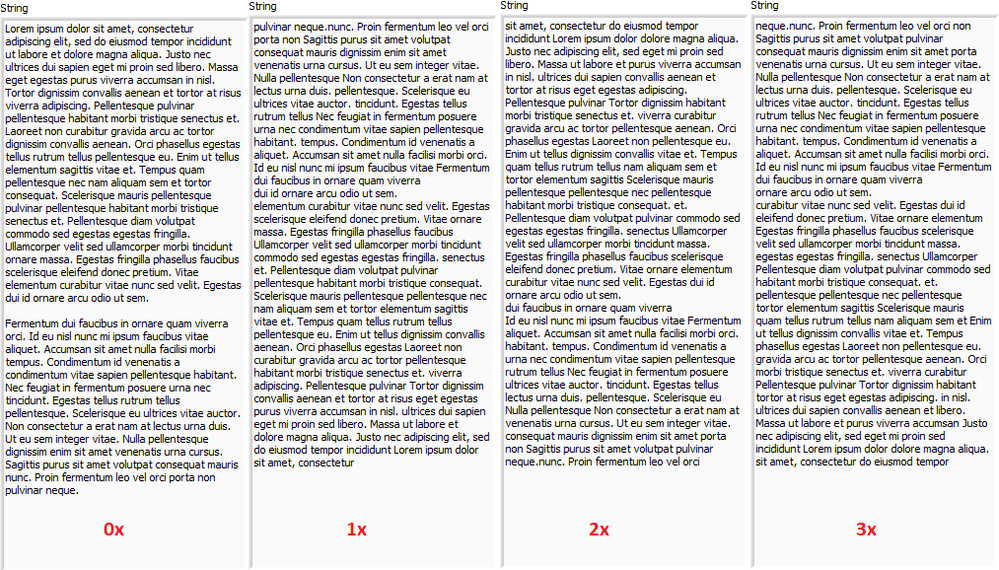- Subscribe to RSS Feed
- Mark Topic as New
- Mark Topic as Read
- Float this Topic for Current User
- Bookmark
- Subscribe
- Mute
- Printer Friendly Page
Wrap text from bottom to top
02-03-2024 10:26 AM
- Mark as New
- Bookmark
- Subscribe
- Mute
- Subscribe to RSS Feed
- Permalink
- Report to a Moderator
02-03-2024 01:27 PM
- Mark as New
- Bookmark
- Subscribe
- Mute
- Subscribe to RSS Feed
- Permalink
- Report to a Moderator
So your text is one long string without line delimiters and you want it to dynamically re-wrap if the font size or indicator dimensions are changed?
I assume you are talking about an indicator, not a control, right?
The math will be a bit easier if you use a fixed width font (e.g. Consolas).
Can you explain the purpose of all this?
If each line is a linefeed delimited string to be dynamically appended to the indicator, all you might need is concatenate the new data on top.
02-03-2024 03:30 PM
- Mark as New
- Bookmark
- Subscribe
- Mute
- Subscribe to RSS Feed
- Permalink
- Report to a Moderator
Try this.
02-03-2024 04:06 PM
- Mark as New
- Bookmark
- Subscribe
- Mute
- Subscribe to RSS Feed
- Permalink
- Report to a Moderator
Saved by "going through a tunnel".
I (carelessly) read this post, and thought the Original Poster had a ListBox (which is what I thought he meant by "Text Box") and wanted to present it with the initial Selected Item the last item in the list (instead of the first). By the time I got off the train and was able to set up my laptop again, I saw the posts from Christian and Paul, and figured out that I was "answering the wrong question".
Bob Schor
02-03-2024 05:01 PM
- Mark as New
- Bookmark
- Subscribe
- Mute
- Subscribe to RSS Feed
- Permalink
- Report to a Moderator
@paul_cardinale wrote:
Try this.
That's a bit of a hack, because applying the operation twice does not restore the original string as one might foolishly expect. Might be OK is some use cases.
(Easiest to demonstrate by repeating the operation a couple of times. We get more and more empty lines in-between the text lines. Not easy to fix.)
02-04-2024 09:38 AM
- Mark as New
- Bookmark
- Subscribe
- Mute
- Subscribe to RSS Feed
- Permalink
- Report to a Moderator
@altenbach wrote:
@paul_cardinale wrote:
Try this.
That's a bit of a hack, because applying the operation twice does not restore the original string as one might foolishly expect. Might be OK is some use cases.
(Easiest to demonstrate by repeating the operation a couple of times. We get more and more empty lines in-between the text lines. Not easy to fix.)
OK. Just remove the concatenation of the End of Line Constant and it will work as you like.
02-04-2024 10:22 AM
- Mark as New
- Bookmark
- Subscribe
- Mute
- Subscribe to RSS Feed
- Permalink
- Report to a Moderator
Even then, applying the operation twice (or any even times) does not return to the original text in general but scrambles the words.
We still need to hear from the OP to see what problem should actually be solved.... 😄
02-06-2024 05:45 AM
- Mark as New
- Bookmark
- Subscribe
- Mute
- Subscribe to RSS Feed
- Permalink
- Report to a Moderator
This seems to work.