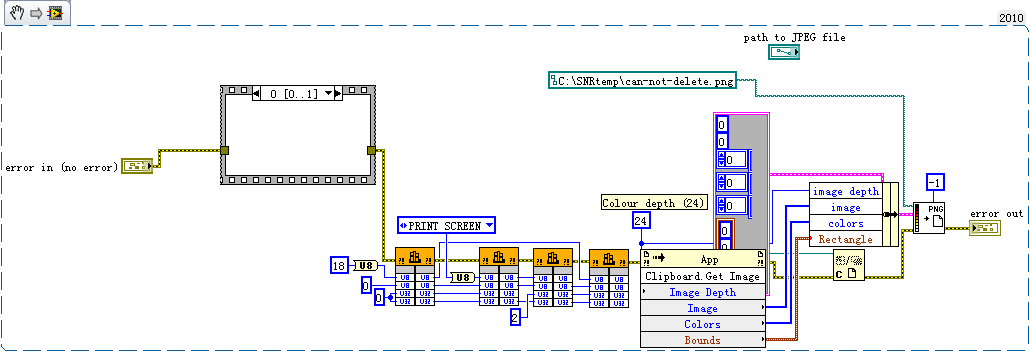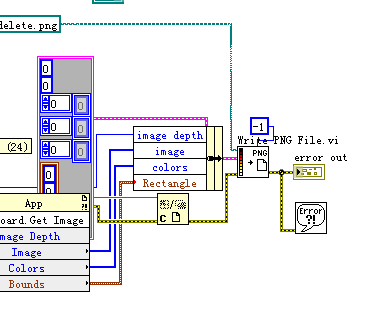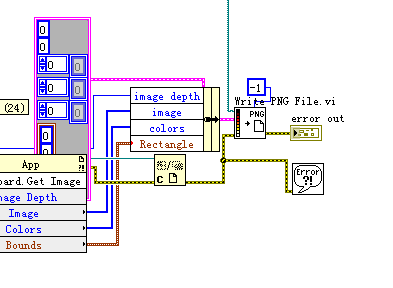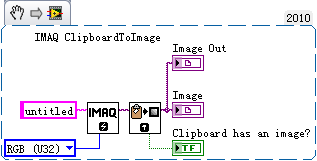- Subscribe to RSS Feed
- Mark Topic as New
- Mark Topic as Read
- Float this Topic for Current User
- Bookmark
- Subscribe
- Mute
- Printer Friendly Page
Write PNG file failed when build exe, but run normally on the development platform
Solved!09-04-2013 11:03 PM
- Mark as New
- Bookmark
- Subscribe
- Mute
- Subscribe to RSS Feed
- Permalink
- Report to a Moderator
refer to below picture, it is used to call WinAPI for screen shot, and then save to PNG file. This Vi run normally on the development flatform, but it is failed when build .exe application file. The error dialog pop-up "illegal path string, OS", but it is clear that the path is correct. Note: run the same PC with Win XP.
------------------
LV7.1/8.2/8.2.1/8.5/8.6/9.0/2010/2011/2013/2015/2016/2020; test system development; FPGA; PCB layout; circuit design...
Please Mark the solution as accepted if your problem is solved and donate kudoes
Home--colinzhang.net: My Blog
ONTAP.LTD : PCBA test solution provider!
Solved! Go to Solution.
09-05-2013 12:24 AM
- Mark as New
- Bookmark
- Subscribe
- Mute
- Subscribe to RSS Feed
- Permalink
- Report to a Moderator
Can you attach the screenshot of error dialog that pops up...!!
09-05-2013 12:30 AM
- Mark as New
- Bookmark
- Subscribe
- Mute
- Subscribe to RSS Feed
- Permalink
- Report to a Moderator
Thanks for your reply. Yes, but it is Chinese. I also put the dialog location here.
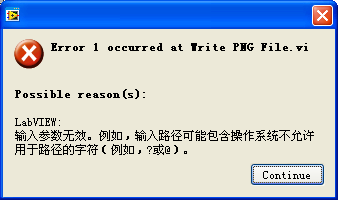
------------------
LV7.1/8.2/8.2.1/8.5/8.6/9.0/2010/2011/2013/2015/2016/2020; test system development; FPGA; PCB layout; circuit design...
Please Mark the solution as accepted if your problem is solved and donate kudoes
Home--colinzhang.net: My Blog
ONTAP.LTD : PCBA test solution provider!
09-05-2013 12:33 AM
- Mark as New
- Bookmark
- Subscribe
- Mute
- Subscribe to RSS Feed
- Permalink
- Report to a Moderator
When i put the dialog before Write PNG File, no error output.
------------------
LV7.1/8.2/8.2.1/8.5/8.6/9.0/2010/2011/2013/2015/2016/2020; test system development; FPGA; PCB layout; circuit design...
Please Mark the solution as accepted if your problem is solved and donate kudoes
Home--colinzhang.net: My Blog
ONTAP.LTD : PCBA test solution provider!
09-05-2013 10:16 PM
- Mark as New
- Bookmark
- Subscribe
- Mute
- Subscribe to RSS Feed
- Permalink
- Report to a Moderator
Update:
i have found the reason but no solution. In fact, the Clipboard.Get Image is not working when build exe application. But this is the private Invoke Node, can't get any support from NI.
It seems to become to the public Invoke Node on LabVIEW 2012 version, who can help to verify it on LV2012 version? Thanks very much.
------------------
LV7.1/8.2/8.2.1/8.5/8.6/9.0/2010/2011/2013/2015/2016/2020; test system development; FPGA; PCB layout; circuit design...
Please Mark the solution as accepted if your problem is solved and donate kudoes
Home--colinzhang.net: My Blog
ONTAP.LTD : PCBA test solution provider!
10-11-2013 02:20 AM
- Mark as New
- Bookmark
- Subscribe
- Mute
- Subscribe to RSS Feed
- Permalink
- Report to a Moderator
I have lv2012 and it does not work here either.
Has anyone found a solution?
10-11-2013 04:09 AM
- Mark as New
- Bookmark
- Subscribe
- Mute
- Subscribe to RSS Feed
- Permalink
- Report to a Moderator
No, it seems a bug that has reported to NI R&D.
------------------
LV7.1/8.2/8.2.1/8.5/8.6/9.0/2010/2011/2013/2015/2016/2020; test system development; FPGA; PCB layout; circuit design...
Please Mark the solution as accepted if your problem is solved and donate kudoes
Home--colinzhang.net: My Blog
ONTAP.LTD : PCBA test solution provider!
10-11-2013 04:12 AM
- Mark as New
- Bookmark
- Subscribe
- Mute
- Subscribe to RSS Feed
- Permalink
- Report to a Moderator
oooh, Yes, I change to use .Net reference to copy the screenshot. Please visit my blog site for solution.
------------------
LV7.1/8.2/8.2.1/8.5/8.6/9.0/2010/2011/2013/2015/2016/2020; test system development; FPGA; PCB layout; circuit design...
Please Mark the solution as accepted if your problem is solved and donate kudoes
Home--colinzhang.net: My Blog
ONTAP.LTD : PCBA test solution provider!
10-11-2013 04:35 AM
- Mark as New
- Bookmark
- Subscribe
- Mute
- Subscribe to RSS Feed
- Permalink
- Report to a Moderator
Thx man 😃
12-31-2013 12:08 AM
- Mark as New
- Bookmark
- Subscribe
- Mute
- Subscribe to RSS Feed
- Permalink
- Report to a Moderator
I find another solution that get the clipboard image. Hope it is helpful for next follower.
Use the IMAQ ClipboardToImage.vi under vision module, it can get the image successfully, but not verify it after build executable file.
Refer to below code,
------------------
LV7.1/8.2/8.2.1/8.5/8.6/9.0/2010/2011/2013/2015/2016/2020; test system development; FPGA; PCB layout; circuit design...
Please Mark the solution as accepted if your problem is solved and donate kudoes
Home--colinzhang.net: My Blog
ONTAP.LTD : PCBA test solution provider!