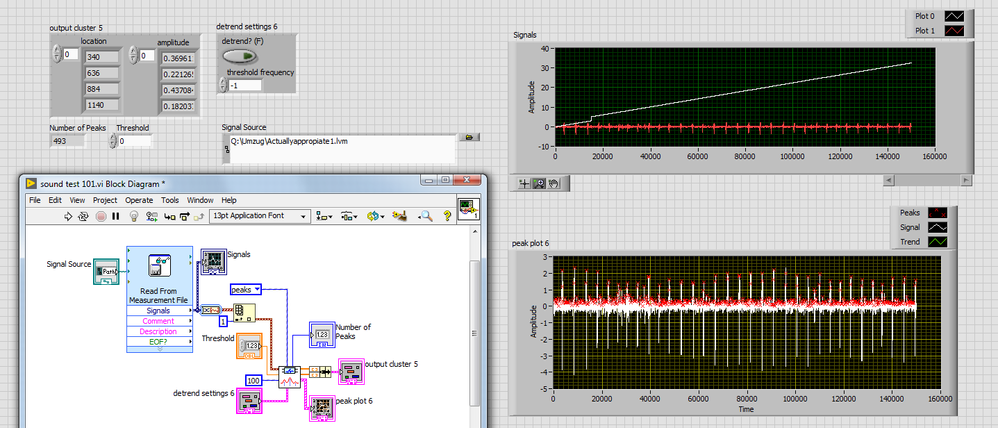- Subscribe to RSS Feed
- Mark Topic as New
- Mark Topic as Read
- Float this Topic for Current User
- Bookmark
- Subscribe
- Mute
- Printer Friendly Page
Wrong measurement type of x axis and Peak Plotting issue
Solved!04-03-2018 11:29 PM
- Mark as New
- Bookmark
- Subscribe
- Mute
- Subscribe to RSS Feed
- Permalink
- Report to a Moderator
Hi all, I am a student learning how to use labVIEW for my project. The project that I am doing is based on a microphone Adafruit MAX9814 to pick heartbeat sounds and display it
The problem I am having is such that the x-axis of initial recording is based on time(s). However after the process of writing and read the file, the x axis for waveform after Read from Measurement File was not based on time anymore.
I would like some help to edit the program such that the x-axis of both is waveform is based on time(s).
The second problem I have is such that white line that was meant to be on my peak of my data recorded was not lined up well.
Thanks in advance
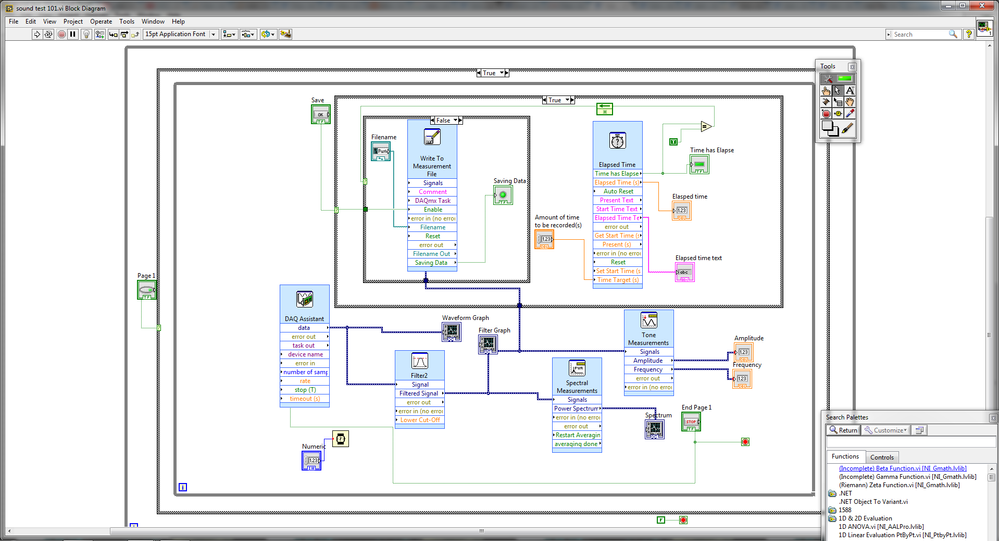
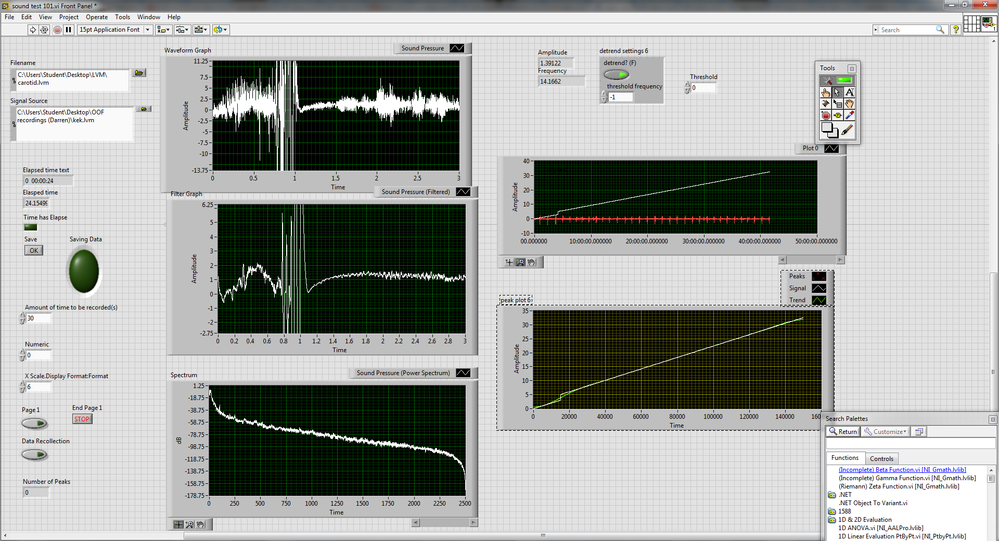
Solved! Go to Solution.
04-04-2018 12:38 AM
- Mark as New
- Bookmark
- Subscribe
- Mute
- Subscribe to RSS Feed
- Permalink
- Report to a Moderator
In Simpe save the file with Time stamp and use the same value for displaying in graph.
Palanivel Thiruvenkadam | பழனிவேல் திருவெங்கடம்
LabVIEW™ Champion |Certified LabVIEW™ Architect |Certified TestStand Developer
Kidlin's Law -If you can write the problem down clearly then the matter is half solved.
-----------------------------------------------------------------------------------------------------------------
04-04-2018 01:10 AM
- Mark as New
- Bookmark
- Subscribe
- Mute
- Subscribe to RSS Feed
- Permalink
- Report to a Moderator
Hello Mr Palanivel Thiruvenkadam
I am sorry but can you re elaborate what Simpe means?
Thanks !
04-04-2018 01:40 AM
- Mark as New
- Bookmark
- Subscribe
- Mute
- Subscribe to RSS Feed
- Permalink
- Report to a Moderator
Hi zUko,
your data file contains 2 signals and you try to analyze the first signal. (Unfortunately the first signal seems to be the time axis…)
All is working as YOU have programmed it!
Why don't you try to analyze the 2nd signal?
On the axis problem: Did you read the help for this Wavelet function? Did you notice it's output datatype? It does NOT output a waveform!
04-04-2018 02:05 AM
- Mark as New
- Bookmark
- Subscribe
- Mute
- Subscribe to RSS Feed
- Permalink
- Report to a Moderator
Hello GerdW,
Thanks for replying.
Sorry for questioning quite a lot. How do you see that my data file has contained 2 signals? Is it that my supposed time axis was placed as a signal as the white line instead of an axis?
On the help issue, do you use context help?
Thanks in advance!
04-04-2018 03:36 AM
- Mark as New
- Bookmark
- Subscribe
- Mute
- Subscribe to RSS Feed
- Permalink
- Report to a Moderator
Hi zUko,
How do you see that my data file has contained 2 signals?
Open the data file with a simple text editor like Notepad…
Is it that my supposed time axis was placed as a signal as the white line instead of an axis?
Yes, it seems so. Probably because of YOUR expressVI configurations…
On the help issue, do you use context help?
Not so often nowadays, most often to check the datatype of (cluster) wires…