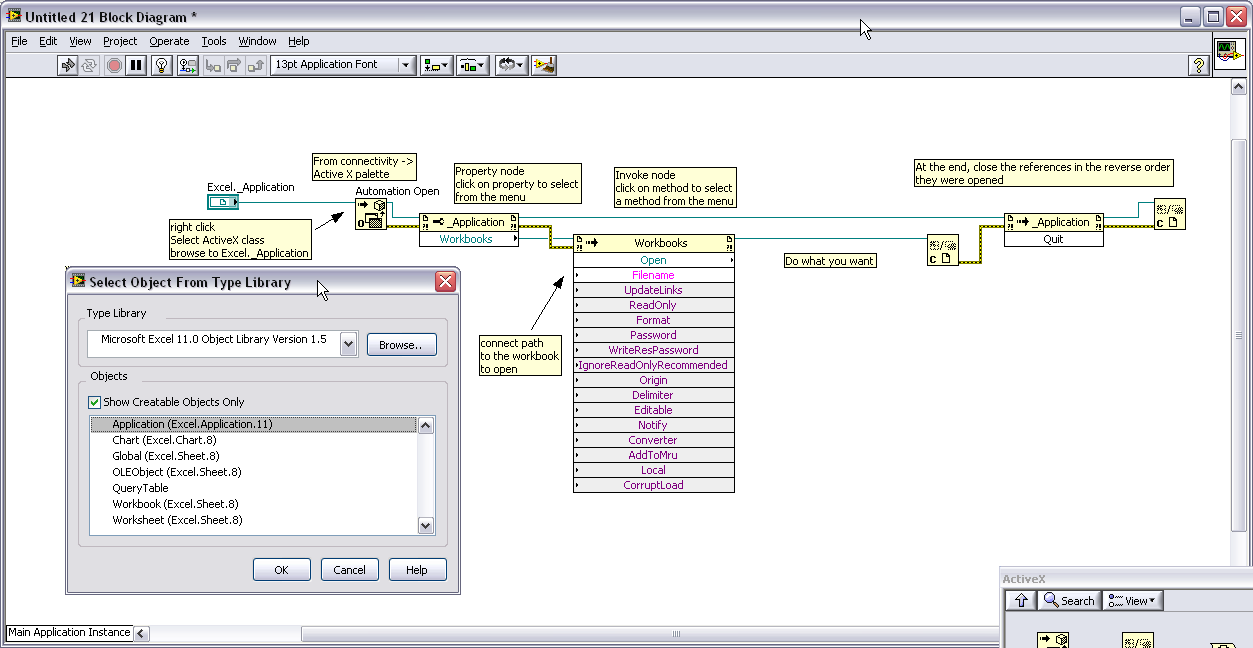- Subscribe to RSS Feed
- Mark Topic as New
- Mark Topic as Read
- Float this Topic for Current User
- Bookmark
- Subscribe
- Mute
- Printer Friendly Page
active x
05-23-2012 03:04 AM
- Mark as New
- Bookmark
- Subscribe
- Mute
- Subscribe to RSS Feed
- Permalink
- Report to a Moderator
Bonjour,
Je n'arrive pas à utiliser les noeuds de propriétés d'active X, je pense que celui-ci n'est pas activé. Comment faire pour activer Active X sur Labview?
Merci de votre aide.
Quentin
05-23-2012 12:35 PM
- Mark as New
- Bookmark
- Subscribe
- Mute
- Subscribe to RSS Feed
- Permalink
- Report to a Moderator
There is no way to "activate" ActiveX. Could you be more specific (in either French or English) about the problems you are having? What ActiveX component are you trying to use? Are you trying to place it in an ActiveX container on the front panel, or open it with Automation Open on the block diagram?
05-24-2012 08:53 AM
- Mark as New
- Bookmark
- Subscribe
- Mute
- Subscribe to RSS Feed
- Permalink
- Report to a Moderator
Bonjour,
Merci d'avoir posté votre question sur les Forums de National Instruments.
Cette partie du forum est réservée aux posts en anglais. Si vous souhaitez poster en français, je vous encourage à utiliser la partie francophone du forum.
Now, I'll write in english for the sake of the other users.
As Nathand wrote, could you be more specific about what you are trying to do ?
ActiveX node are always usable inside LabVIEW so I guess you are not doing things in the right way.
If you could show your program or give new information, it would be very helpful to better understand your issue.
Best regards,
Guillaume H.
National Instruments France
05-25-2012 03:10 AM
- Mark as New
- Bookmark
- Subscribe
- Mute
- Subscribe to RSS Feed
- Permalink
- Report to a Moderator
Hello,
Sorry for my mistake.
My problem is that I would use the Excel Automation, but when I create my VI and I use "Knot Property" or "Knot of method", I don't have choice to select a parameter.
Do you have a idea to help me?
Thank you
Quentin
05-25-2012 08:06 AM
- Mark as New
- Bookmark
- Subscribe
- Mute
- Subscribe to RSS Feed
- Permalink
- Report to a Moderator
I have used ActiveX automation with Excel, but I have not idea what "Knot of Property" or "Knot of method" is.
05-25-2012 08:11 AM
- Mark as New
- Bookmark
- Subscribe
- Mute
- Subscribe to RSS Feed
- Permalink
- Report to a Moderator
@nyc_(is_out_of_here) wrote:
I have used ActiveX automation with Excel, but I have not idea what "Knot of Property" or "Knot of method" is.
I think this is what the OP meant:
Knot of Property: Property node
Knot of method: Invode node
Ben64
05-25-2012 08:31 AM
- Mark as New
- Bookmark
- Subscribe
- Mute
- Subscribe to RSS Feed
- Permalink
- Report to a Moderator
yes it's that
05-25-2012 08:40 AM
- Mark as New
- Bookmark
- Subscribe
- Mute
- Subscribe to RSS Feed
- Permalink
- Report to a Moderator
05-29-2012 08:55 AM
- Mark as New
- Bookmark
- Subscribe
- Mute
- Subscribe to RSS Feed
- Permalink
- Report to a Moderator
Thank you very much