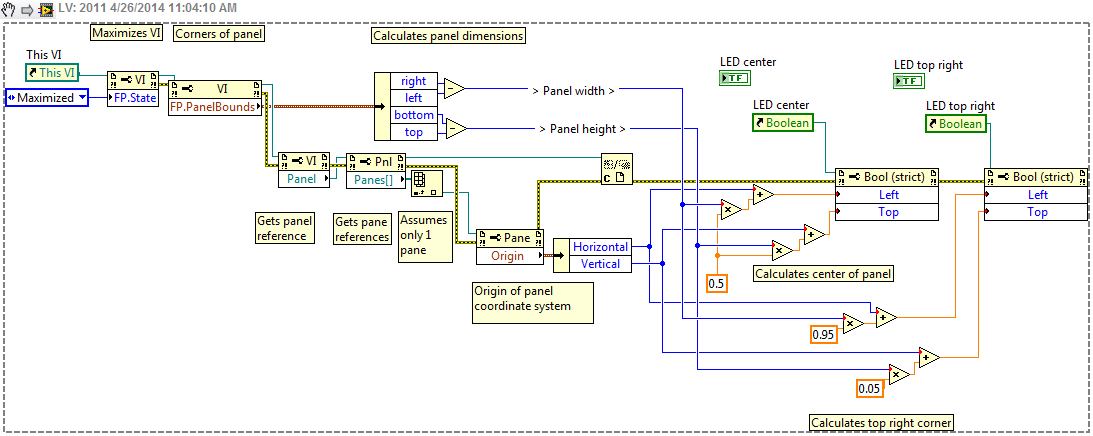- Subscribe to RSS Feed
- Mark Topic as New
- Mark Topic as Read
- Float this Topic for Current User
- Bookmark
- Subscribe
- Mute
- Printer Friendly Page
adjust front panel to screen size and re-position objects on different systems automatically
Solved!04-25-2014 05:37 AM
- Mark as New
- Bookmark
- Subscribe
- Mute
- Subscribe to RSS Feed
- Permalink
- Report to a Moderator
Hello, i have designed a vi that contains 5 led's placed at the 4 corners and center of the front panel which occupies the entire screen. However, this vi is to be used on different systems having different screen sizes. But on every screen, i'll need the front panel size = screen size and the led's to be placed to the centers and corner of this new screen size automatically without any manual operations and positioning bieng done every time. Will the resize option perform this task completely or do i have to go for some other techniques?
Solved! Go to Solution.
04-25-2014 05:52 AM
- Mark as New
- Bookmark
- Subscribe
- Mute
- Subscribe to RSS Feed
- Permalink
- Report to a Moderator
04-26-2014 12:31 AM
- Mark as New
- Bookmark
- Subscribe
- Mute
- Subscribe to RSS Feed
- Permalink
- Report to a Moderator
hello,
I need the front panel of the vi to automatically adjust to the screen size. This does not seem to do that. I still am able to resize it and on saving and opening once again the front panel is in resized mode not in the full-screen mode. I need the front panel to be in full-screen mode at all times everytime it runs
04-26-2014 11:06 AM
- Mark as New
- Bookmark
- Subscribe
- Mute
- Subscribe to RSS Feed
- Permalink
- Report to a Moderator
As far as I know, what you want is not easy to do but it is doable but you have to programmatically do it (no Labview setting). Here is an example for only 2 LEDs but I suppose that you will be able to make it work for your other LEDs.
This VI maximizes the front panel and then positions the 2 LEDs in the center and top right corner upon running. The LEDs are positioned according to their own top left corners, not according to their centers.
04-26-2014 08:33 PM
- Mark as New
- Bookmark
- Subscribe
- Mute
- Subscribe to RSS Feed
- Permalink
- Report to a Moderator
Could you please downconvert it to 8.6 version?
Thank you
04-27-2014 08:17 AM
- Mark as New
- Bookmark
- Subscribe
- Mute
- Subscribe to RSS Feed
- Permalink
- Report to a Moderator
Here it is.
04-28-2014 02:37 AM
- Mark as New
- Bookmark
- Subscribe
- Mute
- Subscribe to RSS Feed
- Permalink
- Report to a Moderator
Thank you.....