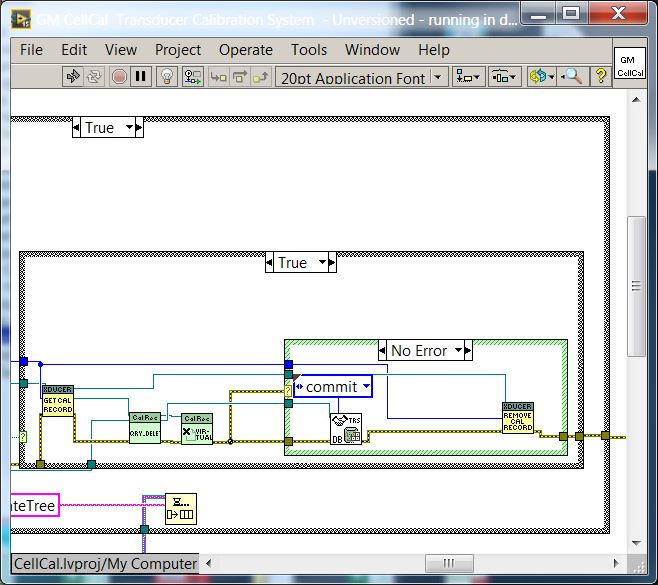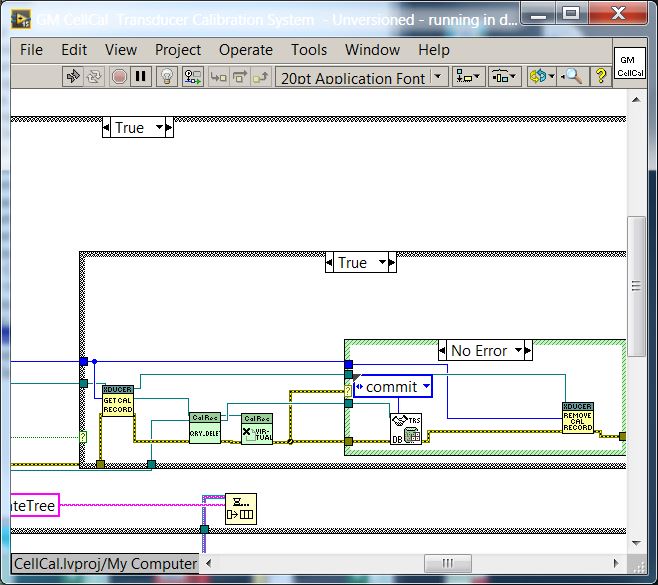- Subscribe to RSS Feed
- Mark Topic as New
- Mark Topic as Read
- Float this Topic for Current User
- Bookmark
- Subscribe
- Mute
- Printer Friendly Page
block diagram growing in LV 2015
Solved!02-12-2016 10:07 AM
- Mark as New
- Bookmark
- Subscribe
- Mute
- Subscribe to RSS Feed
- Permalink
- Report to a Moderator
On my BD, everytime I perform a clean up wire, the objects expand just a little bit as if I was doing a Ctrl+click and drag. Has anyone else seen this? Wondering if a new bug is present in LV2015 - 323 bit? I didn't see anything similar listed on the known issues list.
It also occurs press I press the arrows of a case structure to change states, as well as delete items. I'll try a few more functions and see if any other produce the same effect. I'll also throw an example together to post soon.
Solved! Go to Solution.
02-12-2016 10:50 AM
- Mark as New
- Bookmark
- Subscribe
- Mute
- Subscribe to RSS Feed
- Permalink
- Report to a Moderator
That sounds very odd...
Do you have autogrow turned off?
02-12-2016 11:06 AM
- Mark as New
- Bookmark
- Subscribe
- Mute
- Subscribe to RSS Feed
- Permalink
- Report to a Moderator
Interestingly enough, when I built a little demo VI from scratch, this did not occur.
So the above images are from my application. The window was not changed so that the comparison can be made. Between the first pic and the second one, I performed a clean up wire 3x, and clicked the smaller case structure state arrows 2x. These case structures are all within a state machine case structure and while loop. Auto grow was turned on. Although that was the case, this is not expected behavior. Addtitionally, I tooked off auto grow, and this expantion still occurred.
This app is 10-15 years old, so it originated in a much earlier version.
02-12-2016 11:11 AM
- Mark as New
- Bookmark
- Subscribe
- Mute
- Subscribe to RSS Feed
- Permalink
- Report to a Moderator
Interesting, and when did the application font change to 20pt? If it was just recently I wonder if clicking around the case structure could trigger the edges to be moved to accommodate some larger strings and labels.
02-15-2016 06:21 AM
- Mark as New
- Bookmark
- Subscribe
- Mute
- Subscribe to RSS Feed
- Permalink
- Report to a Moderator
This happened to me just ten days ago. I dunno what caused it, but I fixed it by turning Auto Grow off for all structures using this - https://decibel.ni.com/content/docs/DOC-10606
02-15-2016 07:28 AM
- Mark as New
- Bookmark
- Subscribe
- Mute
- Subscribe to RSS Feed
- Permalink
- Report to a Moderator
And here I was blissfully unaware of the AutoGrow property (I tend to do very few "Auto-cleanups", trying to lay out my wires neatly from the start, and rearranging, if at all, "manually"). Darren's "fix" also taught me new things ...
Bob "Always Learning" Schor
02-16-2016 09:21 AM
- Mark as New
- Bookmark
- Subscribe
- Mute
- Subscribe to RSS Feed
- Permalink
- Report to a Moderator
And also user "X." writes: "Brilliant! I noticed some uncontrollable diagram explosion in a LV2010 VI opened in LV 2015 when browsing through nested structures and this tools fixed the problem in an instant."
It looks like my first stab in the dark was a good one!
02-16-2016 10:27 AM
- Mark as New
- Bookmark
- Subscribe
- Mute
- Subscribe to RSS Feed
- Permalink
- Report to a Moderator
gregoryj, I dont know when it changed from 20 pt. I haven't changed the setting (as far as I'm aware), so that was what was defaulted at the time of installation.
So far during my worki over the last few days, I've still only seen this occur on my main.vi with nested loops, none of the sub VIs. I'm running Darren's Turn off Auto Grow.vi now and report back the results.
02-16-2016 10:46 AM
- Mark as New
- Bookmark
- Subscribe
- Mute
- Subscribe to RSS Feed
- Permalink
- Report to a Moderator
@jcarmody wrote:This happened to me just ten days ago. I dunno what caused it, but I fixed it by turning Auto Grow off for all structures using this - https://decibel.ni.com/content/docs/DOC-10606
Jcarmody, (and Darren, of course) gets the gold star. This took care of the issue.
02-27-2016 04:32 PM
- Mark as New
- Bookmark
- Subscribe
- Mute
- Subscribe to RSS Feed
- Permalink
- Report to a Moderator
I found a way to reproduce this behavior.
I have two For loops inside a State Machine and I collapse both of them so I can satisfy my OCD for BD structure spacing. Moving the RAS node, to resize both loops, causes the Case structure and For loop to expand, counter to expectation. If I only collapse/resize one For loop at a time, the phenomenon doesn't occur.
Now I can turn Auto Grow back on by default. 🙂