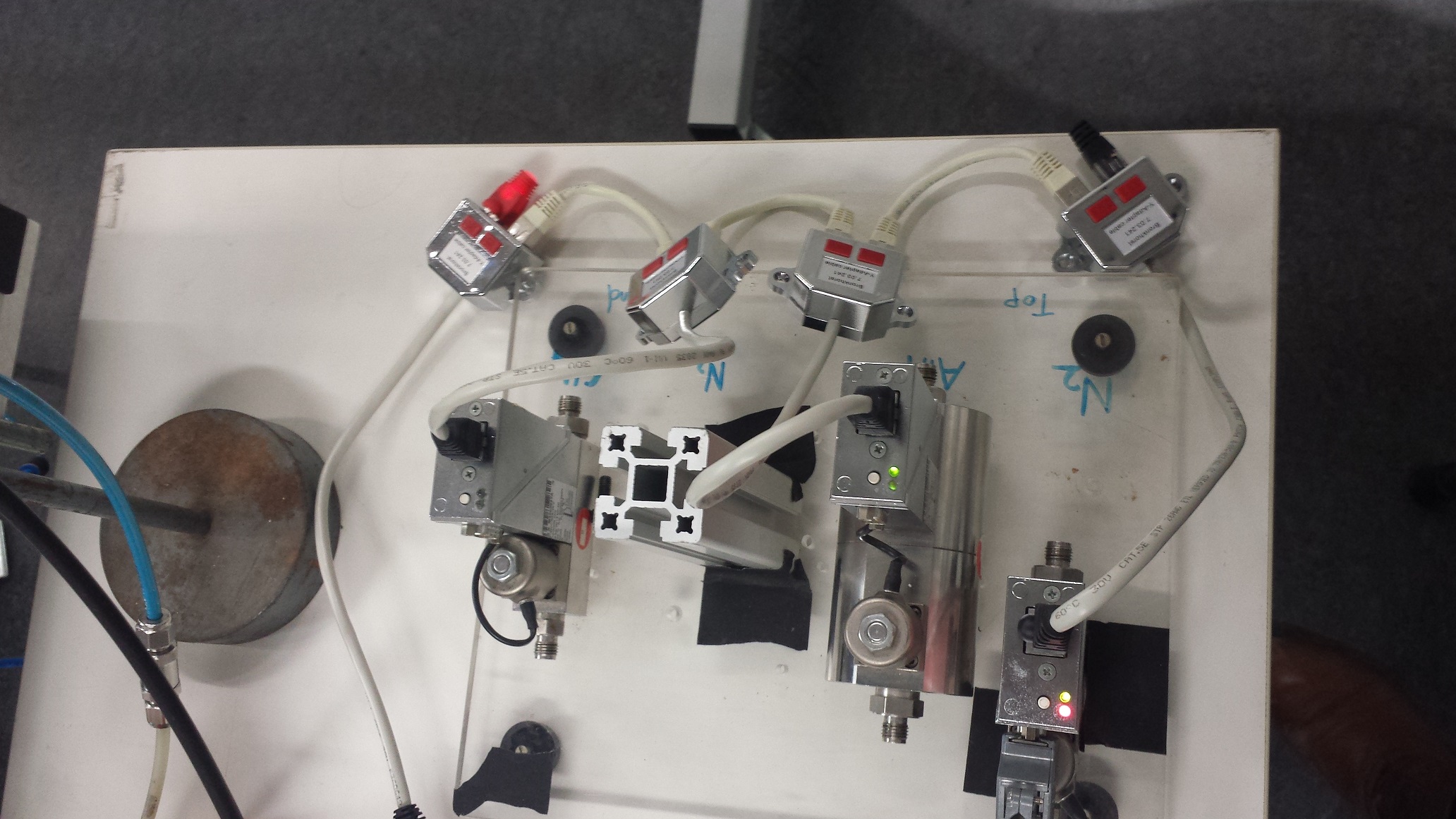- Subscribe to RSS Feed
- Mark Topic as New
- Mark Topic as Read
- Float this Topic for Current User
- Bookmark
- Subscribe
- Mute
- Printer Friendly Page
bronkhorst's gas mass flow controller is not powered up
Solved!08-24-2015 05:32 AM
- Mark as New
- Bookmark
- Subscribe
- Mute
- Subscribe to RSS Feed
- Permalink
- Report to a Moderator
Hello,
I have connected mass flow controller of BRONKHORST company using RS232 to USB connector to my PC but LEDs on mfc doesn't blink. I Have no idea whether it requires additional power or not? mfc has only RS232 pin.
I have attached manual of mfc and my labview program
Any kind of suggestion or help would be appreciated.
Thanks
Solved! Go to Solution.
08-24-2015 06:35 AM - edited 08-24-2015 06:37 AM
- Mark as New
- Bookmark
- Subscribe
- Mute
- Subscribe to RSS Feed
- Permalink
- Report to a Moderator
Contact Bronkhorst, you need a special cable which connects the MFC to a power supply and additionally it has a RS232 cable connection. An RS232 cannot power your device alone.
Have a look at my setup (it is a pressure regulator, but the same applies to a MFC):
08-24-2015 07:03 AM
- Mark as New
- Bookmark
- Subscribe
- Mute
- Subscribe to RSS Feed
- Permalink
- Report to a Moderator
Thank you so much and picture explains very well..:)
08-24-2015 07:35 AM
- Mark as New
- Bookmark
- Subscribe
- Mute
- Subscribe to RSS Feed
- Permalink
- Report to a Moderator
so you could mark the answer as "solution" 😉
09-04-2015 03:23 AM
- Mark as New
- Bookmark
- Subscribe
- Mute
- Subscribe to RSS Feed
- Permalink
- Report to a Moderator
Hi,
Finally I am successful to power up my Bronkhorst mass flow controller. Can you help me on how to run this device using labview(I am new in labview) and also flowDDE.
When I start flowdde and make open communication then it shows that communication to flowbus is force to stop.
Need your help please.
Thank you
With best regards
Patelmikes
09-04-2015 04:14 AM
- Mark as New
- Bookmark
- Subscribe
- Mute
- Subscribe to RSS Feed
- Permalink
- Report to a Moderator
Again, I suggest you read the manual for the controller and get in touch with Bronkhorst. They might have some LabVIEW device drivers with an example VI (you might find these on their website) or you might need to configure the device first.
The first two results for 'flowbus labview' on Google seem to show some useful results.
09-04-2015 06:22 AM
- Mark as New
- Bookmark
- Subscribe
- Mute
- Subscribe to RSS Feed
- Permalink
- Report to a Moderator
Did you try to run your example Bronkhorst vi which you attached to your first post? Does it work? If not, what you see? Any error msg?
09-04-2015 08:06 AM
- Mark as New
- Bookmark
- Subscribe
- Mute
- Subscribe to RSS Feed
- Permalink
- Report to a Moderator
Hi,
From my attached program, I see this error "VISA Flush I/O Buffer in Bronkhorst FLOW-BUS.lvlib:Initialize.vi->Bronkhorst code.vi"
but In Flowview it works well so maybe I did some mistake in Labview program
10-25-2015 10:12 AM
- Mark as New
- Bookmark
- Subscribe
- Mute
- Subscribe to RSS Feed
- Permalink
- Report to a Moderator
Hello!
I'm having a similar problem. I built a flow bus (see picture), but the MFC on the left doesn't get any power. I am not sure what the problem might be, it used to work some time ago in a different system.
Can anybody offer me any help?
Thanks and best regards!
10-25-2015 10:33 AM
- Mark as New
- Bookmark
- Subscribe
- Mute
- Subscribe to RSS Feed
- Permalink
- Report to a Moderator
Is this flow controller identical (type + cabling) to the other MFC which is in the right lower part in the photo? I see this other MFC is powered up (LEDs are lit). Did your try to connect the non working MFC to the cable which is connected to the working one? If it works there, you have some cabling/connection problem. If it does not work there either, contact company Bronkhorts for troubleshooting/service/repair.