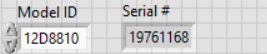- Subscribe to RSS Feed
- Mark Topic as New
- Mark Topic as Read
- Float this Topic for Current User
- Bookmark
- Subscribe
- Mute
- Printer Friendly Page
cDAQ Module Serial Numbers
Solved!07-24-2018 12:55 PM
- Mark as New
- Bookmark
- Subscribe
- Mute
- Subscribe to RSS Feed
- Permalink
- Report to a Moderator
I have searched the forums for different ways to read the serial numbers of cDAQ devices programmatically in LabVIEW. All of them output an integer (example: 19761168). Of course, in NI-Max it comes up as a string that matches the sticker on the module (example for same module: 012D8810). If anyone knows how to correlate the two, or just read the string, then please let me know. LabVIEW, and just posting on the forums these days, requires a great deal of Ibuprofen.
Solved! Go to Solution.
- Tags:
- cDAQ
- Serial Numbers
07-24-2018 04:35 PM
- Mark as New
- Bookmark
- Subscribe
- Mute
- Subscribe to RSS Feed
- Permalink
- Report to a Moderator
For the example you gave, the 19761168 is an integer in decimal notation. The 12D8810 is the same integer in hexadecimal notation.
So it would seem that cDAQ modules fundamentally have an integer serialization, but the labeling is rendered in hex, likely for compactness' sake.
Format Into String and Scan From String (with some variation of %x as the format specifier) would be my go-to functions for any further effort.
Dave
Sr. Test Engineer
Abbott Labs
(lapsed) Certified LabVIEW Developer
07-24-2018 07:54 PM - edited 07-24-2018 07:58 PM
- Mark as New
- Bookmark
- Subscribe
- Mute
- Subscribe to RSS Feed
- Permalink
- Report to a Moderator
Here's the Solution (but you need to figure out the "trick"). This is the entire Block Diagram: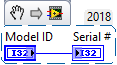
Bob Schor
07-25-2018 10:35 AM
- Mark as New
- Bookmark
- Subscribe
- Mute
- Subscribe to RSS Feed
- Permalink
- Report to a Moderator
Thank you both for your help. I did not see how the integer serial number would get to hex but I should have just tried the "right click - properties" for the control or indicator.