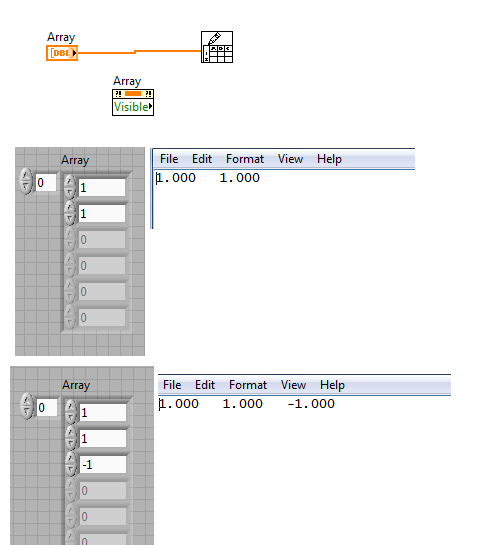- Subscribe to RSS Feed
- Mark Topic as New
- Mark Topic as Read
- Float this Topic for Current User
- Bookmark
- Subscribe
- Mute
- Printer Friendly Page
change array element "initialized" property
Solved!06-24-2011 12:40 PM
- Mark as New
- Bookmark
- Subscribe
- Mute
- Subscribe to RSS Feed
- Permalink
- Report to a Moderator
I'm a newcomer here. And it is a simple question.
The aim of this part is to save the array data.
You can see that if the array element is uninitialized, it won't be saved to spreadsheet, which saves space in the disk. So can I change the "initialized" property of this array element back to unitialized?
Thanks
Solved! Go to Solution.
06-24-2011 12:47 PM - edited 06-24-2011 12:49 PM
- Mark as New
- Bookmark
- Subscribe
- Mute
- Subscribe to RSS Feed
- Permalink
- Report to a Moderator
You can "right-click the element...data operations...delete element".
(This has nothing to do with "uninitialized". The size of the array is indicated by the bright elements, the dull elements are outside the valid range, which has nothing to do with the size of the container. Your first array has two elements and your second array has three elements.)
06-24-2011 09:51 PM
- Mark as New
- Bookmark
- Subscribe
- Mute
- Subscribe to RSS Feed
- Permalink
- Report to a Moderator
I don't believe you can uninitialize an array once it is initialized.
Reese, (former CLAD, future CLD)
Some people call me the Space Cowboy!
Some call me the gangster of love.
Some people call me MoReese!
...I'm right here baby, right here, right here, right here at home
06-24-2011 10:01 PM
- Mark as New
- Bookmark
- Subscribe
- Mute
- Subscribe to RSS Feed
- Permalink
- Report to a Moderator
@MoReese wrote:
I don't believe you can uninitialize an array once it is initialized.
You can wire an empty array constant to the local variable of the front panel array control.
06-24-2011 10:40 PM - edited 06-24-2011 10:41 PM
- Mark as New
- Bookmark
- Subscribe
- Mute
- Subscribe to RSS Feed
- Permalink
- Report to a Moderator
Yes, it works for the entire array, but is it possible for an individual element?
Reese, (former CLAD, future CLD)
Some people call me the Space Cowboy!
Some call me the gangster of love.
Some people call me MoReese!
...I'm right here baby, right here, right here, right here at home
06-24-2011 10:49 PM
- Mark as New
- Bookmark
- Subscribe
- Mute
- Subscribe to RSS Feed
- Permalink
- Report to a Moderator
In which case you can read the array, delete from array to get rid of the elements you want to eliminate, than write that back to the control through a local variable.
06-24-2011 10:55 PM
- Mark as New
- Bookmark
- Subscribe
- Mute
- Subscribe to RSS Feed
- Permalink
- Report to a Moderator
Yes, it works as you say. Thanks.
Reese, (former CLAD, future CLD)
Some people call me the Space Cowboy!
Some call me the gangster of love.
Some people call me MoReese!
...I'm right here baby, right here, right here, right here at home