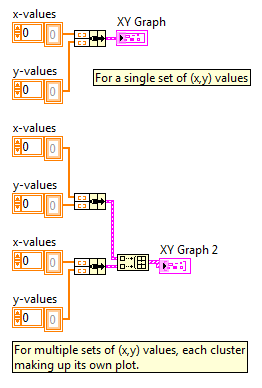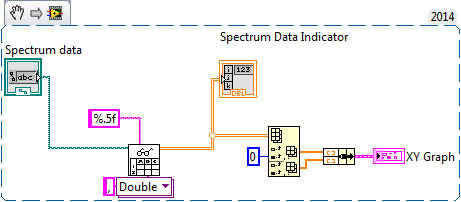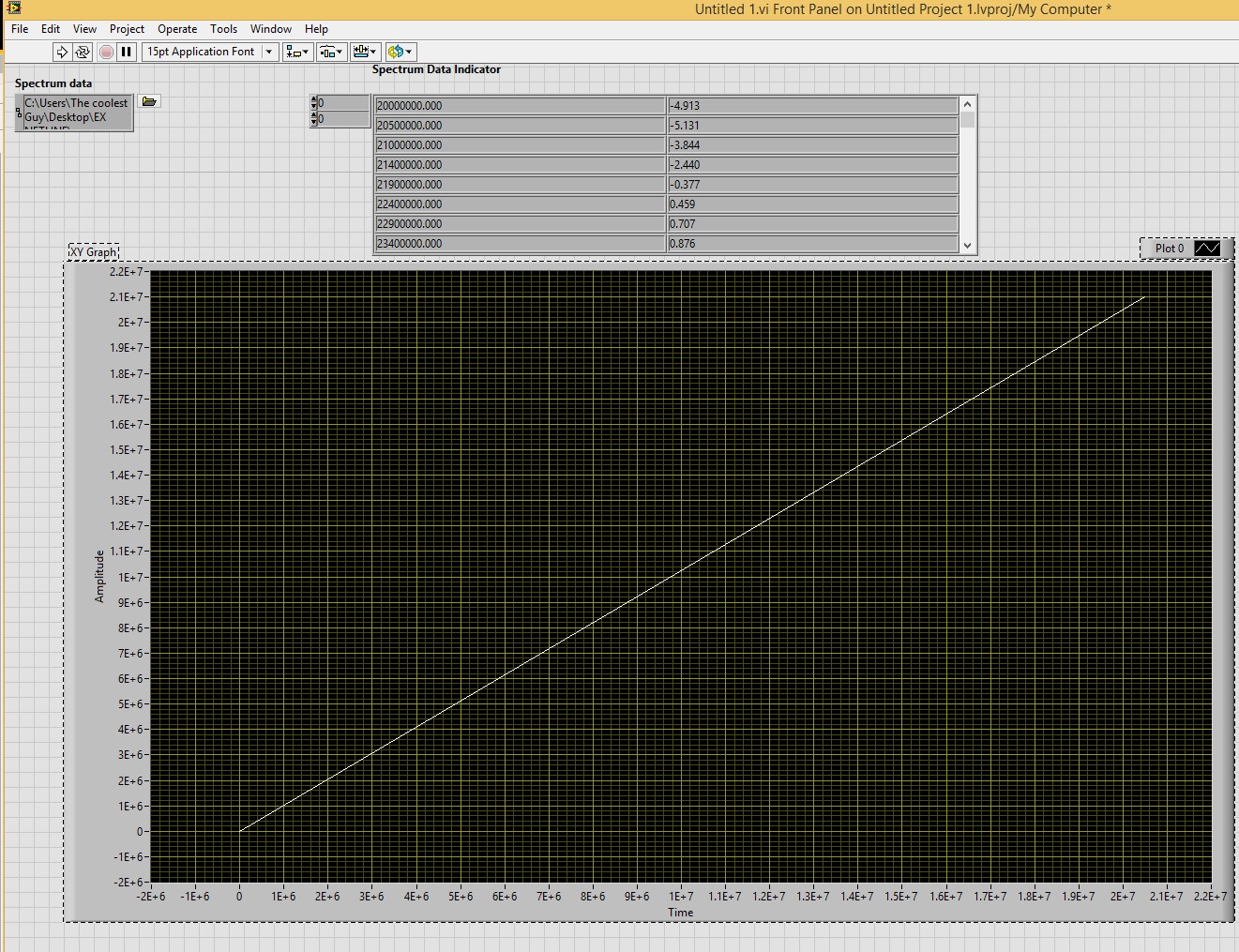- Subscribe to RSS Feed
- Mark Topic as New
- Mark Topic as Read
- Float this Topic for Current User
- Bookmark
- Subscribe
- Mute
- Printer Friendly Page
excel .csv to plot xy
Solved!04-26-2016 04:32 PM
- Mark as New
- Bookmark
- Subscribe
- Mute
- Subscribe to RSS Feed
- Permalink
- Report to a Moderator
Hi,
I have 2 column with numbers in Excel, I used "Read From Spreadsheet" and I got the information into LabVIEW.
Now I have two problems, the first is to draw a graph of xy from this data and the second is to be able to work arithmetic with these number from Excel.
TNX for your help 🙂
Guy
Solved! Go to Solution.
04-26-2016 04:48 PM
- Mark as New
- Bookmark
- Subscribe
- Mute
- Subscribe to RSS Feed
- Permalink
- Report to a Moderator
You'll need to give more details about what you are looking for, what you have tried, and a sample of data. Otherwise you won't get much help.
------------------
Heads up! NI has moved LabVIEW to a mandatory SaaS subscription policy, along with a big price increase. Make your voice heard.
04-26-2016 04:59 PM
- Mark as New
- Bookmark
- Subscribe
- Mute
- Subscribe to RSS Feed
- Permalink
- Report to a Moderator
Please post your code and a sample .csv file.
If you got your data in "double" format, you are almost there. Just use index array, expand it so you get two outputs. In the top entry wire a "0" to the column, leave the second one blank, it will automatically get column 1. Now use a "bundle" node to combine the two columns you've just gotten from index array, and input into an xy graph.
04-26-2016 05:00 PM
- Mark as New
- Bookmark
- Subscribe
- Mute
- Subscribe to RSS Feed
- Permalink
- Report to a Moderator
I didn't get far , I got the data from the Excel file using the read from spreadsheet option but now I would like to have a graph of xy using it and also playing with the number so I need the data to be available for me.
I tried to get it into an array but always have the pronlem that my data is 64 bit and the array is 32 bit.
Unfortunatly I can't be more specific for now.
TNX
Guy
04-26-2016 05:00 PM
- Mark as New
- Bookmark
- Subscribe
- Mute
- Subscribe to RSS Feed
- Permalink
- Report to a Moderator
In general, this is how you group values together for plotting to XY graph.
------------------
Heads up! NI has moved LabVIEW to a mandatory SaaS subscription policy, along with a big price increase. Make your voice heard.
04-26-2016 05:04 PM
- Mark as New
- Bookmark
- Subscribe
- Mute
- Subscribe to RSS Feed
- Permalink
- Report to a Moderator
Here are the steps I said in picture format:
04-26-2016 05:05 PM
- Mark as New
- Bookmark
- Subscribe
- Mute
- Subscribe to RSS Feed
- Permalink
- Report to a Moderator
AMAZING, great help, so many thanks 🙂
04-26-2016 05:21 PM
- Mark as New
- Bookmark
- Subscribe
- Mute
- Subscribe to RSS Feed
- Permalink
- Report to a Moderator
another problem, building like the pic you sent give me the same values on both axis, I have diffrent information on the indicator but it seems that just one axis got to the graph both as the x axis and the y axis.
04-26-2016 05:22 PM
- Mark as New
- Bookmark
- Subscribe
- Mute
- Subscribe to RSS Feed
- Permalink
- Report to a Moderator
Please show the block diagram
04-26-2016 05:27 PM
- Mark as New
- Bookmark
- Subscribe
- Mute
- Subscribe to RSS Feed
- Permalink
- Report to a Moderator
you right , the "0" wasn't connected correctly.
Thanks 🙂