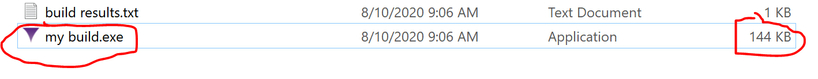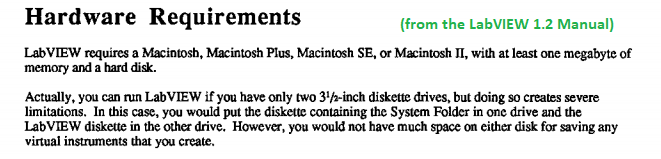- Subscribe to RSS Feed
- Mark Topic as New
- Mark Topic as Read
- Float this Topic for Current User
- Bookmark
- Subscribe
- Mute
- Printer Friendly Page
exe building makes small file
08-10-2020 11:17 AM
- Mark as New
- Bookmark
- Subscribe
- Mute
- Subscribe to RSS Feed
- Permalink
- Report to a Moderator
I'm having a strange problem when building exe. Build finishes without error but resulting file is 144KB. It even has an icon and properly named but it can't be run, which is no surprise given that file should be about 100MB. This problem happens quite often. Interesting thing is that it is a random problem. I can run build say 10 times and in eight cases i'll have this issue. The other two will produce good executable. The project which i'm building is quite large (about 8000 VIs) and it takes 45 minutes to an hour to build it.
By itself built runs normally. It takes same amount of time for bad build as it takes for the good one. It's just that at the very end when temporary files and directories are converted into exe it is somehow screws up and give that small file instead of the proper one. This error is reproducible on multiple PCs. I get the same error if i'm building from the project (right click + build) or using build.vi (
Has anyone experienced same behavior? Any thoughts?
I have a workaround. Made a standalone exe which uses CLI to run VI which builds exe and then checks for it's size, then closes Labview (to free up memory). If size is less than 1MB then repeat process until cooked properly. The obvious issue that sometimes i can run it all night before i get proper exe.
www.xinstruments.com - Custom Software for Industrial Automation
www.hdrconverter.com - Picture processing made easy
08-10-2020 11:45 AM
- Mark as New
- Bookmark
- Subscribe
- Mute
- Subscribe to RSS Feed
- Permalink
- Report to a Moderator
In the advanced build specification, there is a checkbox to enable a build log. Have you tried that? Maybe it contains useful information.
- What is your LabVIEW version?
- Is the build location on a local disk?
- Are you running any unusual antivirus or security software? (e.g. some consider it suspicious if executable files are modified during a build)
- Is the build location monitored by cloud backup software (Onedrive, google drive, etc.)
08-10-2020 12:18 PM
- Mark as New
- Bookmark
- Subscribe
- Mute
- Subscribe to RSS Feed
- Permalink
- Report to a Moderator
@AlexanderKhodarev wrote:
The project which i'm building is quite large (about 8000 VIs) and it takes 45 minutes to an hour to build it.
At that size and build time, I would break up the project into several Packed Project Libraries. These builds are typically very quick and will greatly shorten the build of your final executable.
There are only two ways to tell somebody thanks: Kudos and Marked Solutions
Unofficial Forum Rules and Guidelines
"Not that we are sufficient in ourselves to claim anything as coming from us, but our sufficiency is from God" - 2 Corinthians 3:5
08-10-2020 11:13 PM - edited 08-10-2020 11:20 PM
- Mark as New
- Bookmark
- Subscribe
- Mute
- Subscribe to RSS Feed
- Permalink
- Report to a Moderator
labview 18.0.1f4 x32. building on local HD. antivirus on one PC, none on other three, no cloud monitoring
will enable logging and post results
i though about PPL's but here is an issue. I use a lot of classes (pretty much everything is a class). It means that i need to make inheritances from either regular classes (outside PPL) or from the ones contained in PPL. If i go PPL route I will have hard time troubleshooting my application. Yes PPL have the option of troubleshooting but i can't change anything in it, so have to go to the source code and do the change, build PPL again, deploy, try again. Moreover some PPLs will depend on other PPLs and if something changes downstream i'd have to rebuild everything upstream. Given nature of my work (high variance, low volume) it doesn't seem to be an optimal route. I might be missing something though, please let me know if thats the case.
www.xinstruments.com - Custom Software for Industrial Automation
www.hdrconverter.com - Picture processing made easy
08-11-2020 09:26 AM
- Mark as New
- Bookmark
- Subscribe
- Mute
- Subscribe to RSS Feed
- Permalink
- Report to a Moderator
08-11-2020 09:29 AM
- Mark as New
- Bookmark
- Subscribe
- Mute
- Subscribe to RSS Feed
- Permalink
- Report to a Moderator
Well, I am out of ideas. Did you create a build log as I suggested? Any useful information in it?
08-11-2020 12:09 PM
- Mark as New
- Bookmark
- Subscribe
- Mute
- Subscribe to RSS Feed
- Permalink
- Report to a Moderator
@altenbach
yep, created. Very nice log! it ends with complete and utter success just like any other successful build's log. And indeed i get my exe which even has an icon, but not much else. I mean what can you even fit in 144 KB???
www.xinstruments.com - Custom Software for Industrial Automation
www.hdrconverter.com - Picture processing made easy
08-11-2020 12:20 PM - edited 08-11-2020 12:32 PM
- Mark as New
- Bookmark
- Subscribe
- Mute
- Subscribe to RSS Feed
- Permalink
- Report to a Moderator
I guess NI needs to investigate this. Sorry.
@AlexanderKhodarev wrote:
I mean what can you even fit in 144 KB???
A lot!!! LabVIEW 1 was developed on a Macintosh 1 (probably initially with 128kB of RAM). 😄
(The LabVIEW 1.2 manual list 1MB of RAM as requirement. ... and if you had two floppy drives, you didn't even really need a HD 🐵
08-11-2020 12:21 PM - edited 08-11-2020 12:23 PM
- Mark as New
- Bookmark
- Subscribe
- Mute
- Subscribe to RSS Feed
- Permalink
- Report to a Moderator
Hi Alexander,
@AlexanderKhodarev wrote:
I mean what can you even fit in 144 KB???
Off-topic: Quite a lot!
64k demo, 4k demo, 512 byte boot sector demo
Those were the days… 😄
08-11-2020 02:26 PM - edited 08-11-2020 02:30 PM
- Mark as New
- Bookmark
- Subscribe
- Mute
- Subscribe to RSS Feed
- Permalink
- Report to a Moderator
i should have added "nowadays" to the "what can be fitted in 144KB"? 🙂
@GerdW - really great examples of what can be fitted into small amount of bytes.
but but but... imaging all the time it took to do it?
www.xinstruments.com - Custom Software for Industrial Automation
www.hdrconverter.com - Picture processing made easy