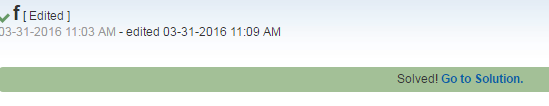- Subscribe to RSS Feed
- Mark Topic as New
- Mark Topic as Read
- Float this Topic for Current User
- Bookmark
- Subscribe
- Mute
- Printer Friendly Page
f
Solved!03-31-2016 11:03 AM - edited 03-31-2016 11:09 AM
- Mark as New
- Bookmark
- Subscribe
- Mute
- Subscribe to RSS Feed
- Permalink
- Report to a Moderator
Solved! Go to Solution.
03-31-2016 11:08 AM - edited 03-31-2016 11:09 AM
- Mark as New
- Bookmark
- Subscribe
- Mute
- Subscribe to RSS Feed
- Permalink
- Report to a Moderator
Limit the size of the array by trimming it to a maximum size (e.g. 1000/10000/100000 elements). To avoid the CPU usage / slowdown of dynamically allocating memory, you should also preallocate the array and then index in the individual elements (or keep track of the last element).
Something like this: https://decibel.ni.com/content/docs/DOC-3734
03-31-2016 11:26 AM
- Mark as New
- Bookmark
- Subscribe
- Mute
- Subscribe to RSS Feed
- Permalink
- Report to a Moderator
What! are we playing "Jeopardy" now?
<Reported to Moderator> we should consider un-editing that post or the thread makes no sence!
"Should be" isn't "Is" -Jay
03-31-2016 01:51 PM
- Mark as New
- Bookmark
- Subscribe
- Mute
- Subscribe to RSS Feed
- Permalink
- Report to a Moderator
@JÞB wrote:What! are we playing "Jeopardy" now?
I'll take F words for 500.
Unofficial Forum Rules and Guidelines
Get going with G! - LabVIEW Wiki.
17 Part Blog on Automotive CAN bus. - Hooovahh - LabVIEW Overlord
03-31-2016 01:57 PM
- Mark as New
- Bookmark
- Subscribe
- Mute
- Subscribe to RSS Feed
- Permalink
- Report to a Moderator
03-31-2016 02:25 PM
- Mark as New
- Bookmark
- Subscribe
- Mute
- Subscribe to RSS Feed
- Permalink
- Report to a Moderator
Well if nothing else, this thread has helped in creating another bullet point on the Unofficial Forum Guidelines. Maybe it is a bit long winded.
- If you edit your post, don't remove information. Some users choose to edit their posts after they get the answer they were looking for. And they will completely remove their original question and replace it with nothing or "Thanks". This creates a thread where the first post just says "Thanks" and then there are several replies answering a question that is no longer there. The community exists to help others with the same question find help, editing your question or posts this way helps no one.
Unofficial Forum Rules and Guidelines
Get going with G! - LabVIEW Wiki.
17 Part Blog on Automotive CAN bus. - Hooovahh - LabVIEW Overlord
03-31-2016 02:28 PM
- Mark as New
- Bookmark
- Subscribe
- Mute
- Subscribe to RSS Feed
- Permalink
- Report to a Moderator
03-31-2016 02:50 PM - edited 03-31-2016 02:51 PM
- Mark as New
- Bookmark
- Subscribe
- Mute
- Subscribe to RSS Feed
- Permalink
- Report to a Moderator
Thanks to Google and its cache, here is what it said:
I have this set up in my VI , which populates an array from 2 serial ports and displays the array to graph. I understand that my array is growing forever and i get slow downs over time, but I cannot seem to find the solution to this problem. All the commetns just say this is a bad bad idea, but none offer the solution.
I am following this example and have the serial reads populating the array input:
https://decibel.ni.com/content/docs/DOC-6604
04-01-2016 04:27 AM
- Mark as New
- Bookmark
- Subscribe
- Mute
- Subscribe to RSS Feed
- Permalink
- Report to a Moderator
The question was about building an array inside a loop, that someone had mentioned that it causes problems (CPU / memory leak) but that no-one had provided any information on how to solve it - so I gave some examples.