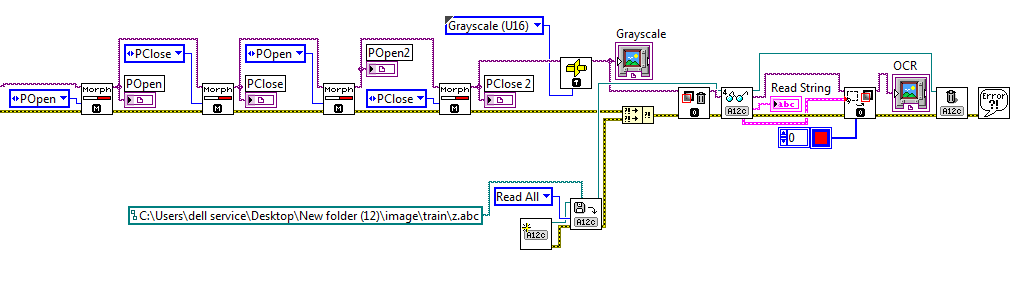- Subscribe to RSS Feed
- Mark Topic as New
- Mark Topic as Read
- Float this Topic for Current User
- Bookmark
- Subscribe
- Mute
- Printer Friendly Page
filter for OCR
07-16-2015 01:35 AM
- Mark as New
- Bookmark
- Subscribe
- Mute
- Subscribe to RSS Feed
- Permalink
- Report to a Moderator
Hi everybody
I am reading letters and numbers by using OCR. I attached sample picture (Figure1). because my pictures are an edge detection output, they have noise in their background.
Because my ocr recognition is unsuccessful(Figure 3), I want to clear their background ( become Figure 1 to Figure 2 ).
I guess my solution is use filter.
please help me.
Thank you
07-16-2015 09:50 AM - edited 07-16-2015 10:01 AM
- Mark as New
- Bookmark
- Subscribe
- Mute
- Subscribe to RSS Feed
- Permalink
- Report to a Moderator
Are you using Vision Builder for Automated Inspection, or just the Vision Module VIs alone? If you can get access to VBAI, it's a great way to try out different filters to see what works. Using the native VIs takes a while to make adjustments, but VBAI lays it all out and makes it easy to manipulate.
You probably don't need a filter since your image is already cropped to the size of your numbers. Having only the number in the image makes it way easier. I used to have to deal with a whole bunch of other shapes in the image that it would be try to recognize as numbers and that was a headache.
Try toying with the inputs to your OCR VIs for character size limitations. That helps the algorithm split off the blobs in to their separate numbers and would definitely split up your "69" blob ![]() and get rid of that little mini-character blob.
and get rid of that little mini-character blob.
You can mess with these properties using the OCR Property VI if you need to do it with the native VIs.
Set the valid characters so it's not looking for letters when all you care about is numbers.
The filter it runs is a threshold filter and has some smarts behind it. Set the type of filter using the Threshold Data VI. You probably want Uniform (1) mode.
Cheers
--------, Unofficial Forum Rules and Guidelines ,--------
'--- >The shortest distance between two nodes is a straight wire> ---'
07-21-2015 05:32 AM
- Mark as New
- Bookmark
- Subscribe
- Mute
- Subscribe to RSS Feed
- Permalink
- Report to a Moderator
Dear james
Thank you very much for your reply.
Best regards
Tandis
07-21-2015 08:52 AM
- Mark as New
- Bookmark
- Subscribe
- Mute
- Subscribe to RSS Feed
- Permalink
- Report to a Moderator
Did my advice help you get the OCR to work?
If it worked, please mark as solution so that others who need help with a similar OCR problem will be able to find this thread and see the solution.
Cheers
--------, Unofficial Forum Rules and Guidelines ,--------
'--- >The shortest distance between two nodes is a straight wire> ---'
07-25-2015 11:43 AM
- Mark as New
- Bookmark
- Subscribe
- Mute
- Subscribe to RSS Feed
- Permalink
- Report to a Moderator
Can u tell me which type of filter u have used?
07-27-2015 03:35 AM
- Mark as New
- Bookmark
- Subscribe
- Mute
- Subscribe to RSS Feed
- Permalink
- Report to a Moderator
I've used four of IMAQ Morphology VI (POpen - PClose - POpen - PClose) and I got the result shown in Figure 1. I guess if I tried to get a better result. but I have a problem. IMAQ OCR Read Text 4 VI is in its input images (Grayscale (U8) - RGB (U32) - HSL (U32)). my output before IMAQ OCR is Grayscale (U16) and I get an error (Invalid image type). when I change the type of image of the Grayscale (U16) to Grayscale (U8), I'd lost image data!
I guess as James said, the OCR Property VI and the Threshold Data VI can help me a lot to do. but before that I have to solve this error.
07-27-2015 09:23 AM
- Mark as New
- Bookmark
- Subscribe
- Mute
- Subscribe to RSS Feed
- Permalink
- Report to a Moderator
The IMAQ Read Text VI only takes in an U8 image. This is because it can only decipher a black and white image, so it doesn't need any more depth past that. Your characters are trained with black and white characters so you're using U8 already whether you like it or not.
You say you are losing image data, which is true in a way, but you actually want to control that data "loss" to filter out the data that you don't want to get more accurate read rates. Toy around with all of the filters to get what you want without losing any of the important parts of the numbers. Your image is pretty dang clear so it shouldn't be too hard to use OCR.
Cheers
--------, Unofficial Forum Rules and Guidelines ,--------
'--- >The shortest distance between two nodes is a straight wire> ---'
07-28-2015 04:28 PM
- Mark as New
- Bookmark
- Subscribe
- Mute
- Subscribe to RSS Feed
- Permalink
- Report to a Moderator
Dear James
My filter output is 8-bit binary image. OCR work with 8-bit grayscale image. I don't know how to convert 8-bit binary image to 8-bit grayscale image?!!
Best regard
07-30-2015 04:33 AM
- Mark as New
- Bookmark
- Subscribe
- Mute
- Subscribe to RSS Feed
- Permalink
- Report to a Moderator
To convert binary to grayscale image, I think you could use the IMAQ Equalize VI.
08-01-2015 02:03 AM
- Mark as New
- Bookmark
- Subscribe
- Mute
- Subscribe to RSS Feed
- Permalink
- Report to a Moderator
I multiplied a white image(255 value) on the original image. I get result. my image is grayscale now.
Thank you very much