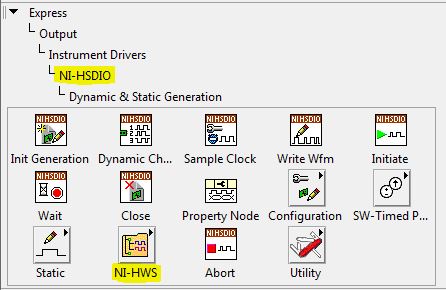- Subscribe to RSS Feed
- Mark Topic as New
- Mark Topic as Read
- Float this Topic for Current User
- Bookmark
- Subscribe
- Mute
- Printer Friendly Page
how can I create HWS files in labview
10-12-2016 12:52 AM
- Mark as New
- Bookmark
- Subscribe
- Mute
- Subscribe to RSS Feed
- Permalink
- Report to a Moderator
hi
how can i create HWS files in labview?
10-12-2016 02:07 AM
- Mark as New
- Bookmark
- Subscribe
- Mute
- Subscribe to RSS Feed
- Permalink
- Report to a Moderator
What is a HWS file?
What is it used for?
You can create any file type in LabVIEW as long as you know how the file if formated.
10-12-2016 07:06 AM
- Mark as New
- Bookmark
- Subscribe
- Mute
- Subscribe to RSS Feed
- Permalink
- Report to a Moderator
You can create .hws files with the NI-HWS VIs. If you missing this palette then install the NI-HSDIO Driver.
With the NI-HSDIO Driver you get also a bunch of LabVIEW examples.
C:\Program Files (x86)\National Instruments\LabVIEW 2015\examples\instr\niHSDIO
Alternativ you can use the NI Digital Waveform Editor to create the Digital Waveforms.
For more information please check out these links:
- What is the HWS File Format?
- Hierarchical Waveform Storage Data File (.hws)
- How Can I Generate Digital Waveforms Saved by the Digital Waveform Editor?
10-13-2016 10:48 PM
- Mark as New
- Bookmark
- Subscribe
- Mute
- Subscribe to RSS Feed
- Permalink
- Report to a Moderator
Thank you so much for your informations and i would like to clearify one more question
If I want generate these programmatically what platform will be better one?
Regards,
Raj kumar.S
10-14-2016 01:46 AM
- Mark as New
- Bookmark
- Subscribe
- Mute
- Subscribe to RSS Feed
- Permalink
- Report to a Moderator
You are welcome. What do you mean exactly with plattform? Do you mean PXI or PCI or which tool?
10-14-2016 03:24 AM
- Mark as New
- Bookmark
- Subscribe
- Mute
- Subscribe to RSS Feed
- Permalink
- Report to a Moderator
just am asking about C or MATLAB?
10-14-2016 09:37 AM
- Mark as New
- Bookmark
- Subscribe
- Mute
- Subscribe to RSS Feed
- Permalink
- Report to a Moderator
For the following languages is a NI-HSDIO driver support available. You need the NI-HSDIO driver for the PXI-6541 (you can find that in the NI-HSDIO readme):
Additional you can use Signal Express for NI-HSDIO (SignalExpress is a interactive software for quickly write out some signals to a NI devices, with no programming required) or you can program the board in native C.
You find the C examples after the installation of the driver here:
C:\Users\Public\Documents\National Instruments\NI-HSDIO\examples\c
With the listed Software above you can programmatically create a pattern and play the pattern on the PXI-6541. With Signal Express you can play the pattern but you cannot create programmatically the DIO pattern.
I'm not familiar with MATLAB® but it looks like that other guys have created a .hws file with this tool.
How to read National Instruments HWS waveform data file in MATLAB
General documentation to .hws can be found here:
C:\Program Files (x86)\National Instruments\NI-HWS\Docs
You can play the .hws file with all tools listed above. Alternative you can save you date in a ASCII file and play the ASCII file (presupposed the file is not too large) or you write out the programmatically created DO pattern directly to the board.
10-15-2016 06:26 AM
- Mark as New
- Bookmark
- Subscribe
- Mute
- Subscribe to RSS Feed
- Permalink
- Report to a Moderator