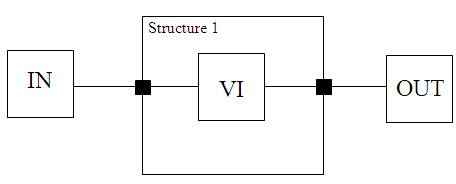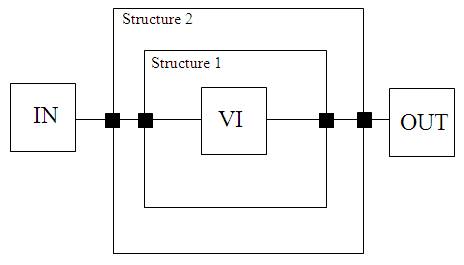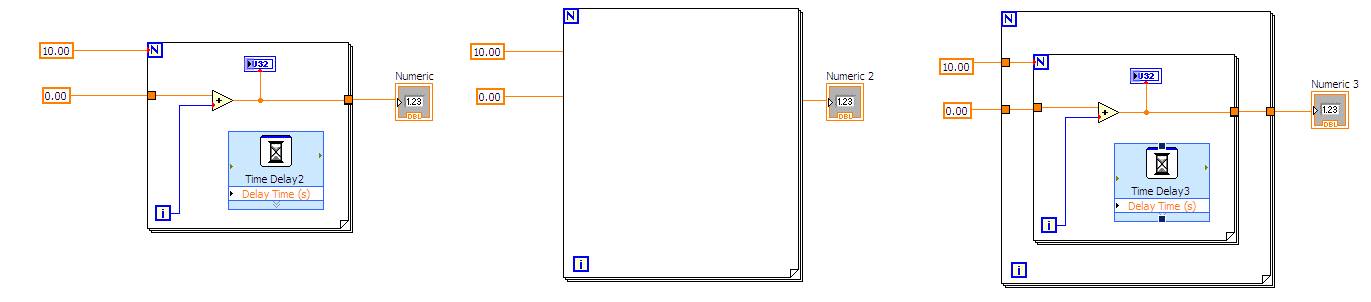- Subscribe to RSS Feed
- Mark Topic as New
- Mark Topic as Read
- Float this Topic for Current User
- Bookmark
- Subscribe
- Mute
- Printer Friendly Page
how do I place a structure over another structure while keeping in- and out wires intact?
Solved!10-24-2011 04:51 AM
- Mark as New
- Bookmark
- Subscribe
- Mute
- Subscribe to RSS Feed
- Permalink
- Report to a Moderator
I would like to paste Structure 2 over Structure 1, while all wires in- and out automatically adjusts and crosses the border of Structure 2. Is this possible - or do I have to manually delete all wires, then place Strucure 1 inside Structure 2, and finally manually wire all wires again 😞 ?
Solved! Go to Solution.
10-24-2011 07:07 AM
- Mark as New
- Bookmark
- Subscribe
- Mute
- Subscribe to RSS Feed
- Permalink
- Report to a Moderator
I am not sure what you mean by paste but yes you should be able to place structure 2 over structure 1, and all wires will remain intact. That's atleast true of while loops, for loops. I am not sure if I have answered your concern, but can you post an example VI of what you are trying to accomplish. I am curious to know what structures you are using.
10-24-2011 07:37 AM
- Mark as New
- Bookmark
- Subscribe
- Mute
- Subscribe to RSS Feed
- Permalink
- Report to a Moderator
OK - this is an example. I have a for-loop (left figure). I try to place another for-loop around the first one, and this is what happens - middle figure. The result I was looking for can be seen in the right figure.
10-24-2011 07:41 AM - edited 10-24-2011 07:41 AM
- Mark as New
- Bookmark
- Subscribe
- Mute
- Subscribe to RSS Feed
- Permalink
- Report to a Moderator
Hi!
It works for me, LV2011. You need to select forloop from your panel and then draw it around the forloop you already got there. You cannot draw two forloops and then just move one over the other. That will not work with the wires.
Even
_________________________________
Certified LabVIEW Associate Developer

Automated Test Developer
Topro AS
Norway
10-24-2011 07:45 AM
- Mark as New
- Bookmark
- Subscribe
- Mute
- Subscribe to RSS Feed
- Permalink
- Report to a Moderator
Thanks - quite obvious! That way it works.
10-24-2011 07:50 AM
- Mark as New
- Bookmark
- Subscribe
- Mute
- Subscribe to RSS Feed
- Permalink
- Report to a Moderator
Glad to hear you got it solved! Good luck with further programming![]()
Even
_________________________________
Certified LabVIEW Associate Developer

Automated Test Developer
Topro AS
Norway