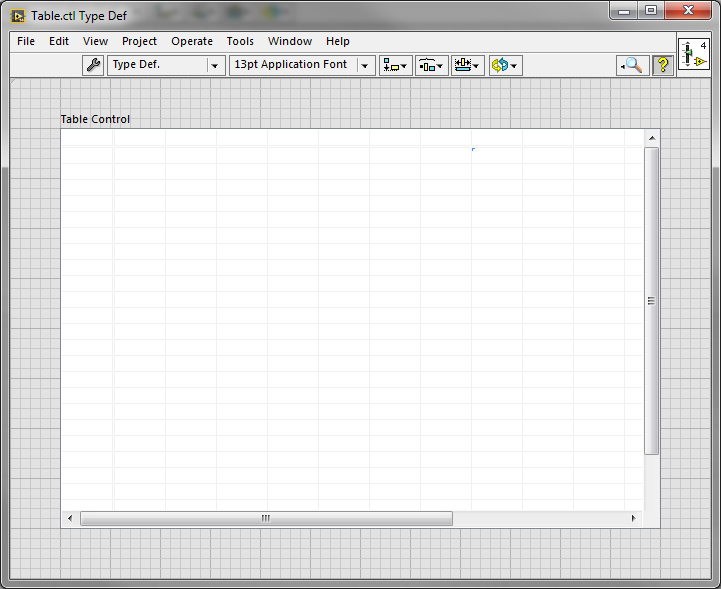- Subscribe to RSS Feed
- Mark Topic as New
- Mark Topic as Read
- Float this Topic for Current User
- Bookmark
- Subscribe
- Mute
- Printer Friendly Page
how to disable vertical scroll bar bottom button
Solved!01-08-2016 12:52 AM
- Mark as New
- Bookmark
- Subscribe
- Mute
- Subscribe to RSS Feed
- Permalink
- Report to a Moderator
hi,
it is possible how to disable vertical scroll bar bottom button only not full veritcal scroll bar and i know vertical scroll bar property node this disabls hole scroll bar.
Solved! Go to Solution.
01-08-2016 01:33 AM
- Mark as New
- Bookmark
- Subscribe
- Mute
- Subscribe to RSS Feed
- Permalink
- Report to a Moderator
You could place a decoration over the button area (customize to suit your needs).
Note that you have to put the decoration on the main part of the table, then use the arrow keys to put it over the button.
steve
Founding (and only) member of AUITA - the Anti UI Thread Association.
----------------------------------------------------------------------------------------------------------------
01-08-2016 01:40 AM
- Mark as New
- Bookmark
- Subscribe
- Mute
- Subscribe to RSS Feed
- Permalink
- Report to a Moderator
hi,
sorry i donit know what is decoration.and how can i use this pls send any image.
01-08-2016 02:07 AM
- Mark as New
- Bookmark
- Subscribe
- Mute
- Subscribe to RSS Feed
- Permalink
- Report to a Moderator
Right click on the front panel, you should see "Decorations" as an option.
Select Flat Box for example.
steve
Founding (and only) member of AUITA - the Anti UI Thread Association.
----------------------------------------------------------------------------------------------------------------
01-08-2016 02:08 AM
- Mark as New
- Bookmark
- Subscribe
- Mute
- Subscribe to RSS Feed
- Permalink
- Report to a Moderator
01-08-2016 02:20 AM
- Mark as New
- Bookmark
- Subscribe
- Mute
- Subscribe to RSS Feed
- Permalink
- Report to a Moderator
Here's an example with a yellow decoration box over the button.
steve
Founding (and only) member of AUITA - the Anti UI Thread Association.
----------------------------------------------------------------------------------------------------------------
01-08-2016 12:26 PM
- Mark as New
- Bookmark
- Subscribe
- Mute
- Subscribe to RSS Feed
- Permalink
- Report to a Moderator
There are several other methods of course. You could hide that scroll bar and make one of your own, that then uses property nodes to make the table scroll. There's extra work involved with this because you need the update to work both ways and update when the table data changes.
Or you can use an event structure, and capture the Mouse Down? and disregard it if the mouse was on the arrow, when you are at the bottom of the table.
Unofficial Forum Rules and Guidelines
Get going with G! - LabVIEW Wiki.
17 Part Blog on Automotive CAN bus. - Hooovahh - LabVIEW Overlord
01-08-2016 02:37 PM - edited 01-08-2016 02:37 PM
- Mark as New
- Bookmark
- Subscribe
- Mute
- Subscribe to RSS Feed
- Permalink
- Report to a Moderator
If you try to customize the control, you will find there is a decoration already in the resize corner. Just move it to the front, to cover the scrollbar.
Now you can resize the control, the decor will move with the control.
01-08-2016 05:30 PM
- Mark as New
- Bookmark
- Subscribe
- Mute
- Subscribe to RSS Feed
- Permalink
- Report to a Moderator
also you can disable the scrolls and use two customize slid for better flexibility in use of scrolling method
01-08-2016 10:51 PM
- Mark as New
- Bookmark
- Subscribe
- Mute
- Subscribe to RSS Feed
- Permalink
- Report to a Moderator
ok thaks to all...