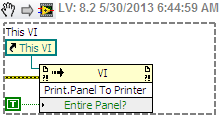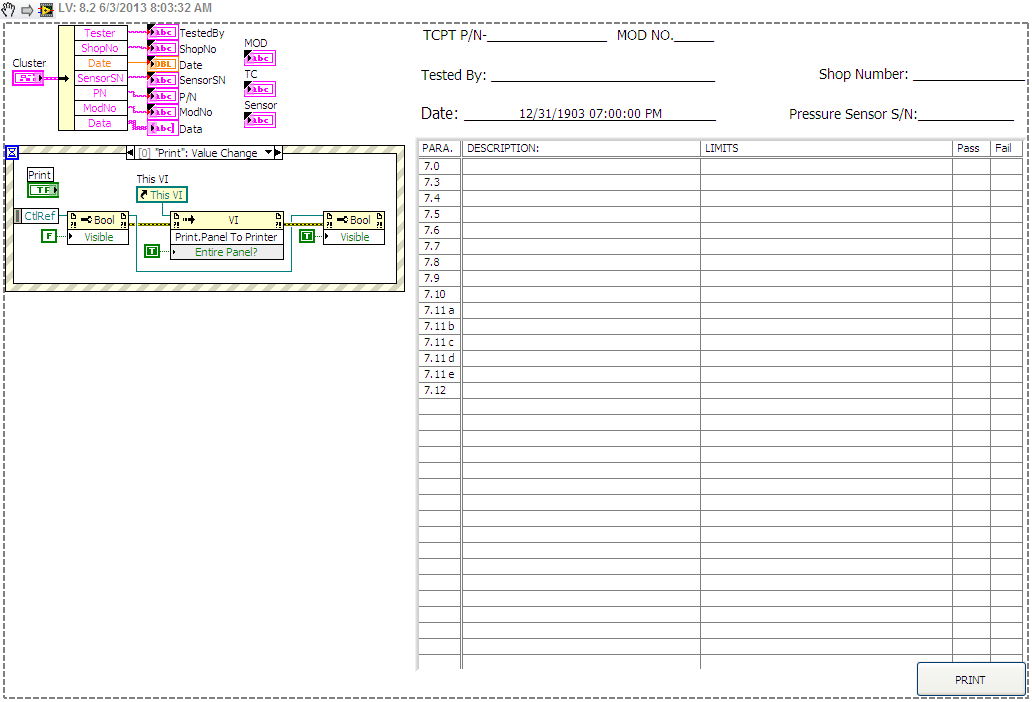- Subscribe to RSS Feed
- Mark Topic as New
- Mark Topic as Read
- Float this Topic for Current User
- Bookmark
- Subscribe
- Mute
- Printer Friendly Page
how to do reports in labview
05-29-2013 03:01 PM
- Mark as New
- Bookmark
- Subscribe
- Mute
- Subscribe to RSS Feed
- Permalink
- Report to a Moderator
can anyone tell me how to do reports in labview? Thanks
05-30-2013 05:09 AM
- Mark as New
- Bookmark
- Subscribe
- Mute
- Subscribe to RSS Feed
- Permalink
- Report to a Moderator
Could you be more specitfic?? NI has a great package to do reports.
http://sine.ni.com/nips/cds/view/p/lang/en/nid/209050
If you don't want to buy it then you'll have to write your own VI...which I did.
It prints out a heading, date, time, Operator number...etc. These were all part of my requirements. Its not rocket science but it does take time.
05-30-2013 05:45 AM
- Mark as New
- Bookmark
- Subscribe
- Mute
- Subscribe to RSS Feed
- Permalink
- Report to a Moderator
One thing I do when I want my report to look like the silly test specification, without doing any fancy HTML, is to build a Front Panel to match the report I want and print an image of that.
05-31-2013 02:12 PM
- Mark as New
- Bookmark
- Subscribe
- Mute
- Subscribe to RSS Feed
- Permalink
- Report to a Moderator
Hello Clint, thanks for your response. Are you able to show me the VI which you did- that would be agreat help, thank you
05-31-2013 02:14 PM
- Mark as New
- Bookmark
- Subscribe
- Mute
- Subscribe to RSS Feed
- Permalink
- Report to a Moderator
Hi Jcarmody- the pictures are incredibly small! Are you able to enlarge them and send me an example VI of how you did the report? Thank you!
06-03-2013 04:45 AM
- Mark as New
- Bookmark
- Subscribe
- Mute
- Subscribe to RSS Feed
- Permalink
- Report to a Moderator
I'd have to describe what I did as I can't send the code for NDA reasons. It may take a while because I have Labview on a standalone only in the lab...no network conn.
Basically it was just using string constants ( the headers and other required info ), concatenating them ( w space constant) together and outputting them to the easy text vi.( which sent the results to my default printer). You keep this in a loop and write for as many times as you have data. It was relatively easy. My hardest part was I kept getting an error when I tried to output to the printer saying..." no default printer found.." when I had one. What the error should have said was my margins weren't set correctly. If you need an example let me know and I'll try and mod my code. It wasn't anything fancy.
06-03-2013 07:03 AM - edited 06-03-2013 07:04 AM
- Mark as New
- Bookmark
- Subscribe
- Mute
- Subscribe to RSS Feed
- Permalink
- Report to a Moderator
06-03-2013 07:06 AM
- Mark as New
- Bookmark
- Subscribe
- Mute
- Subscribe to RSS Feed
- Permalink
- Report to a Moderator
This is a lot nicer than what I did but mine data just went to a printer...no displaying to operator and no option to print. It was printed regardless at the end of the test.