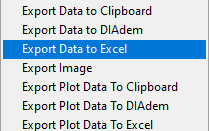- Subscribe to RSS Feed
- Mark Topic as New
- Mark Topic as Read
- Float this Topic for Current User
- Bookmark
- Subscribe
- Mute
- Printer Friendly Page
how to export graph data to excel
08-04-2014 08:45 AM
- Mark as New
- Bookmark
- Subscribe
- Mute
- Subscribe to RSS Feed
- Permalink
- Report to a Moderator
Hi,
Actually i want to export graph data to excel. i can do this using Graph->Right Click->Export->Export data to Excel. But i'm not able to see the whole data. it is only giving instance data. so plz let me now how can i see whole data.
08-04-2014 09:10 AM
- Mark as New
- Bookmark
- Subscribe
- Mute
- Subscribe to RSS Feed
- Permalink
- Report to a Moderator
The RCM methods operate on the selected visable data. either change the scale to include all data or change the scale programatically.
"Should be" isn't "Is" -Jay
08-04-2014 09:10 AM - edited 08-04-2014 09:16 AM
- Mark as New
- Bookmark
- Subscribe
- Mute
- Subscribe to RSS Feed
- Permalink
- Report to a Moderator
This should export all data which is currently displayed in the graph. It isn't meant for logging purposes, but for taking this "snapshot" as raw data for later analysis.
If you have an issue that the excel sheet is not containing all the data you see in the graph when performing the export, please share an example VI incl. a description on how to reproduce the issue.
If the issue is (as i suspect) that you cannot log data with that for an extended period of time, you should open the example finder and search for "Streaming".
Norbert
EDIT: Added the underlined word "currently" to improve correctness (as Jeff pointed out).
----------------------------------------------------------------------------------------------------
CEO: What exactly is stopping us from doing this?
Expert: Geometry
Marketing Manager: Just ignore it.
08-04-2014 09:18 AM
- Mark as New
- Bookmark
- Subscribe
- Mute
- Subscribe to RSS Feed
- Permalink
- Report to a Moderator
Please find the attached VI. I want to export the voltage graph data to Excel. When i stop my Program and try to export. it is exporting only the visible graph not whole. so suggest how to solve this.
08-06-2014
03:32 AM
- last edited on
12-16-2024
04:10 PM
by
![]() Content Cleaner
Content Cleaner
- Mark as New
- Bookmark
- Subscribe
- Mute
- Subscribe to RSS Feed
- Permalink
- Report to a Moderator
Hi,
Thanks for contacting us. When you right click on the chart/graph and export the data to an excel file, it only exports the data currently visible on the graph/chart. In order to get the whole data you can try logging it to a file directly. You can use 'Write to Measurement File.vi' for generating the file programmatically in the Excel File format (available only in Labview 2013). You can also use 'Write to Spreadsheet File.vi' which will create a .csv file for your data which you can open with Excel. You can also use other low level File I/Os VI for your purpose.
You can go through the following link for further information: http://www.ni.com/newsletter/51339/en/
I hope this helps you.
09-22-2021 09:21 AM
- Mark as New
- Bookmark
- Subscribe
- Mute
- Subscribe to RSS Feed
- Permalink
- Report to a Moderator
I would like to have a Boolean on my vi that does exactly the same thing as right clicking the graph and selecting "Export Data To Excel". Is there no function or property that can be used to programmatically call the same function as right clicking the graph and selecting export?
09-22-2021 09:26 AM - edited 09-22-2021 09:28 AM
- Mark as New
- Bookmark
- Subscribe
- Mute
- Subscribe to RSS Feed
- Permalink
- Report to a Moderator
@Dan_at_Ocean_Systems wrote:
I would like to have a Boolean on my vi that does exactly the same thing as right clicking the graph and selecting "Export Data To Excel". Is there no function or property that can be used to programmatically call the same function as right clicking the graph and selecting export?
Why not just write the same data your are graphing to a file as you graph it?
BTW: It's just numbers, the file does not have to be anything fancier than a plain text file for Excel to open it.
=== Engineer Ambiguously ===
========================
09-22-2021 10:39 PM
- Mark as New
- Bookmark
- Subscribe
- Mute
- Subscribe to RSS Feed
- Permalink
- Report to a Moderator
You can use an Invoke node for the graph and call Export Plot to Excel (or one of the other options).
09-23-2021 08:04 AM
- Mark as New
- Bookmark
- Subscribe
- Mute
- Subscribe to RSS Feed
- Permalink
- Report to a Moderator
@RTSLVU wrote:
@Dan_at_Ocean_Systems wrote:
I would like to have a Boolean on my vi that does exactly the same thing as right clicking the graph and selecting "Export Data To Excel". Is there no function or property that can be used to programmatically call the same function as right clicking the graph and selecting export?
Why not just write the same data your are graphing to a file as you graph it?
BTW: It's just numbers, the file does not have to be anything fancier than a plain text file for Excel to open it.
Yes, if you're wanting to write all of your data to a file then write all of your data to a file, and a plain text file (delimited) will work great with Excel.
09-23-2021 01:26 PM
- Mark as New
- Bookmark
- Subscribe
- Mute
- Subscribe to RSS Feed
- Permalink
- Report to a Moderator
Thanks pauldavey. That is exactly what I was looking for.