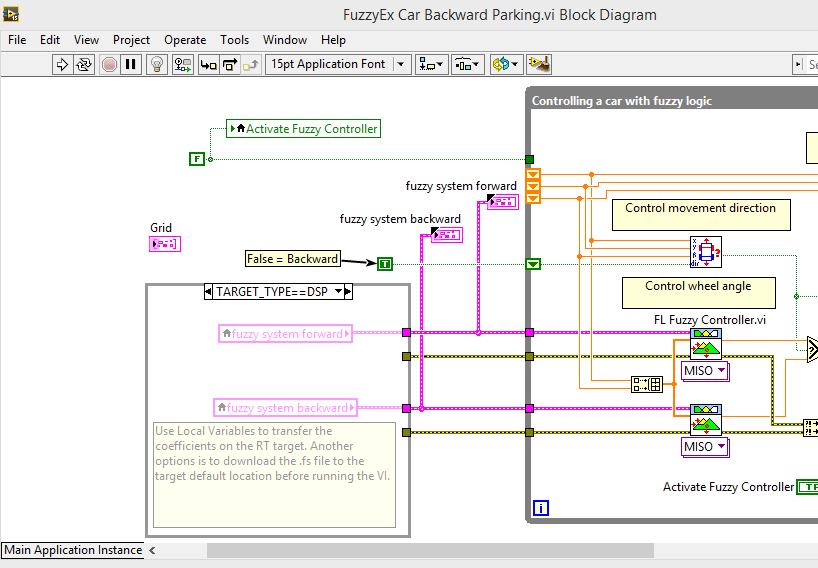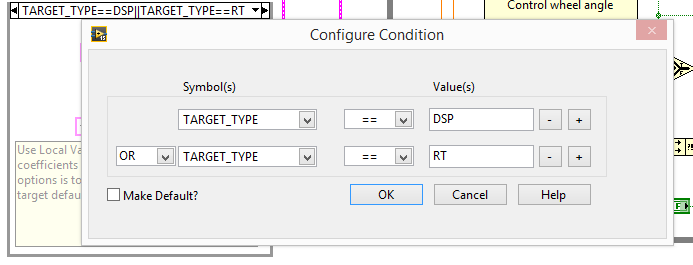- Subscribe to RSS Feed
- Mark Topic as New
- Mark Topic as Read
- Float this Topic for Current User
- Bookmark
- Subscribe
- Mute
- Printer Friendly Page
how to fuzzy logic vi in starter kit 2.0(sbRIO )
05-09-2016 02:07 AM
- Mark as New
- Bookmark
- Subscribe
- Mute
- Subscribe to RSS Feed
- Permalink
- Report to a Moderator
when we are working on Fuzzy logic project we have faced a problem,
our problem we have writtern the fuzzy logic with help of fuzzy designer toolkit and we have fixed to the starter kit 2.0 using case statement in these way we designed the design it is error free code, but while dumping the code in sbRIO we are getting out the program. We are unable complete the task.
So if any body have solution so please convey to us.
Thank you
05-09-2016 02:30 PM
- Mark as New
- Bookmark
- Subscribe
- Mute
- Subscribe to RSS Feed
- Permalink
- Report to a Moderator
The problem most likely is that, when you target the sbRIO, the program can't find the fuzzy logic file that you created with the editor. To fix that, you have to download the file to the target to a location that you know that you can't find when running the program. See here for more information:
http://zone.ni.com/reference/en-XX/help/370622M-01/lvrtconcepts/deploying_running_vis_rttarget/
05-10-2016 04:26 AM
- Mark as New
- Bookmark
- Subscribe
- Mute
- Subscribe to RSS Feed
- Permalink
- Report to a Moderator
no information your send link no use
my problem is fuzzy logic path file is not taken the sbRIO (stater kit 2.0)
plase any solve this problem give me
05-10-2016 10:17 AM
- Mark as New
- Bookmark
- Subscribe
- Mute
- Subscribe to RSS Feed
- Permalink
- Report to a Moderator
First, you must understand a bit better how to work with RT targets and accessing the files in that system. The link I sent you was to teach you a bit more how this works.
Then, the other options is demonstrated in the shipping example:
C:\Program Files (x86)\National Instruments\LabVIEW 2015\examples\control\fuzzy\Car Parking\FuzzyEx Car Backward Parking.vi
Here is the snapshot of it:
In here, although the options says TARGET_TYPE== DSP, this is also applied to RT targets too. To do that, you can change the taget to:
In doing this, you have to do the following to load your fuzzy logic system into the local variables. To do that, you need to do the following:
a) First, you need to load those local variables with your fuzzy logic definition. To do that, the easiest way is to just run your application on Windows (setup as the example above), which it will populate the locals variables "fuzzy system forward" and "fuzzy system backward". Then, you need to find those controls and, at the border, right-click to the control and use 'Data Operations >> Make current values". This will make the data permanent to the local variable.
b) Target the VI to RT. This will enable the code above and it will now use the local variables to load the code to it. This should be enough to make it possible to run this code.
Now, the second option that told you before was to download the ".fs" file to Real-time (this is the link I sent you before) and, then, you MUST change the location of where you are reading the file on the target. Imagine that you are running the VI on another computer and you need to know where the file is supposed to be placed. You MUST know this before running the VI successfully on RT.
Hopefully this should give you enough information on how to complete this operation.
05-12-2016 12:35 AM
- Mark as New
- Bookmark
- Subscribe
- Mute
- Subscribe to RSS Feed
- Permalink
- Report to a Moderator
my problem is stater kit 2.0 not taken the path file .fs file fuzzy logic
see the screen short below
05-12-2016 08:26 AM
- Mark as New
- Bookmark
- Subscribe
- Mute
- Subscribe to RSS Feed
- Permalink
- Report to a Moderator
You are running exactly what I said before: the deployed VI can't find the file because the file is not on the target. Then, if you want to go this direction, here are the instructions in how you can 'FTP' your file to the C drive of the target:
http://digital.ni.com/public.nsf/allkb/571113C2CE05998E862574E8006005A2
Then, all you have to do is to use enter that path when you are targetting RT.