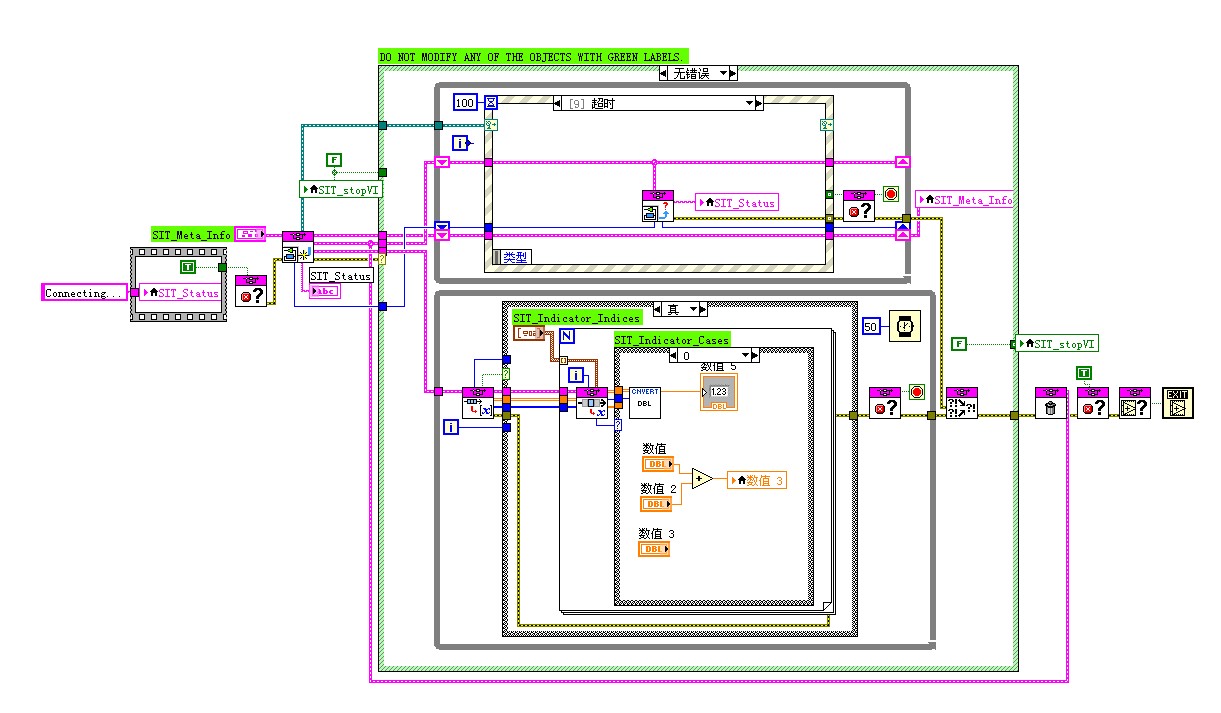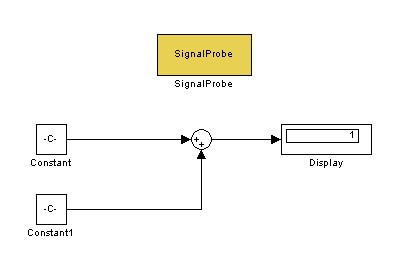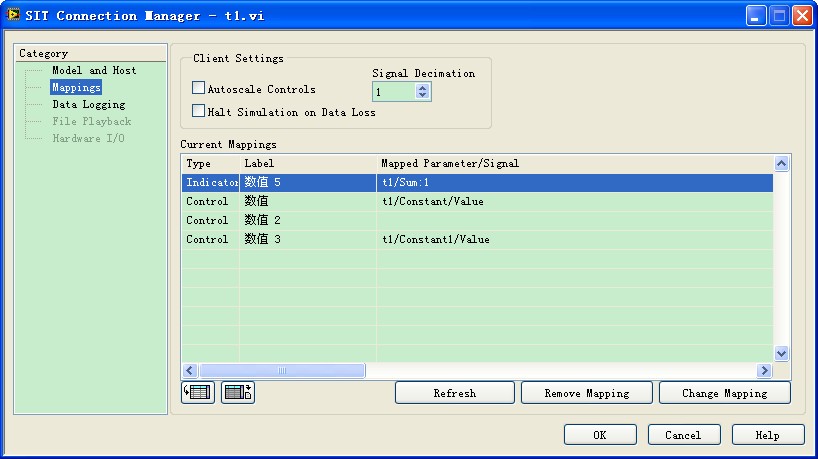- Subscribe to RSS Feed
- Mark Topic as New
- Mark Topic as Read
- Float this Topic for Current User
- Bookmark
- Subscribe
- Mute
- Printer Friendly Page
how to transfer a data gernerated from a VI to Simulink?
Solved!06-08-2011 09:07 PM
- Mark as New
- Bookmark
- Subscribe
- Mute
- Subscribe to RSS Feed
- Permalink
- Report to a Moderator
Hi,
I am now using Labview and Simulink together to control Agilent 34980. Labview is th interface between Simulink and Agilent 34980.
I am now successfully to control 34980 from Simulink but when I want to transfer data get from 34980 to Simulink, a problem shows up.
Now let me simple the question.How to transfer a mid-data to Simulink? You may see the eg. below.
I want to tansfer Number and Number 3 which is the result of "Number + Number2" to Simulink. And they will be added in Simulink, the result will be transferred back to number 5.
Cause SIT only can transfer Control VI to Simulink ,so I use "local variable,局部变量".
But when the Labview run and when I change Number and Number2 in the front panel the Number3 changes soon, but the Number5 does not change,it seems I didn't transfer Number3 to Simulink soon,Why?
I appreciate any reply, Thank you a lot~
Solved! Go to Solution.
06-08-2011 11:04 PM
- Mark as New
- Bookmark
- Subscribe
- Mute
- Subscribe to RSS Feed
- Permalink
- Report to a Moderator
Hi jinxj,
Please refer to this links "http://digital.ni.com/public.nsf/allkb/F219294BC6B792038625761D002E9E76",
"www1.mengr.tamu.edu/aparlos/.../Simulink2LabVIEW.pdf" and "www.ni.com/pdf/manuals/370420a.pdf."
Thanks and regards,
srikrishna
06-09-2011 08:05 PM
- Mark as New
- Bookmark
- Subscribe
- Mute
- Subscribe to RSS Feed
- Permalink
- Report to a Moderator
Hi, Srikrishna!
Thank you very much for your reply.
But it seems that it can not solve my problem~
My question is how to pass a data generated in labview(not Contol) to a simulink model?
Do you have any good suggestion?
Thanks a lot~
06-28-2011 05:15 AM
- Mark as New
- Bookmark
- Subscribe
- Mute
- Subscribe to RSS Feed
- Permalink
- Report to a Moderator
06-28-2011 07:58 AM
- Mark as New
- Bookmark
- Subscribe
- Mute
- Subscribe to RSS Feed
- Permalink
- Report to a Moderator
Hi Welsh Jack,
I think you can work around this problem using property variables,frame structure and another hidden control.As shown in the above post,there are two variables x and y and sum is Z,now create a local variable or property value and wire to hidden control's local variable in one frame ..This way you can work around that problem..
Thanks and regards,
srikrishna
06-28-2011 07:05 PM
- Mark as New
- Bookmark
- Subscribe
- Mute
- Subscribe to RSS Feed
- Permalink
- Report to a Moderator
This can solve your problem~