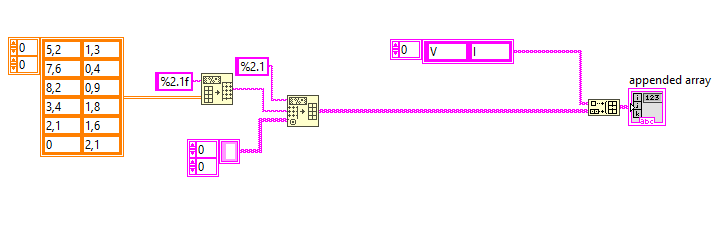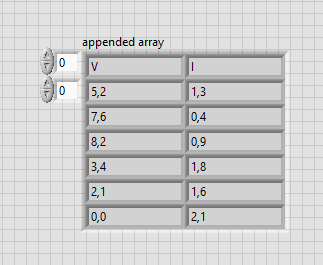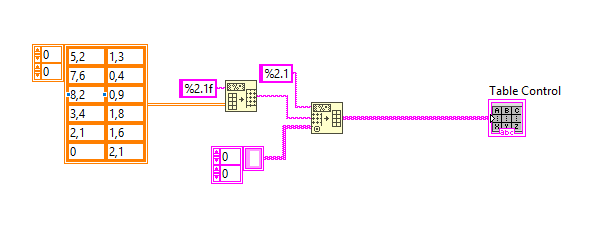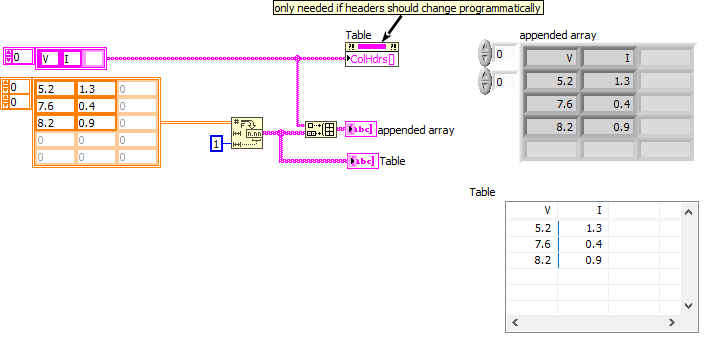- Subscribe to RSS Feed
- Mark Topic as New
- Mark Topic as Read
- Float this Topic for Current User
- Bookmark
- Subscribe
- Mute
- Printer Friendly Page
implimante Header Row for array
Solved!03-14-2019 02:22 AM
- Mark as New
- Bookmark
- Subscribe
- Mute
- Subscribe to RSS Feed
- Permalink
- Report to a Moderator
03-14-2019 02:51 AM
- Mark as New
- Bookmark
- Subscribe
- Mute
- Subscribe to RSS Feed
- Permalink
- Report to a Moderator
Hi Emna,
as long as that "header row" only contains even more DBL values you could use BuildArray to prepend one more row to your 2D array.
When those "header" should consist of strings you could
- convert your DBL array to a string array and prepend your string header row
- use a Table or MultiColumnBox to display your data and use their (separate) header row property
03-14-2019 02:52 AM
- Mark as New
- Bookmark
- Subscribe
- Mute
- Subscribe to RSS Feed
- Permalink
- Report to a Moderator
Do you mean you want to insert a double value at the beginning of the array? Then use "build array".
Do you mean that you want a list or table of the values with a header on top? Then use a listbox or table and put the values there.
Please show some code and explain what you want if this answer is not enough.
03-14-2019 04:24 AM
- Mark as New
- Bookmark
- Subscribe
- Mute
- Subscribe to RSS Feed
- Permalink
- Report to a Moderator
@Emna20 wrote:I want to know how to insert Header Row to an array of double ?
Wild guess because you don't give sufficient information:
For display, you can format the array as 2D arrays of strings, use a table indicator, and show the header row.
03-17-2019 03:27 AM
- Mark as New
- Bookmark
- Subscribe
- Mute
- Subscribe to RSS Feed
- Permalink
- Report to a Moderator
Hi
i find two solutions .
1) the first solution is to convert the array of DBL to an array of string and after that, use build array function to concatenate the array with the header .
2) the second solution is to convert the array of DBL to an array of string and after that , use table from (List table, & Tree palette) to add header go to Properties.
03-18-2019 12:41 PM - edited 03-18-2019 12:57 PM
- Mark as New
- Bookmark
- Subscribe
- Mute
- Subscribe to RSS Feed
- Permalink
- Report to a Moderator
@Emna20 wrote:
Hi
i find two solutions .
Your solutions are extremely convoluted and parts of the code make no sense at all. Why do you think you need to go from array to string and back to an array? That's a lot of expensive processing. Also, "%2.1" is NOT a valid format. Fortunately, the function ignores illegal formats and treats it as "%s" here..
Here's how you would do it instead. Much simpler! Same result. (See also)