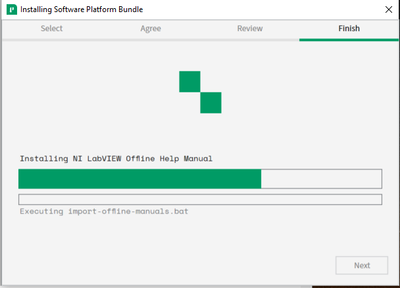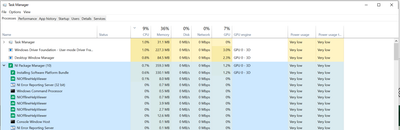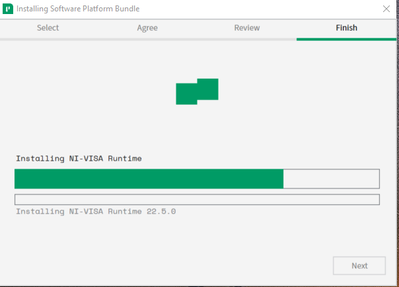- Subscribe to RSS Feed
- Mark Topic as New
- Mark Topic as Read
- Float this Topic for Current User
- Bookmark
- Subscribe
- Mute
- Printer Friendly Page
installing problem
Solved!03-15-2023 09:51 AM
- Mark as New
- Bookmark
- Subscribe
- Mute
- Subscribe to RSS Feed
- Permalink
- Report to a Moderator
Hello, during the installation of my Labview software, the installation program stays in the process of ''Installing NI LabVIEW Offline Help Manual'', the square in the interface is still moving, but the progress bar does not move.
I uninstalled and tried again, but the result is still the same, what should I do?
Solved! Go to Solution.
03-15-2023 08:14 PM
- Mark as New
- Bookmark
- Subscribe
- Mute
- Subscribe to RSS Feed
- Permalink
- Report to a Moderator
I have been installing LabVIEW (for myself, my colleagues and students, and generally several times for every version of LabVIEW) and it has become more and more difficult. I had procedures that included "Install only a few features at a time, going through at least three "installation Loops", with Drivers always last, to "Do it all at once". I find that after LabVIEW 2016, installation took a big jump in difficulty (coinciding with the introduction of NIPM), with another jump in difficulty with LabVIEW 2020, and culminating with LabVIEW 2022 (and the confusing "version-less" morass we now find ourselves with "continuous versioning".
Is there a compelling reason to install the "latest" version of LabVIEW? If not, I will say that I've successfully installed "minimal" LabVIEW 2021 systems (by "minimal", I mean only the toolkits, modules, drivers, and "Additional Features" that I am certain I need).
Bob Schor
03-15-2023 11:23 PM
- Mark as New
- Bookmark
- Subscribe
- Mute
- Subscribe to RSS Feed
- Permalink
- Report to a Moderator
When the install is hung, can you see in Task Manager if there is a process that is running NIOfflineHelpViewer.exe?
If yes, this is likely trying to register that executable as an EXE server. You could try to kill that process to see if the installation continues. You can do this in Task Manager or on a command prompt using the command "taskkill /IM NIOfflineHelpViewer.exe".
https://testeract.com
03-16-2023 05:15 AM
- Mark as New
- Bookmark
- Subscribe
- Mute
- Subscribe to RSS Feed
- Permalink
- Report to a Moderator
Yes, the Task Manager is running NIOfflineHelpViewer.exe.
The installation is continuing, your suggestion was correct, thank you very much.
03-16-2023 05:23 AM
- Mark as New
- Bookmark
- Subscribe
- Mute
- Subscribe to RSS Feed
- Permalink
- Report to a Moderator
yxm123@@ wrote:
Yes, the Task Manager is running NIOfflineHelpViewer.exe.
The installation is continuing, your suggestion was correct, thank you very much.
Hello, @yxxm123@@.
That was a very good "solution" by @Scott_Richardson! As the Original Poster, could you please return to Richardson's Post and (at the bottom) mark it as the "Solution"? This will help other Forum Users who might encounter the same problem when running NIPM.
Bob Schor
03-24-2023 04:25 AM
- Mark as New
- Bookmark
- Subscribe
- Mute
- Subscribe to RSS Feed
- Permalink
- Report to a Moderator
it's my pleasure to show this solution.
04-25-2023 09:03 AM - edited 04-25-2023 09:13 AM
- Mark as New
- Bookmark
- Subscribe
- Mute
- Subscribe to RSS Feed
- Permalink
- Report to a Moderator
Just ran into this. Wasted several hours. Is there a timeline to get this fixed?
CLA, CPI, CTD, LabVIEW Champion
DQMH Trusted Advisor
Read about my thoughts on Software Development at sasworkshops.com/blog
04-25-2023 09:09 AM
- Mark as New
- Bookmark
- Subscribe
- Mute
- Subscribe to RSS Feed
- Permalink
- Report to a Moderator
Brother, you are not the worst, I tried for days to succeed.😂
04-25-2023 09:46 AM
- Mark as New
- Bookmark
- Subscribe
- Mute
- Subscribe to RSS Feed
- Permalink
- Report to a Moderator
Managed to stop the install (before I found this post). Repair what had already been installed. Reboot. Reinstall LV22Q3 and somehow this time it worked (at least it seems - rebooting now). So whatever the problem is, it is intermittent.
CLA, CPI, CTD, LabVIEW Champion
DQMH Trusted Advisor
Read about my thoughts on Software Development at sasworkshops.com/blog
04-25-2023 03:22 PM
- Mark as New
- Bookmark
- Subscribe
- Mute
- Subscribe to RSS Feed
- Permalink
- Report to a Moderator
Yes, such issues should be taken seriously and optimized.