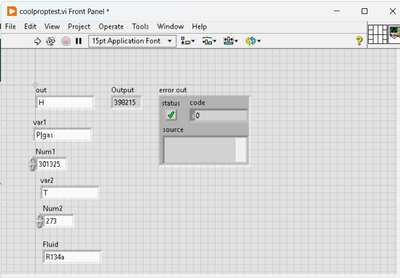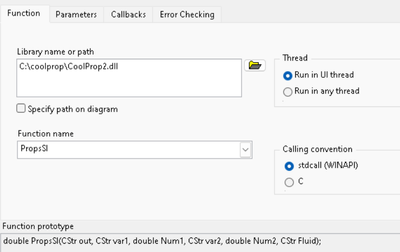- Subscribe to RSS Feed
- Mark Topic as New
- Mark Topic as Read
- Float this Topic for Current User
- Bookmark
- Subscribe
- Mute
- Printer Friendly Page
interface with coolprop or any .dll
06-08-2023 02:52 AM
- Mark as New
- Bookmark
- Subscribe
- Mute
- Subscribe to RSS Feed
- Permalink
- Report to a Moderator
Good day,
I am trying to get something out of coolprop.dll on the lines of =PropsSI("H","P",(gauge pressure+101.325)*1000,"S",entropy,"R134a"). But the attached vi just crashes Labview. I tried with " , ' and just plain text for the variables, same result. The Labview wrappers here http://www.coolprop.org/coolprop/wrappers/Labview/index.html do not work for me either. Whats wrong with that vi, .dll connection looks straight forward. Could I use a formula node to invoke C?
Thanks,
Steffen
06-08-2023 05:18 AM
- Mark as New
- Bookmark
- Subscribe
- Mute
- Subscribe to RSS Feed
- Permalink
- Report to a Moderator
problem solved, have do do the right ticks
06-08-2023 05:21 AM
- Mark as New
- Bookmark
- Subscribe
- Mute
- Subscribe to RSS Feed
- Permalink
- Report to a Moderator
but now the next question, can I then just include the .dll and link to it, like here https://knowledge.ni.com/KnowledgeArticleDetails?id=kA00Z000000kKgsSAE&l=en-AU
06-08-2023 08:11 AM
- Mark as New
- Bookmark
- Subscribe
- Mute
- Subscribe to RSS Feed
- Permalink
- Report to a Moderator
@Steffen01 wrote:
but now the next question, can I then just include the .dll and link to it, like here https://knowledge.ni.com/KnowledgeArticleDetails?id=kA00Z000000kKgsSAE&l=en-AU
If you enter the full path to the DLL, rather than just the DLL name (in which case it would have to be located in one of the standard Windows search locations for it to be found), the Application Builder will automatically add the DLL to the build application (and place it in the data folder by default). And since the Application Builder knows that it put that DLL there, it will also have adjusted the path in the VI to point to that location.
You should not need to do anything special when building the application.
06-08-2023 04:42 PM
- Mark as New
- Bookmark
- Subscribe
- Mute
- Subscribe to RSS Feed
- Permalink
- Report to a Moderator
ok, thanks. It will be in c:\coolprop, so this will not change
06-08-2023 04:48 PM
- Mark as New
- Bookmark
- Subscribe
- Mute
- Subscribe to RSS Feed
- Permalink
- Report to a Moderator
@Steffen01 wrote:
ok, thanks. It will be in c:\coolprop, so this will not change
That's only going to work if you add that path to the PATH environment variable. If the DLL is not in one of the system locations, you have to enter the full path to it and then the Application Builder will copy the DLL into the executable directory. If you add that path to the PATH environment variable, you can only enter the DLL name itself without any path. LabVIEW will then assume that the DLL is present on every target system in a system location and will not add it to the executable build.
06-08-2023 04:53 PM
- Mark as New
- Bookmark
- Subscribe
- Mute
- Subscribe to RSS Feed
- Permalink
- Report to a Moderator
so the easiest way is to put the dll in one fixed location and inside the vi either link it to that dll or provide a user input. Its only for the testrig PC anyway, so no need to worry about other installations
07-02-2023 05:30 AM - edited 07-02-2023 05:31 AM
- Mark as New
- Bookmark
- Subscribe
- Mute
- Subscribe to RSS Feed
- Permalink
- Report to a Moderator
@Steffen01 wrote:
Its only for the testrig PC anyway, so no need to worry about other installations
The technician who will be told to install this cool app on that new computer they decided to buy over three years will really have to say nice things about you at that point. 😀
It may be even you. 😁
07-02-2023 04:06 PM
- Mark as New
- Bookmark
- Subscribe
- Mute
- Subscribe to RSS Feed
- Permalink
- Report to a Moderator
there is a folder with lots of .ini files in it, the .dll will live there. Occasionally the folder is backed up. Should be ok. Should be safe for a few years, the old HDD turned solid state (motor died) so the next one may live another 5 years. Who knows whos problem it will be. In the hands of payrolls essentially.