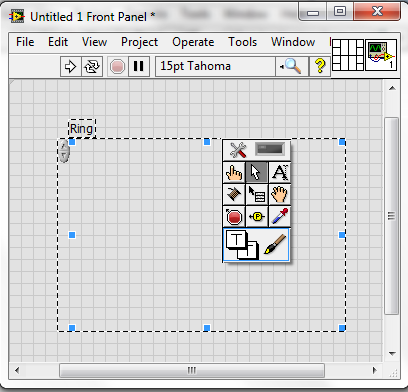- Subscribe to RSS Feed
- Mark Topic as New
- Mark Topic as Read
- Float this Topic for Current User
- Bookmark
- Subscribe
- Mute
- Printer Friendly Page
is it possible to make a transparent picture?
Solved!11-23-2014 05:41 AM
- Mark as New
- Bookmark
- Subscribe
- Mute
- Subscribe to RSS Feed
- Permalink
- Report to a Moderator
Hello.
Appearance of labview is very good, but there are some obstacle to better it. for example:
1. I want use a valve in my program. but there is a background in my picture. can I use a transparent picture in labview?
2. for add a picture to program, we should use a ring, like attached picture. but if use a transparent picture, the ring make a new backgroung!
can you solve this proble to make a better picture?
Best Regards
Solved! Go to Solution.
11-23-2014 07:05 AM
- Mark as New
- Bookmark
- Subscribe
- Mute
- Subscribe to RSS Feed
- Permalink
- Report to a Moderator
behzad1 a écrit :
Hello.
Appearance of labview is very good, but there are some obstacle to better it. for example:
1. I want use a valve in my program. but there is a background in my picture. can I use a transparent picture in labview?
2. for add a picture to program, we should use a ring, like attached picture. but if use a transparent picture, the ring make a new backgroung!
can you solve this proble to make a better picture?
Best Regards
1. Yes you can use a picture with a transparent background in LabVIEW
2. Make the picture ring transparent. Select the brush tool and make the background transparent (T), do the same thing for the border you will have to press the the space bar to select the 2 parts of the border (sorry for the inexact terminology!) as in the attached picture.
Ben64
11-23-2014 11:22 PM - edited 11-23-2014 11:24 PM
- Mark as New
- Bookmark
- Subscribe
- Mute
- Subscribe to RSS Feed
- Permalink
- Report to a Moderator
thank a lot Ben64
I did it. but I just transparent the backgroung of ring. I could not do these:
1- I couldnt transparent border of ring. I click on border of ring but brush dosnt transparent it.
2. I couldnt add transparent picture. actually, I coulndt add a picture file to ring tool. I can just add a picture from clipboard. result transparent dosnt work.
I could add transparent picture file from ->advance ->customize but here, I just change the background of ring to transparent picture, while I need 2 picture in ring. I want use on and off mode of a motor.
can you help me more to solve it?
Best Regards.
11-24-2014 02:37 AM
- Mark as New
- Bookmark
- Subscribe
- Mute
- Subscribe to RSS Feed
- Permalink
- Report to a Moderator
@behzad1 wrote:
thank a lot Ben64
I did it. but I just transparent the backgroung of ring. I could not do these:
1- I couldnt transparent border of ring. I click on border of ring but brush dosnt transparent it.
2. I couldnt add transparent picture. actually, I coulndt add a picture file to ring tool. I can just add a picture from clipboard. result transparent dosnt work.
I could add transparent picture file from ->advance ->customize but here, I just change the background of ring to transparent picture, while I need 2 picture in ring. I want use on and off mode of a motor.
can you help me more to solve it?
Best Regards.
1. Use a Classic ring and you can make the border transparent.
2. Can't test that now. Are you using a Pict-ring?
/Y
11-24-2014 05:57 AM
- Mark as New
- Bookmark
- Subscribe
- Mute
- Subscribe to RSS Feed
- Permalink
- Report to a Moderator
thanks a lot Yamaeda
that(border transparent) worked by classic ring.
yes I use ring. is there another way for change between 2 picture?
Best Regards
11-24-2014 06:00 AM
- Mark as New
- Bookmark
- Subscribe
- Mute
- Subscribe to RSS Feed
- Permalink
- Report to a Moderator
To me a Ring is a text-ring. There's a specific pict-ring. That might make a difference on the transparancy of the items.
/Y
11-24-2014 06:03 AM
- Mark as New
- Bookmark
- Subscribe
- Mute
- Subscribe to RSS Feed
- Permalink
- Report to a Moderator
No, I'm trying to add a transparancy picture to ring pic. but i can't. do you talk about that?
11-24-2014 06:07 AM
- Mark as New
- Bookmark
- Subscribe
- Mute
- Subscribe to RSS Feed
- Permalink
- Report to a Moderator
Hi Behzad,
you need to add a transparent picture (PNGs preferred!) to your pictring.
And you need to set the pictring background to transparent too before you will be able to see the frontpanel background through your pictring and it's picture!
11-24-2014 06:30 AM
- Mark as New
- Bookmark
- Subscribe
- Mute
- Subscribe to RSS Feed
- Permalink
- Report to a Moderator
Hi GerdW
I know.
1. I made 2 transparent picture(for example a green valve for open mode of valve and red valve for close mode.) I want displace between 2 picture.
2. I transparent ring and it's border.
now, I want add these two picture to ring picture, but, if I add them in frontpanel, backgroung change to the white color, instead of transparent. I add them by copy from clipboard, is another way?
by the way, I can add transparent picture in customize from advance of ring picture, but it can be add to backgroung and I can add two picture by these way.
Is it possible add two transparent picture to ring picture ?
Best Regards
11-24-2014 06:34 AM
- Mark as New
- Bookmark
- Subscribe
- Mute
- Subscribe to RSS Feed
- Permalink
- Report to a Moderator