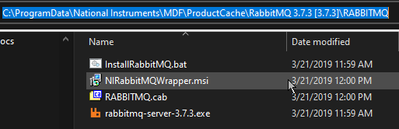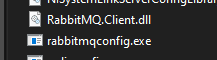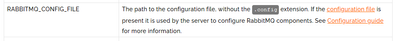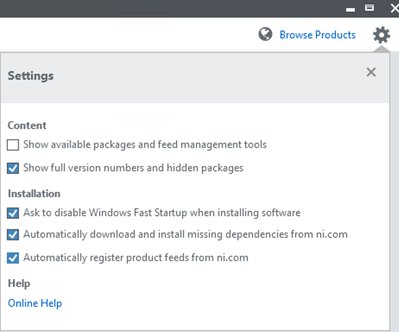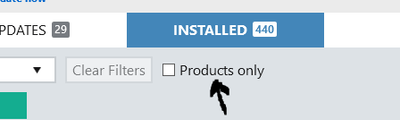- Subscribe to RSS Feed
- Mark Topic as New
- Mark Topic as Read
- Float this Topic for Current User
- Bookmark
- Subscribe
- Mute
- Printer Friendly Page
issues with NI skyline product and rabbitmq server...
Solved!01-13-2021 05:48 PM
- Mark as New
- Bookmark
- Subscribe
- Mute
- Subscribe to RSS Feed
- Permalink
- Report to a Moderator
Has anyone encountered this or know anything about it? was there already an embedded version of rabbitmq installed because I have NI Skyline products (I have no idea what skyline is or what it does or how it got on my machine)?
Unless there was already a version of rabbitmq installed that isnt visible, It APPEARS (i could be wrong) that the NI Skyline service/software somehow changed the default path variables in windows to use its own rabbitmq config files - as well as delete or replace the default user/pw guest/guest (it created a user "niskyline" as admin) - I've uninstalled and reinstalled rabbitmq and erlang (it's not a simple process) like 10 times at this point.
There is no "NI Skyline" listed in NI installed products so I dont even know how I ended up installing it.
this is frustrating. Does anyone have any ideas? Am I doing something wrong here?
Thanks in advance...
Solved! Go to Solution.
01-14-2021 05:46 AM
- Mark as New
- Bookmark
- Subscribe
- Mute
- Subscribe to RSS Feed
- Permalink
- Report to a Moderator
looks like RMQ is in NI's installation of something...
and some app to reconfigure it as a client...
So in this case it could be that the RMQ I installed simply updated the one I didnt know was there... but I don't understand how the path variables etc are overwritten each time I uninstall and reinstall... I guess it runs the reconfig everytime it has an issue with the rmq server... I renamed the folder with all this stuff in it and now there's only a few items - the exchanges and the listener ports in the RMQ server that are still reconfigured somehow, must be different process doing it?
NI Skyline software changes the port of the RMQ listeners to default+1. I need to change that back - it's normally done with a config file, but I can't figure out where that's located with a normal installation.
RMQ's documentation is pretty awesome, but the path var they call out is one being changed by NI's software i think so I'm not sure how to... not let that happen
I think my number one complaint here is that there is no uninstaller for systemlink/skyline, or at least not one I can find.
01-14-2021 07:55 AM
- Mark as New
- Bookmark
- Subscribe
- Mute
- Subscribe to RSS Feed
- Permalink
- Report to a Moderator
NI Skyline is a distributed communication framework that is used by the SystemLink components that install with LabVIEW, FlexLogger, and several other NI products.
Under the hood it uses RabbitMQ for transferring data between applications and various services.
The configuration for RabbitMQ is stored under C:\ProgramData\National Instruments\Skyline\SkylineConfigurations\skyline_localhost.json.
01-14-2021 07:57 AM
- Mark as New
- Bookmark
- Subscribe
- Mute
- Subscribe to RSS Feed
- Permalink
- Report to a Moderator
You can also uninstall RabbitMQ using the NI Package Manager if you click on the gear icon and enable the option to show the hidden infrastructure packages. Then search for rabbit from the Installed tab and select the package and click uninstall. It should show you a preview of all of the NI products that depend on it, which will also be uninstalled.
01-14-2021 08:10 AM
- Mark as New
- Bookmark
- Subscribe
- Mute
- Subscribe to RSS Feed
- Permalink
- Report to a Moderator
Thanks for the great info!
There are no results for Skyline or Rabbit when searched for... does the SystemLink service need to be running for the package manager to find it?
Is it possible to uninstall Skyline?
thanks again!
01-14-2021 09:21 AM - edited 01-14-2021 09:23 AM
- Mark as New
- Bookmark
- Subscribe
- Mute
- Subscribe to RSS Feed
- Permalink
- Report to a Moderator
Are you sure you have this option checked?
Also, make sure you uncheck the "Products only" option. Should look like this when the show hidden option is enabled and you search for rabbit or skyline, which both can be uninstalled but may uninstall other NI products IF they depend on its functionality.
01-14-2021 09:27 AM - edited 01-14-2021 09:28 AM
- Mark as New
- Bookmark
- Subscribe
- Mute
- Subscribe to RSS Feed
- Permalink
- Report to a Moderator
Ah!
[edit- you were right haha]
I had the "products only" checked.
needs to be unchecked...
I'll uninstall and report back...
Thanks again!
10-20-2024 07:03 AM
- Mark as New
- Bookmark
- Subscribe
- Mute
- Subscribe to RSS Feed
- Permalink
- Report to a Moderator
In LV2024 I could not find the RabbitMQ. However, there is a NI packaged called something with AMQP. After uninstalling it, the RabbitMQ seemed to be gone too.
p.s. alternative solution to fix CPU usage peak:
https://forums.ni.com/t5/LabVIEW/Strange-CPU-Usage-peaks-caused-by-RabbitMQ/td-p/4333545