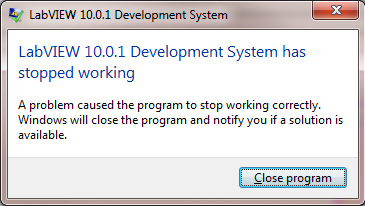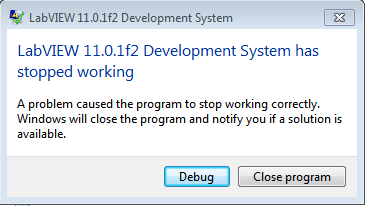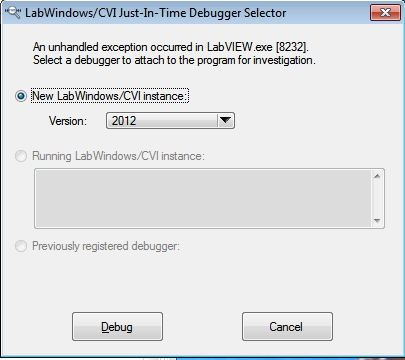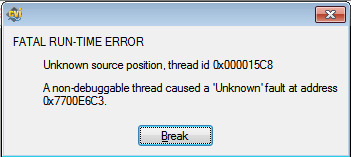- Subscribe to RSS Feed
- Mark Topic as New
- Mark Topic as Read
- Float this Topic for Current User
- Bookmark
- Subscribe
- Mute
- Printer Friendly Page
labview 10.0.1 development system has stopped working
11-16-2011 11:22 AM
- Mark as New
- Bookmark
- Subscribe
- Mute
- Subscribe to RSS Feed
- Permalink
- Report to a Moderator
I am getting this cryptic message when trying to build an EXE in windows 7.
It happens right at the end of the build process when the application builder message says "saving main.vi" where "Main.vi" is the primary.
It forces labVIEW to close.
Anyone have any experience troubleshooting an error like this?
Thanks -
11-16-2011 11:55 AM
- Mark as New
- Bookmark
- Subscribe
- Mute
- Subscribe to RSS Feed
- Permalink
- Report to a Moderator
You are not the first. Try cleaning the build (delete the old build) and try again. Fixed in LabVIEW 2011f2.
"Should be" isn't "Is" -Jay
10-09-2012 06:32 PM
- Mark as New
- Bookmark
- Subscribe
- Mute
- Subscribe to RSS Feed
- Permalink
- Report to a Moderator
I am experiencing the same issue. I am no longer able to build the Host exe (i.e. an exe under the My Computer target) for a certain project. I am able to build the RT exe under 2 different cFP-2220 targets in the same project. I am also able to build the Host exe in different, but very similar projects. I can also build the exe from this exact same project on different computers that have the same installation of labview. Creating a new project allowed me to build the host when only the host part was in the project - when I added the RT target, it failed. Cleaning the old build and trying again (and again..) does not help.
I was using LabVIEW 2011 SP1, but I just upgraded to the f2 patch (which did not help). Here are the series of error messages I get:
Step 1 try to build the exe, it gets almost to the end and then freezes up:
Clicking degug gives:
Debug...
Ok...
jeffneuner - did you ever find a solution?
Does anyone have any other suggestions for debugging or getting this to work?
I don't have any experience using the LabWindows/CVI debugger, maybe there is something I can do with this?
Thanks!
Lauren
10-10-2012 11:36 AM
- Mark as New
- Bookmark
- Subscribe
- Mute
- Subscribe to RSS Feed
- Permalink
- Report to a Moderator
Hi Lauren,
What version of the Fieldpoint drivers are you using? The latest version is 6.0.11 and I'd recommend trying your build with these drivers first off.
The next thing I'd have you try is resetting your ini file. You can do this by going into your LabVIEW folder in program files and cutting and pasting your LabVIEW.ini file to a different place, such as your desktop. The ini file stores many of LabVIEW's configuration settings and if LabVIEW starts with no ini file in the proper file directory it will generate a default one. This has been known to fix many issues.
You can find more information on a similar issue on the LAVA forums here http://lavag.org/topic/14062-labview-development-system-has-stopped-working/page__pid__84718#entry84.... This is a forum also used by LabVIEW users that is unaffiliated with National Instruments.
When you say " I can also build the exe from this exact same project on different computers that have the same installation of labview." Do you mean both the Host and the RT executables can be built in the same project on a different computer, or just one or the other?
There was also a similar issue that was solved by a full reinstall, but we usually like to leave this as a last resort. I'd recommend before you try that you try updating your drivers, resetting your ini file, and posting again with results and more information.
I hope that helps!
National Instruments
Staff Applications Engineering Specialist
10-10-2012 01:39 PM
- Mark as New
- Bookmark
- Subscribe
- Mute
- Subscribe to RSS Feed
- Permalink
- Report to a Moderator
Thanks for the reply, Miles. Here is some more info after looking into your suggestions.
- I have the Field point 6.0.11 on my computer. I have older versions as well, which are available for loading software onto the cFP-2220 (when you go to Add/Remove software on the controller). Is there a way to specify in the build which drivers it is using? The host does not have anything field point specific, so I'm not sure where it would be referencing any drivers.
- I tried the LabVIEW.ini file trick, but that did not help. (Tried it with both LabVIEW 2011 & 2012.)
- I can build the Host and both RT exe's from the same project on other computers (I have tried on 2 other computers with LabVIEW 2011 SP1). This is an exact copy of the project, which crashes on my computer when I try to build the Host. (It may be helpful to note that the computer which the build works on is using Field Point 6.0.10. I was on that version when I started experiencing the problem. I installed LabVIEW 2012 on my computer hoping that would solve it & I believe I got the Field Point 6.0.11 version at that point. I have tried LabVIEW 2011 SP1, 2011 SP1f2, and LabVIEW 2012 & all experience the same issue. At one time it did work on my computer using LabVIEW 2011 SP1 & other very similar projects - Host + 2 RT targets - work on my computer.)
I can try doing a full reinstall, if necessary, but that is basically a full day of down-time & I have to get IT involved since I don't have admin privileges, so I would rather avoid that if at all possible.
Thanks for the help,
Lauren
10-11-2012 02:06 PM
- Mark as New
- Bookmark
- Subscribe
- Mute
- Subscribe to RSS Feed
- Permalink
- Report to a Moderator
Hi Lauren,
Since this behavior isn't reproducible on other computers I'd say your next step would be to repair your installation of related programs. This is not as extreme as a reinstall and should take less time (though still will take a bit of time). I'd recommend repairing your install of your FieldPoint drivers, LabVIEW, LabVIEW Real-Time, and your Application Builder. Give those repairs a try and post what results you get.
National Instruments
Staff Applications Engineering Specialist
10-16-2012 02:06 PM
- Mark as New
- Bookmark
- Subscribe
- Mute
- Subscribe to RSS Feed
- Permalink
- Report to a Moderator
Trying to repair my Field Point drivers seemed to introduce a new problem (I could not install software onto the RT target - it gave an error instead of listing the software to install). So I decided to try a full unistall/reinstall. This seems to have done the trick! Not really a quick fix, unfortunately - about 1.5 days of down time in all.
Thanks for your help, Miles G.